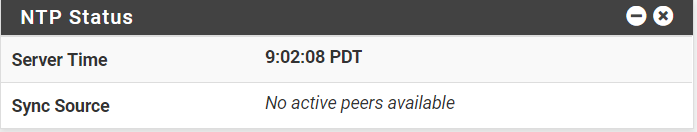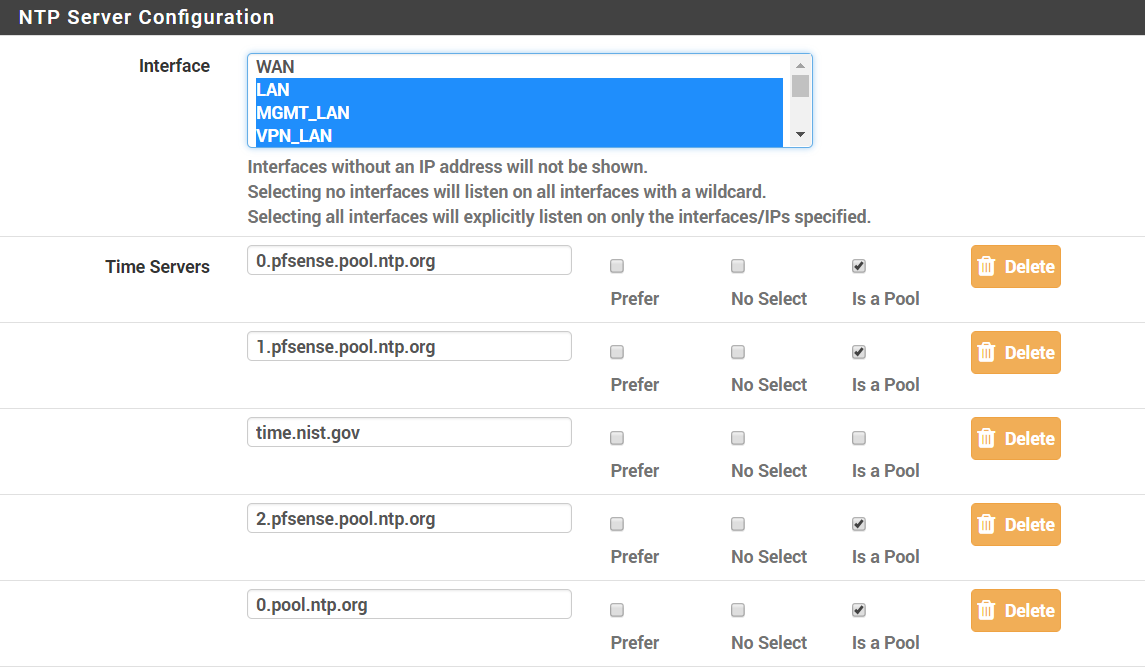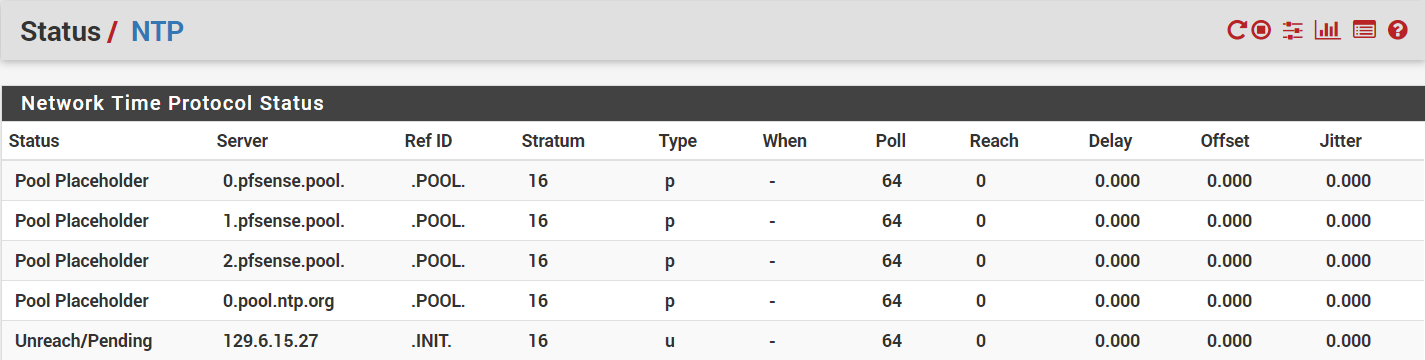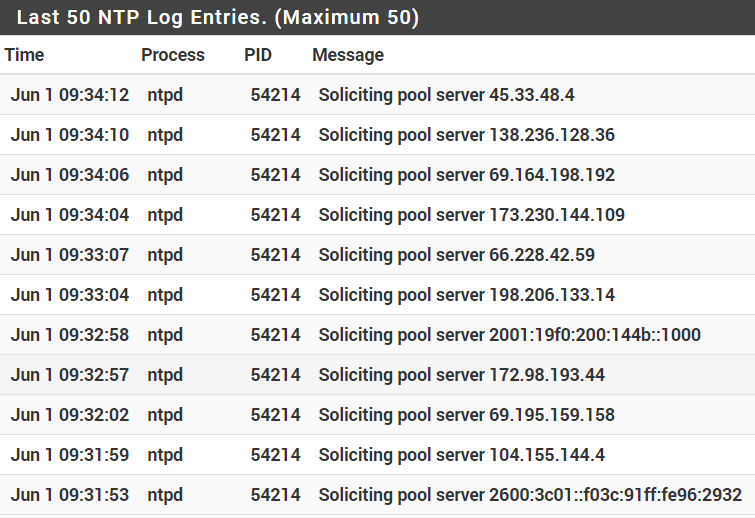NTP Not Working [SOLVED (totally)]
-
@beremonavabi A few more data points. I can ping the pools just fine. Here's one for 0.pfsense.pool.ntp.org:
PING 0.pfsense.pool.ntp.org (108.61.73.244): 56 data bytes 64 bytes from 108.61.73.244: icmp_seq=0 ttl=55 time=71.750 ms 64 bytes from 108.61.73.244: icmp_seq=1 ttl=55 time=71.785 ms 64 bytes from 108.61.73.244: icmp_seq=2 ttl=55 time=70.744 ms --- 0.pfsense.pool.ntp.org ping statistics --- 3 packets transmitted, 3 packets received, 0.0% packet loss round-trip min/avg/max/stddev = 70.744/71.426/71.785/0.483 msAnd, here's a tracert:
1 10.4.0.1 12.457 ms 14.250 ms 11.751 ms 2 199.241.146.177 13.710 ms 12.849 ms 13.194 ms 3 199.244.116.37 14.318 ms 14.021 ms 46.231 ms 4 199.244.116.1 12.544 ms 13.587 ms 14.409 ms 5 173.205.61.21 16.018 ms 15.139 ms 12.568 ms 6 213.254.230.154 71.582 ms 69.599 ms 70.534 ms 7 69.31.34.62 73.353 ms 71.083 ms 72.618 ms 8 * * * 9 108.61.93.178 72.594 ms 72.036 ms 71.717 ms 10 108.61.56.35 71.262 ms 70.703 ms 71.341 msDNS Lookup also gives a result:
DNS Lookup Hostname 0.pfsense.pool.ntp.org Results Result Record type 50.116.52.97 A 72.5.72.15 A 154.16.245.246 A 45.33.48.4 A Timings Name server Query time 127.0.0.1 0 msecand, DIG:
Shell Output - dig 0.pfsense.pool.ntp.org ; <<>> DiG 9.11.2-P1 <<>> 0.pfsense.pool.ntp.org ;; global options: +cmd ;; Got answer: ;; ->>HEADER<<- opcode: QUERY, status: NOERROR, id: 26967 ;; flags: qr rd ra; QUERY: 1, ANSWER: 4, AUTHORITY: 0, ADDITIONAL: 1 ;; OPT PSEUDOSECTION: ; EDNS: version: 0, flags:; udp: 4096 ;; QUESTION SECTION: ;0.pfsense.pool.ntp.org. IN A ;; ANSWER SECTION: 0.pfsense.pool.ntp.org. 47 IN A 192.138.210.214 0.pfsense.pool.ntp.org. 47 IN A 108.59.2.24 0.pfsense.pool.ntp.org. 47 IN A 45.33.84.208 0.pfsense.pool.ntp.org. 47 IN A 96.244.96.19 ;; Query time: 0 msec ;; SERVER: 127.0.0.1#53(127.0.0.1) ;; WHEN: Fri Jun 01 11:42:48 PDT 2018 ;; MSG SIZE rcvd: 115So, it looks like routing-wise, pfSense can handle the traffic to/from these NTP servers. It's just the actual pfSense NTP server that's giving me issues.
EDIT: I rebooted pfSense again and grabbed the NTP log for just after it started up:
Jun 1 12:05:28 ntpd 47401 Soliciting pool server 69.36.182.57 Jun 1 12:04:29 ntpd 47401 Soliciting pool server 2001:470:e66b:10::13 Jun 1 12:04:24 ntpd 47401 Soliciting pool server 216.229.4.69 Jun 1 12:04:23 ntpd 47401 Soliciting pool server 138.236.128.112 Jun 1 12:03:22 ntpd 47401 Soliciting pool server 2001:470:5:bf4::14 Jun 1 12:03:19 ntpd 47401 Soliciting pool server 23.239.26.89 Jun 1 12:03:17 ntpd 47401 Soliciting pool server 45.76.244.193 Jun 1 12:02:15 ntpd 47401 Soliciting pool server 2600:1f16:7a3:8a22:a922:8e9c:be3:992a Jun 1 12:02:13 ntpd 47401 Soliciting pool server 74.82.59.150 Jun 1 12:02:13 ntpd 47401 Soliciting pool server 74.207.240.206 Jun 1 12:01:08 ntpd 47401 Soliciting pool server 2620:6:2000:104::48 Jun 1 12:01:07 ntpd 47401 Soliciting pool server 96.245.170.99 Jun 1 12:01:07 ntpd 47401 Soliciting pool server 216.229.0.50 Jun 1 12:01:06 ntpd 47401 DNS time.nist.gov -> 2610:20:6f96:96::4 Jun 1 12:01:05 ntpd 47401 0.0.0.0 c016 06 restart Jun 1 12:01:05 ntpd 47401 0.0.0.0 c012 02 freq_set kernel -0.581 PPM Jun 1 12:01:05 ntpd 47401 0.0.0.0 c01d 0d kern kernel time sync enabled Jun 1 12:01:05 ntpd 47401 Listening on routing socket on fd #32 for interface updates Jun 1 12:01:05 ntpd 47401 Listen normally on 11 lo0 127.0.0.1:123 Jun 1 12:01:05 ntpd 47401 Listen normally on 10 lo0 [::1]:123 Jun 1 12:01:05 ntpd 47401 Listen normally on 9 igb5 192.168.40.1:123 Jun 1 12:01:05 ntpd 47401 Listen normally on 8 igb5 [fe80::208:a2ff:fe0b:9183%6]:123 Jun 1 12:01:05 ntpd 47401 Listen normally on 7 igb4 192.168.30.1:123 Jun 1 12:01:05 ntpd 47401 Listen normally on 6 igb4 [fe80::208:a2ff:fe0b:9182%5]:123 Jun 1 12:01:05 ntpd 47401 Listen normally on 5 igb3 192.168.20.1:123 Jun 1 12:01:05 ntpd 47401 Listen normally on 4 igb3 [fe80::208:a2ff:fe0b:9181%4]:123 Jun 1 12:01:05 ntpd 47401 Listen normally on 3 igb2 192.168.10.1:123 Jun 1 12:01:05 ntpd 47401 Listen normally on 2 igb2 [fe80::208:a2ff:fe0b:9180%3]:123 Jun 1 12:01:05 ntpd 47401 Listen normally on 1 igb0 192.168.1.1:123 Jun 1 12:01:05 ntpd 47401 Listen normally on 0 igb0 [fe80::208:a2ff:fe0b:9184%1]:123 Jun 1 12:01:05 ntpd 47401 proto: precision = 0.370 usec (-21) Jun 1 12:01:05 ntpd 47127 Command line: /usr/local/sbin/ntpd -g -c /var/etc/ntpd.conf -p /var/run/ntpd.pid Jun 1 12:01:05 ntpd 47127 ntpd 4.2.8p11@1.3728-o Fri Mar 16 18:58:06 UTC 2018 (1): StartingNothing leaps out at me as being wrong (except for it soliciting ipv6 addresses when ipv6 is disabled throughout).
-
@johnpoz said in NTP Not Working:
ntpdate -q 0.pfsense.pool.ntp.org
Thanks, johnpoz. It looks like our posts crossed in the mist. But, here's the result of the ntpdate command you recommended:
Shell Output - ntpdate -q 0.pfsense.pool.ntp.org server 171.66.97.126, stratum 1, offset -3.122794, delay 0.04608 server 129.250.35.250, stratum 2, offset -3.123750, delay 0.03802 server 155.94.164.121, stratum 2, offset -3.121402, delay 0.03841 server 107.161.30.25, stratum 2, offset -3.120848, delay 0.08383 1 Jun 11:46:57 ntpdate[17654]: step time server 171.66.97.126 offset -3.122794 sec -
Is pfSense running on a VM inside of a provider network? If so, did you check with them if they are blocking port 123?
-
@cyberzeus No. This is version 2.4.3-Release on my Netgate SG-4860.
EDIT: I've since updated to 2.4.3-RELEASE-p1 (amd64). As expected, it makes no difference.
-
@beremonavabi Is there any way to force a time update in pfSense? If I'm reading the result of the ntpdate command correctly, my pfSense box is about 3 seconds off from the NTP server time. Could that be too big and pfSense is just refusing to make the change because of that?
Looking around, I see the following set of commands to do that:
sudo service ntp stop sudo ntpd -gq sudo service ntp startBut, I don't know if sudo is needed with pfSense, if it can be done within the GUI, or if it can be done via the console. I don't even know if those are valid things to do in pfSense.
EDIT: Looks like running ntpdate without a parameter does the job. I ran "ntpdate 0.pfsense.pool.ntp.org" from a Command Prompt in the GUI and it updated the time. But, nothing else has changed. The NTP server is still not grabbing the times from those internet NTP pools.
-
@beremonavabi I think I found a solution. The following thread:
https://forum.netgate.com/topic/127340/solved-ntpd-on-vlan-sub-interface
talks about the same problem on vlans. He mentioned:
"In case WAN is not among the list of the interfaces to listen on, NTPD picks the source ip for it’s outgoing ntp traffic as follows:
sort the ip addresses where it is configured to listen on (interfaces)
select the first one as source address
This ip should have outgoing nat configured.
As I did not want to have NTPD listen on WAN interface and my vlan sub-interfaces did not have outgoing nat, all ntp traffic leaved the WAN interface with internal ip address as source ip.Solution1: select WAN interface to listen on (access from outside is blocked by default)
Solution2: make sure you have outgoing nat for the interface with lowest ip address."I had my WAN un-selected for NTP under Services > NTP. Once I added it, everything started working again. So, something must have changed from when I first configured this (either with the various versions or with my messing around with the settings on my other interfaces).
Anyway, is there any security implication for letting the NTP server use the WAN? Anything I need to firewall?
-
This post is deleted! -
You sure do not need to be listening on wan for it to go outbound and talk to the ntp servers.
-
Maybe you need to check one of the entries as "Prefer"?
-
@johnpoz said in NTP Not Working [SOLVED]:
You sure do not need to be listening on wan for it to go outbound and talk to the ntp servers.
Well, that's what I thought when I set it up initially (and it worked that way at the time). But, all I can say is that, at this time (with my current configuration on pfSense 2.4.3-Release), without WAN being selected, the NTP service doesn't work. Merely adding the WAN interface under Services > NTP causes it to immediately start working again.
EDIT: Another odd thing is that according to that quote I posted from the other thread, above, the other solution is to have the selected interface with the lowest IP address have outbound NAT configured. Well, for me, that's my LAN interface (192.168.1.0.24). Firewall > NAT > Outbound for that interface looks like:
Interface Source Source Port Destination Destination Port NAT Address NAT Port Static Port Description Actions WAN 192.168.1.0/24 * * * WAN address * LAN to WANSo, unless I'm mis-reading that, I do have outbound NAT configured for it. Odd.
-
It's not as simple as you would think. NTP service uses UDP only and there is only one listening socket for sending out queries and listening for replies on UDP port 123. If you set the service not to listen on your WAN interface that will also cut off the service's ability to send anything out on the WAN interface. Yes I know, DNS (for example) does the right thing and uses a separate socket for sending out the queries with a randomized source port, unfortunately NTP hasn't caught up with the new developments yet.
-
So you're saying all my setups with NTP servicing all internal networks but WAN don't work? I must have missed something then...
-
Look at your outbound NAT rules. There should be a rule for outbound NAT'ing anything sourced from 127.0.0.0/8. That is the thing that makes your set up still work if you happen to set the service not to listen on the WAN, the service will instead use the localhost 127.0.0.1 address for the traffic and it will be properly NAT'ed.
Edit: The service might also select your LAN interface in case WAN is not available and if the LAN interface has a routable IP address it works just fine, also if the LAN IP address is an RFC1918 address you're still good because of the standard outbound NAT.
-
@kpa said in NTP Not Working [SOLVED]:
Look at your outbound NAT rules. There should be a rule for outbound NAT'ing anything sourced from 127.0.0.0/8. That is the thing that makes your set up still work if you happen to set the service not to listen on the WAN, the service will instead use the localhost 127.0.0.1 address for the traffic and it will be properly NAT'ed.
Interface Source Source Port Destination Destination Port NAT Address NAT Port Static Port Description Actions WAN 127.0.0.0/8 * * * WAN address * Localhost to WANI've got that rule, too. But, without WAN being selected for NTP, it still didn't work.
-
I do not have wan selected, and ntp works just fine to outside ntp servers.
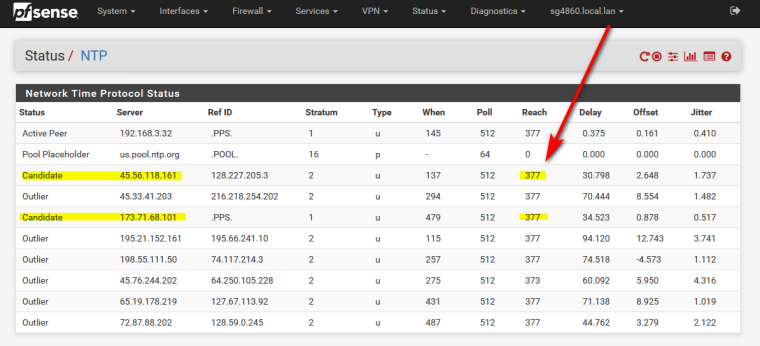
And yeah your loopback should be outbound nat.. Unless the user turned off automatic outbound nat then yeah loopback would work and or any of other lan side interfaces. If they turned off loopback nat, pretty sure that would break a bunch of stuff.
-
This post is deleted! -
Just to double-check this (in case my forcing a clock update in my troubleshooting attempts "fixed" this), I unselected WAN from the selection list on Services > NTP and restarted the NTP service. I was right back in the same situation I was when I started this thread:
The NTP Status Dashboard widget has the time, but lists the Sync Source as “No active peers available.”
Under Status > NTP, all the pools show a status of “Pool Placeholder” and non-pools show “Unreach/Pending.” They all have “Stratum” equal to 16 instead of the 1 or 2 they should be, and the “When” fields are all blank (just a dash). All the statistics are 0.
...
Under Status > System Logs > NTP, all the log entries are nothing but “Soliciting pool server…” messages.Re-selecting the WAN interface on the list and restarting the NTP service starts everything up properly and everything works again.
When it's not working, I don't see anything in any of the logs (except for the constant "Soliciting pool server" messages in the NTP log) related to this. Anyone have any suggestions on log settings to try to track this down? I'd really prefer not having NTP listening to the WAN interface if at all possible.
-
So did you check an entry as "Prefer"???
-
@jahonix said in NTP Not Working [SOLVED]:
So did you check an entry as "Prefer"???
Yes. It made no difference.
-
@beremonavabi said in NTP Not Working [SOLVED]:
Was there a specific article you were trying to point me to?
Wow - I guess I checked in after the storm.
Indeed, I was using Google myself to find some possible related posts : ntp not being able to contact remote time servers (Firewall and gateway issues).
Clear is now : there is a something that is not 'default'.
NTP settings : I haven't checked the WAN interface - only my LAN interfaces (I thought this ensures that ntp is serving my local devices with a time server, my pfSense box). See image below.My Outbound NAT is pretty big and pretty default :
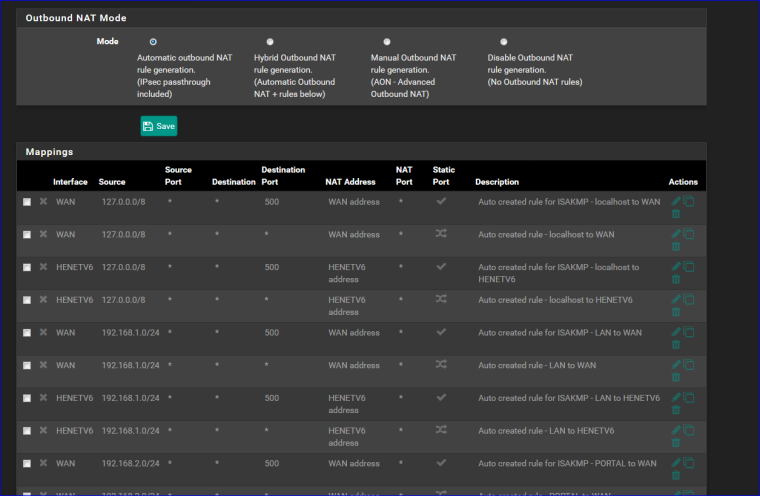
My WAN IP is RFC1918 (192.168.1.10.0/24)
LAN and OPT1 are default.My NTP settings (tghis time with WAN selected - that works also for me ):
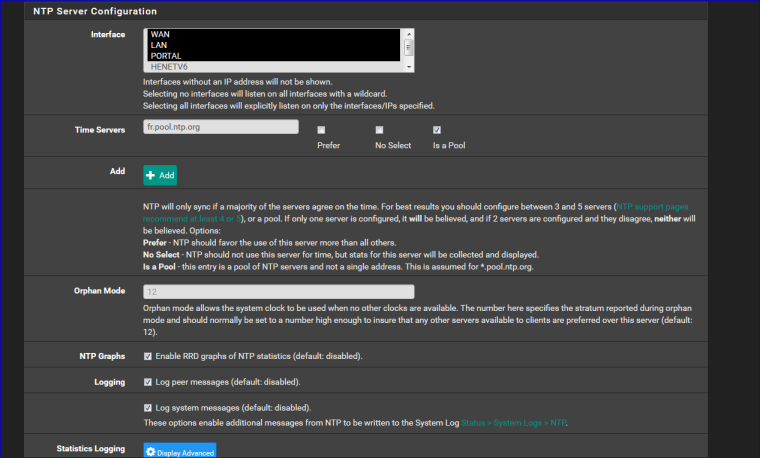
Btw : selecting WAN isn't big deal. As long as there is no firewall rule letting in connections, your ok.
You should know that the GUI is also listening on ALL interfaces (WAN included !).The only thing I changed there was "fr.pool.ntp.org" (I'm living in France) and checked "this is a pool).
Did you change anything on the Services => NTP => ACLs tab ?