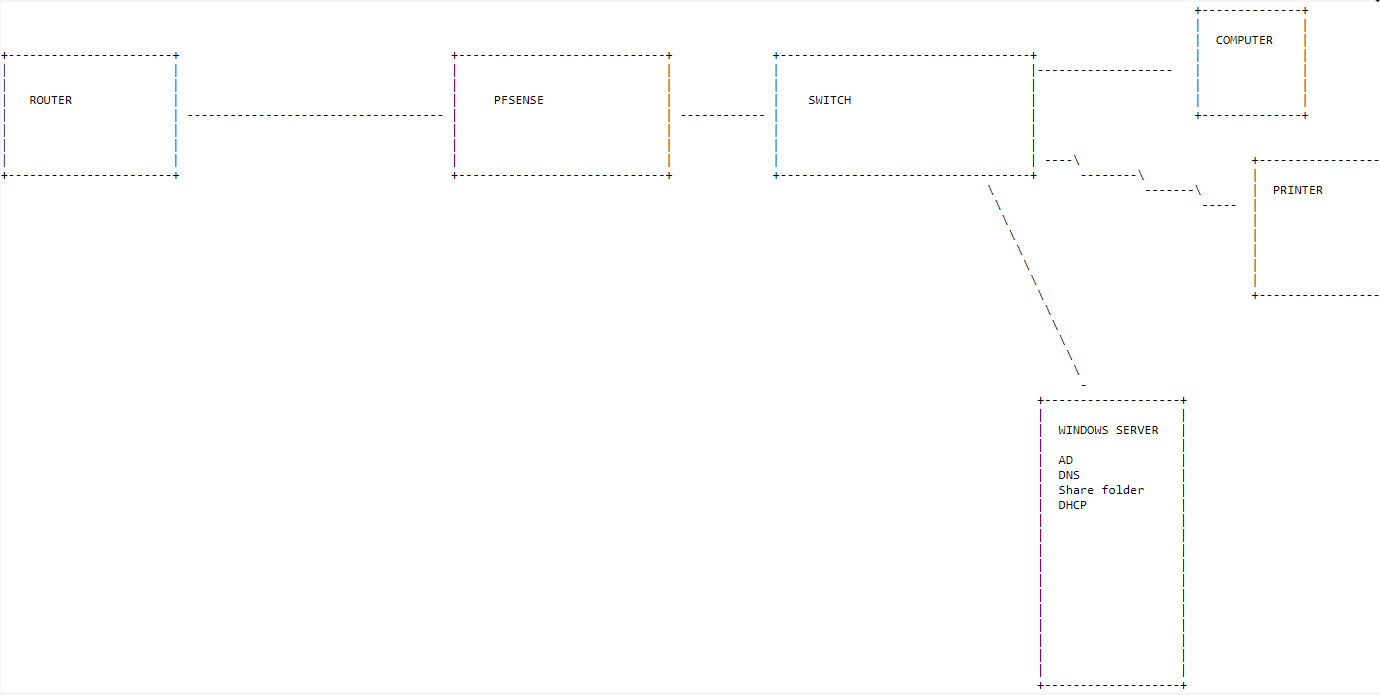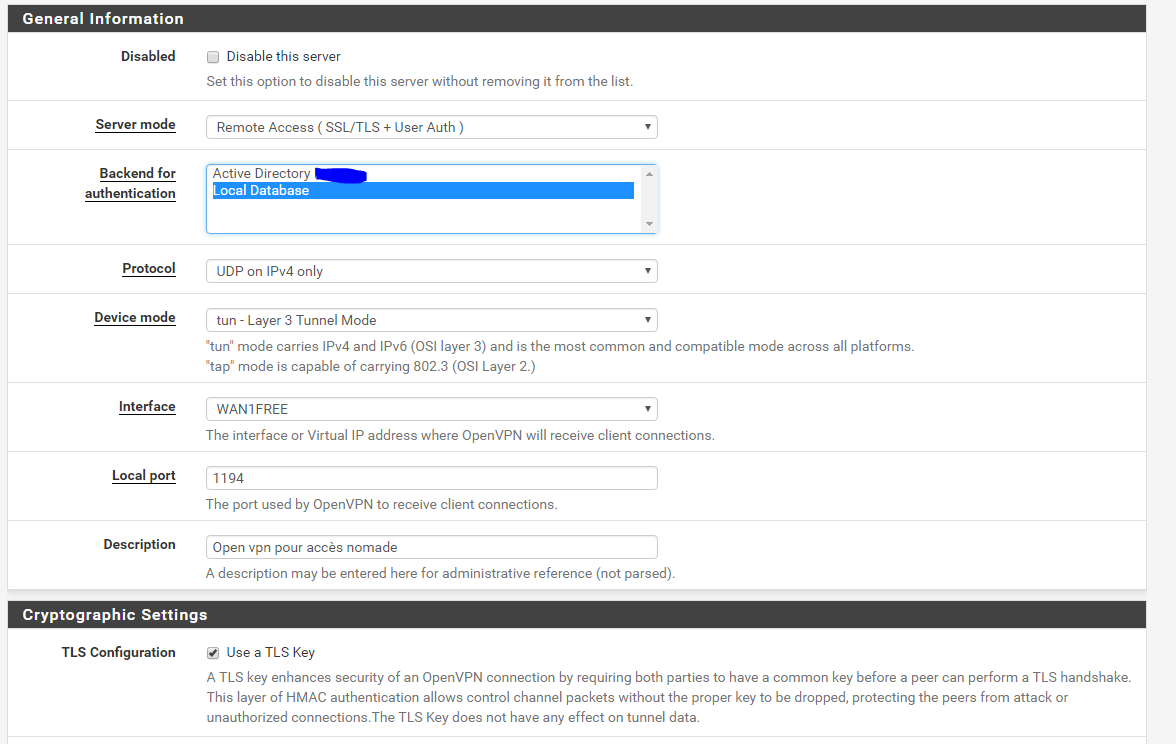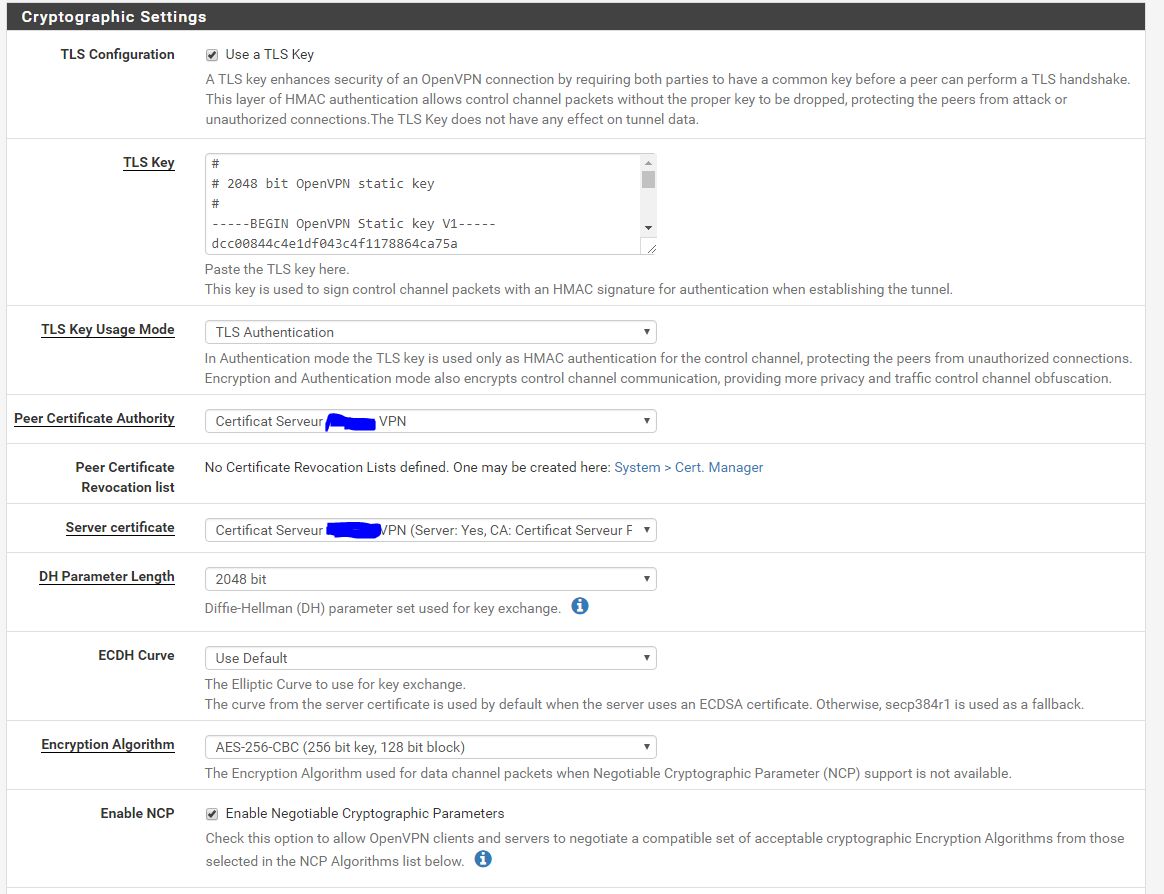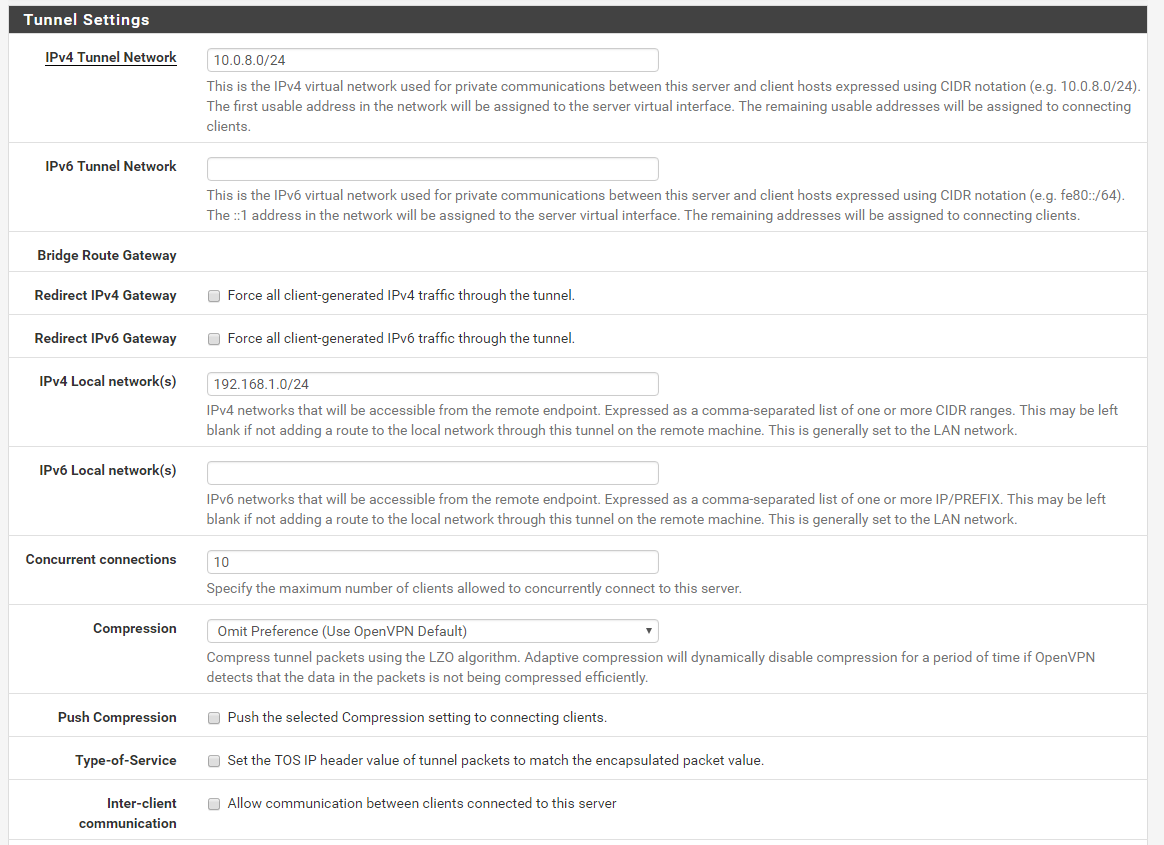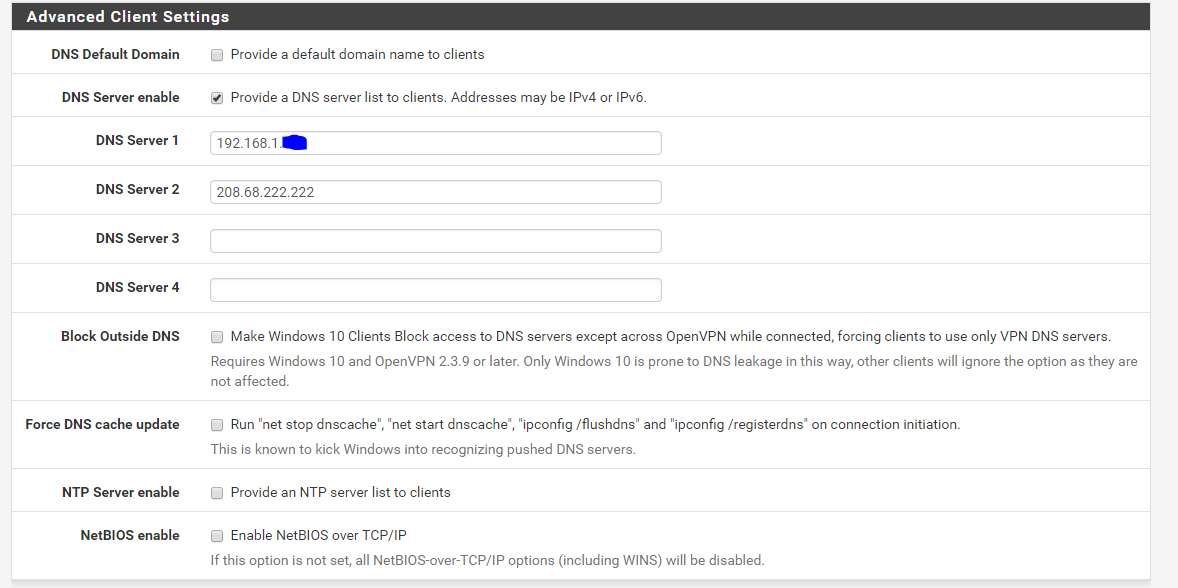OpenVPN connecting but can't access to my local devices / shared folder
-
Hello everyone,
2 days ago i created an access to my local network througth openvpn.
I just created a simple user (SSL TLS + User auth.) and correctly connect to my network and i was able to access to my share folder.But yestuday i tried to connect to my vpn thank to my ad account.
Now i can connect to my network thank to my ad account and local pfsense user but i don't know why i can't access to my shared folder / network devices anymore. Could you help me please, it's pretty strange because i"m correctly connect to my vpn but can't access to my network ressources.More information :
My pfsense version : 2.4.3My network configuration :
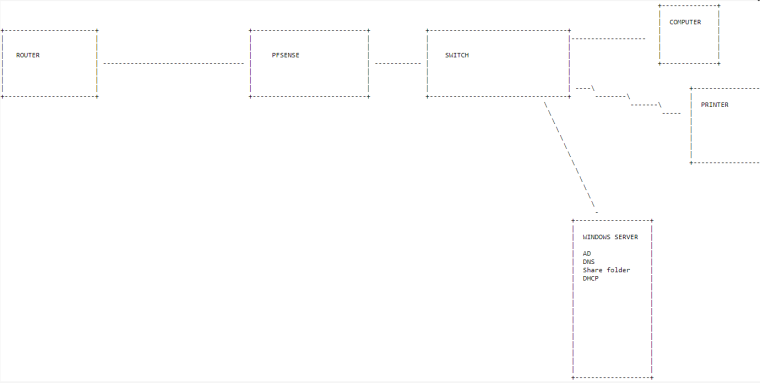
here my client configuration
dev tun persist-tun persist-key cipher AES-256-CBC ncp-ciphers AES-256-GCM:AES-128-GCM auth SHA1 tls-client client resolv-retry infinite remote XXXXXXXXX 1194 udp verify-x509-name "Certificat Serveur Partage VPN" name auth-user-pass pkcs12 pfSense-UDP4-1194-XXXXX.p12 tls-auth pfSense-UDP4-1194-XXXXX-tls.key 1 remote-cert-tls serverEt voici ci dessous la configuration du serveur openvpn :
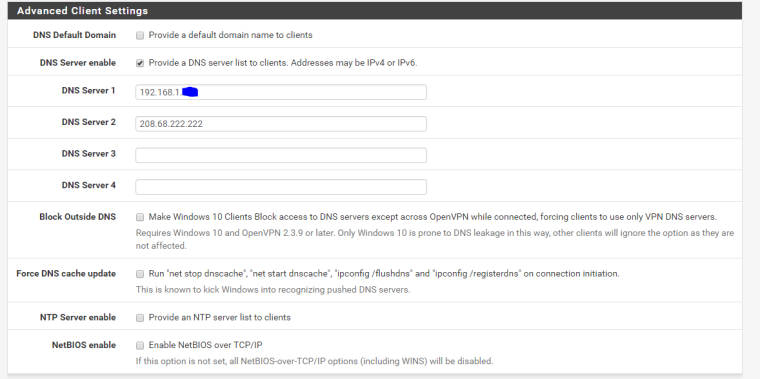
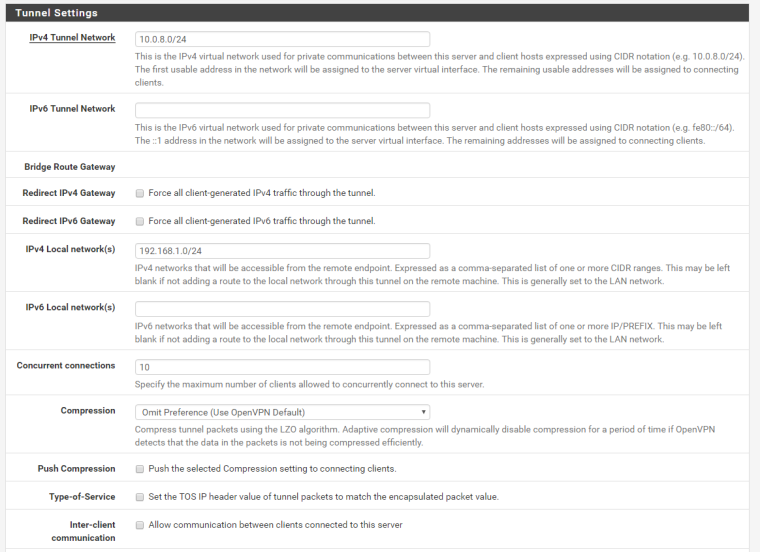
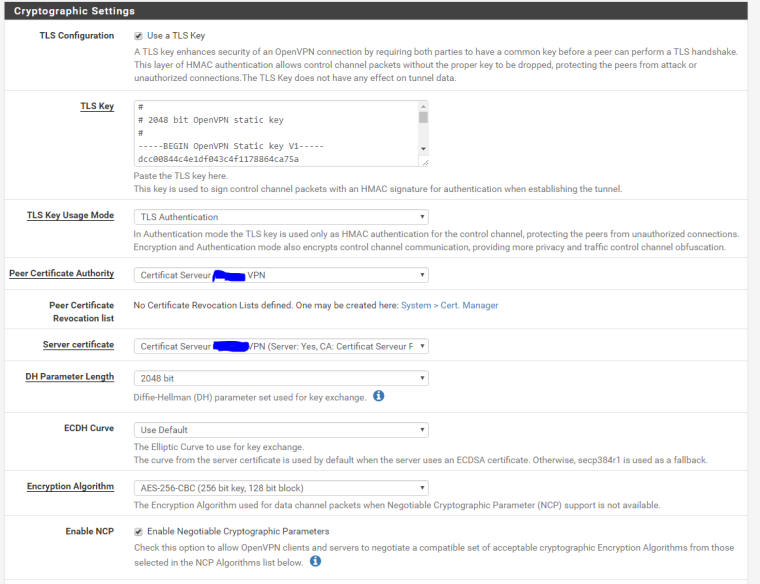
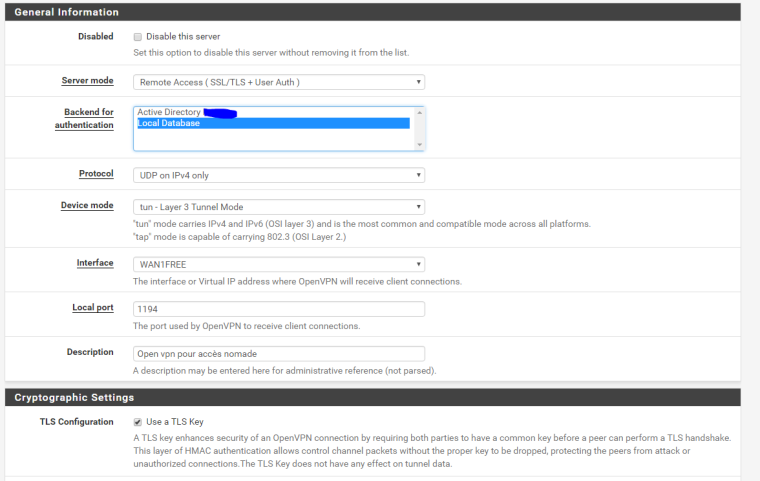
my client logs
Wed Jul 11 10:17:14 2018 OpenVPN 2.4.4 x86_64-w64-mingw32 [SSL (OpenSSL)] [LZO] [LZ4] [PKCS11] [AEAD] built on Sep 26 2017 Wed Jul 11 10:17:14 2018 Windows version 6.2 (Windows 8 or greater) 64bit Wed Jul 11 10:17:14 2018 library versions: OpenSSL 1.0.2l 25 May 2017, LZO 2.10 Enter Management Password: Wed Jul 11 10:17:21 2018 TCP/UDP: Preserving recently used remote address: [AF_INET]XXXXXXXXX:1194 Wed Jul 11 10:17:21 2018 UDP link local (bound): [AF_INET][undef]:1194 Wed Jul 11 10:17:21 2018 UDP link remote: [AF_INET]XXXXXXXXX:1194 Wed Jul 11 10:17:21 2018 WARNING: this configuration may cache passwords in memory -- use the auth-nocache option to prevent this Wed Jul 11 10:17:22 2018 [Certificat Serveur Partage VPN] Peer Connection Initiated with [AF_INET]XXXXXXXXX:1194 Wed Jul 11 10:17:23 2018 open_tun Wed Jul 11 10:17:23 2018 TAP-WIN32 device [Ethernet 4] opened: \\.\Global\{57DA1C56-202B-471C-802F-DD2BEFDFBA1D}.tap Wed Jul 11 10:17:23 2018 Set TAP-Windows TUN subnet mode network/local/netmask = 10.0.8.0/10.0.8.2/255.255.255.0 [SUCCEEDED] Wed Jul 11 10:17:23 2018 Notified TAP-Windows driver to set a DHCP IP/netmask of 10.0.8.2/255.255.255.0 on interface {57DA1C56-202B-471C-802F-DD2BEFDFBA1D} [DHCP-serv: 10.0.8.254, lease-time: 31536000] Wed Jul 11 10:17:23 2018 Successful ARP Flush on interface [9] {57DA1C56-202B-471C-802F-DD2BEFDFBA1D} Wed Jul 11 10:17:23 2018 do_ifconfig, tt->did_ifconfig_ipv6_setup=0 Wed Jul 11 10:17:28 2018 Initialization Sequence Completedand my server logs :
Jul 11 10:17:22 pfSense openvpn[268]: XXXXX/77.136.204.222:1194 peer info: IV_VER=2.4.4 Jul 11 10:17:22 pfSense openvpn[268]: XXXXX/77.136.204.222:1194 peer info: IV_PLAT=win Jul 11 10:17:22 pfSense openvpn[268]: XXXXX/77.136.204.222:1194 peer info: IV_PROTO=2 Jul 11 10:17:22 pfSense openvpn[268]: XXXXX/77.136.204.222:1194 peer info: IV_NCP=2 Jul 11 10:17:22 pfSense openvpn[268]: XXXXX/77.136.204.222:1194 peer info: IV_LZ4=1 Jul 11 10:17:22 pfSense openvpn[268]: XXXXX/77.136.204.222:1194 peer info: IV_LZ4v2=1 Jul 11 10:17:22 pfSense openvpn[268]: XXXXX/77.136.204.222:1194 peer info: IV_LZO=1 Jul 11 10:17:22 pfSense openvpn[268]: XXXXX/77.136.204.222:1194 peer info: IV_COMP_STUB=1 Jul 11 10:17:22 pfSense openvpn[268]: XXXXX/77.136.204.222:1194 peer info: IV_COMP_STUBv2=1 Jul 11 10:17:22 pfSense openvpn[268]: XXXXX/77.136.204.222:1194 peer info: IV_TCPNL=1 Jul 11 10:17:22 pfSense openvpn[268]: XXXXX/77.136.204.222:1194 peer info: IV_GUI_VER=OpenVPN_GUI_11 Jul 11 08:17:22 pfSense openvpn: user 'XXXXX' authenticatedI don't know if the problem come from ip overslaping or an other problem.
Thank a lot for your help.
-
Après quelques recherches il s'avère que c'est me pare feu de mon antivirus qui me bloque.
-
Hello,
is everything working now?
Did you created firewall rules for incoming traffic?Kind regards
-
Hello Yes all is working, after some rechearch i found something concerning virus protection.
But now my problem is : i have to disable my bitdefender firewall to access to my network. Someone know how to enable the btdefender firewall and add an exception ?Thank a lot