OpenVPN connection issues
-
Hi!
I'm a new pfSense user (1 week in) and I've managed to set up most things, but struggling with the OpenVPN set up. I'm attempting to set the configuration so I can access my home network externally via a VPN tunnel.I read up online about how to proceed and I made it quite far, but I cannot connect from external.
Certificates all created, OpenVPN wizard followed. Tunnelblick installed on my Mac. Config files transferred over etc..
If I stay on my LAN I can connect to the VPN server:
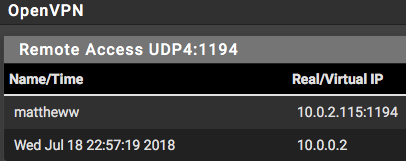
If I disconnect from the LAN and try from an external location then I can't connect. This leads me to believe that whilst the OpenVPN server is all ok, I've made a mistake(s) somewhere in the configuration. I admit I got a little confused with quite a few sections... for example:
Tunnel network, Local network, DNS default domain, DNS server enabled etc...
Could one of these be the issue along with something on the firewall rules?
Any help would be greatly appreciated!
I can post more config detail if you let me know what's needed. -
Edit:
Left the configuration alone on the pfSense box and installed OpenVPN app on my iPhone.
Tried to connect to VPN server whilst connected to LAN - success (not a surprise). I then turned off wifi and went via 4G. It worked!:
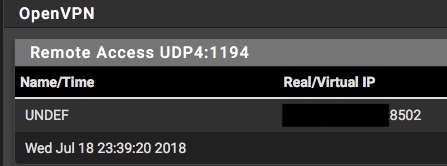
Will try again from Mac and report back.
-
Very strange... it worked when I connected my Mac via hotspot to iPhone (on 4G):
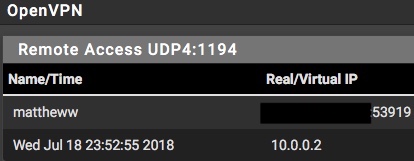
I'll try again when I'm at work tomorrow. None of the neighbours have wifi I can pinch to test another external way.
I'm still not convinced that I have the correct settings in the OpenVPN server for DNS, tunnel network etc.. Could anyone help me check what the ideal set up should be?
Many thanks
M. -
DNS not working. I can't access webpages. :(
Tired, going to bed and will resume tomorrow.