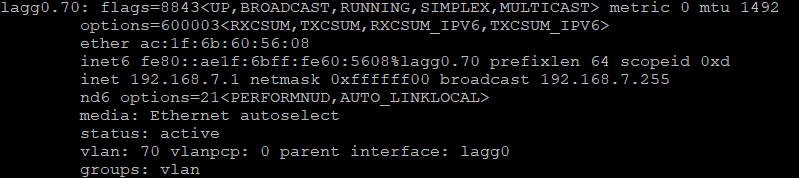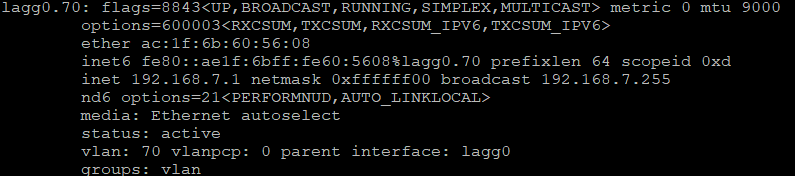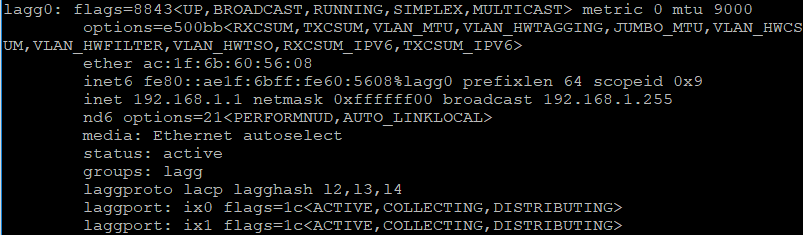Setting VLAN MTU in GUI doesn't work?
-
Hi, it appears that setting a different (lower) MTU size for a VLAN than for the physical interface doesn't work in the GUI. It does work on the console, though.
LAN (on LAGG0) with MTU size 9000.
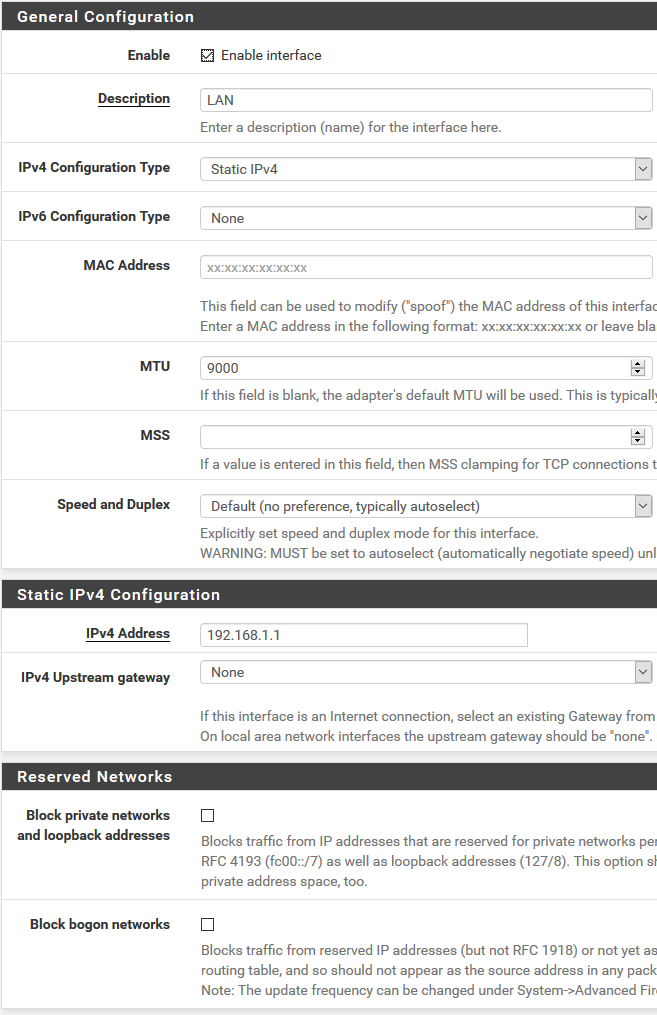
VLAN70 (on LAGG0) with MTU size 1492
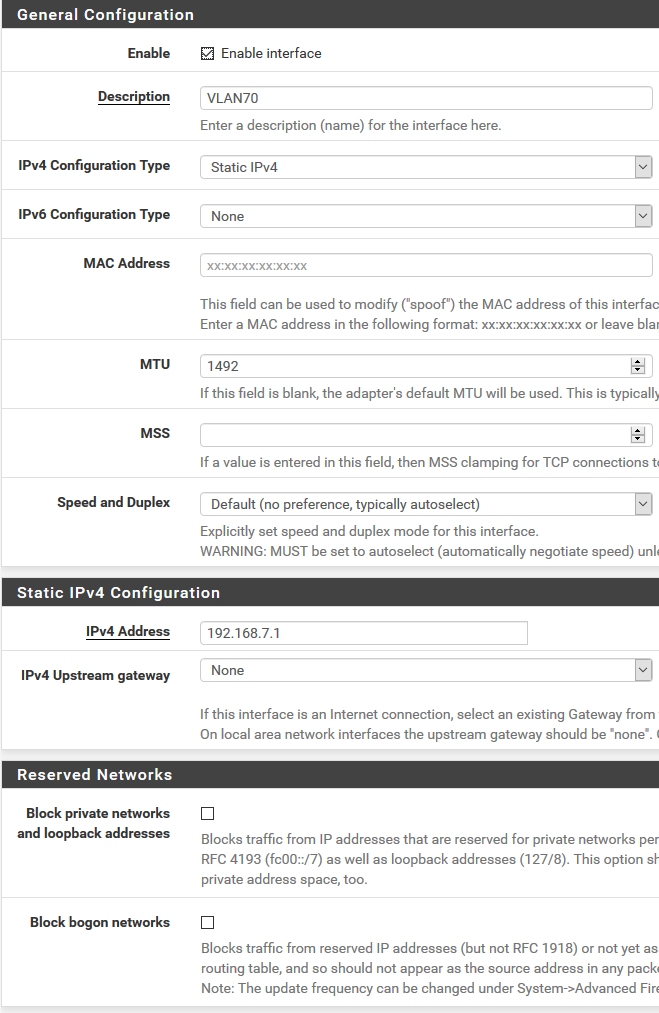
ifconfig on console after a reboot:
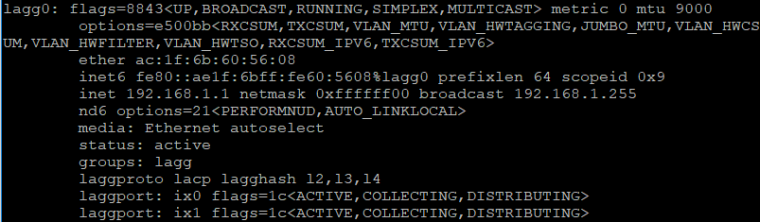
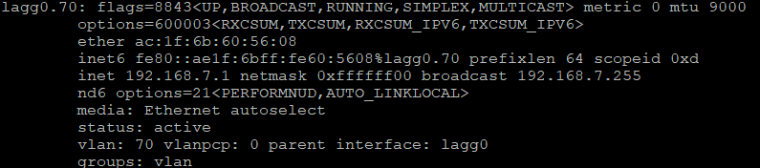
After I run "ifconfig lagg0.70 mtu 1492" on the console, it looks ok:
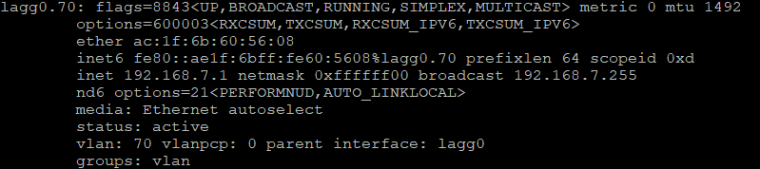
How can I make this persistent, if it's not working through the GUI, please?
Thanks!
-
Sorry for pushing. Is this normal, did I miss anything, should I turn this into a bug report?
Thanks.
-
Seeing same issue with 2.4.4, setting mtu via gui does not work.
-
@hkjarral said in Setting VLAN MTU in GUI doesn't work?:
Seeing same issue with 2.4.4, setting mtu via gui does not work.
After setting the MTU, try testing to see if it actually changed. I suspect it hasn't. You can test by pinging with different size packets. So, you might set the VLAN MTU smaller and see if you can send the same size pings as over the native LAN.
After you've done that, take a moment to think about what a VLAN actually is. With VLANs, you're just changing the contents of the Ethertype/length field, nothing more. The payload, as handled by the NIC, does not change.
-
I did, after setting from gui and applying changes, nothing changed on status > Interfaces page. Howerver doing it from CLI does the trick but I am not sure if it will survive reboot.
Its not for any vlan its for two ports in a bridge, no vlan nothing.
-
@hkjarral said in Setting VLAN MTU in GUI doesn't work?:
I did, after setting from gui and applying changes, nothing changed on status > Interfaces page. Howerver doing it from CLI does the trick but I am not sure if it will survive reboot.
Does it actually change the MTU? As I mentioned, you can set it to something different than native and then try pinging with different size packets.
When you create a VLAN, the VLAN tag is inserted ahead of the existing Ethertype/length field. It includes both the new Ethertype and length, along with priority. As a result the frame is now 4 bytes longer. That is all creating a VLAN does.
-
It does not change the MTU thats what I am saying, I changed it in GUI and its still says 1500. There is no vlan involved here.