-
WAN Interface OpenVPN Bug question..
i not sure if this is a bug and if i in the right form to ask the pfsense programmersi using NordVPN OpenVPN for my secure VPN service.. and i use the OpenVPN for my remote access..
in WAN Interface if i set to DCHP NordVPN protects my IP but OpenVpn REmote Access to the network does not work..
if i set WAN interface to PPPOE then NordVPN still logs in but its disabled it no longer protects my IP my real ip shows.. but OpenVPN Remote Acccess to the network works fine... a Reboot does not help.. doesnt solve it..
so is this a NordVPN issue or is this a bug in Pfsense? or is there something needs to be checked off to make it work
been struggling days on and off trying to get it to work.... and when i set to DCHP WAN interface i turn off my modems Firewall
so im frustrated as hell... i also using Bell Canada as my ISP
-
from what NordVPN says there VPN service cant use WAN Interface on a PPPOE connection...
has to be DHCP
so that means i cant use remote Access Open VPNis there another VPN service i can use that allowes PPPOE on the WAN Interface... or is there a way to get OpenVPN Remote Access to work on a WAN DHCP mode
-
maybe its mtu related ?
-
i not sure what mtu is
i just learning pfsense i dont know it enough so i learn as go..
all i know is DHCP works for WAN for NordVPN Service but not PPPOE
but PPPOE works for Remote Access
i did a video
https://youtu.be/x1sbKyaLPWwi just didnt show me connecting to the Remote Access
-
and its probably something all vpn services run into or openvpn client i just not good enough yet to understand it all i just try to google information and ask in here. i
-
WAN_PPPOE gateway seems odd to me ... ? its in rfc1918 address space
also:- please post your fw rules
- post the routing table on dhcp, dhcp_withvpn_enabled, pppoe, pppoe_withvpn_enabled
-
what you mean gateway seems odd to you for PPPOE? whats a rfc1918 address.. you need to explain.. still new to pfsesnse and i dont know what most of it it does etc
and how you get this routing table i only have 2 routing spots
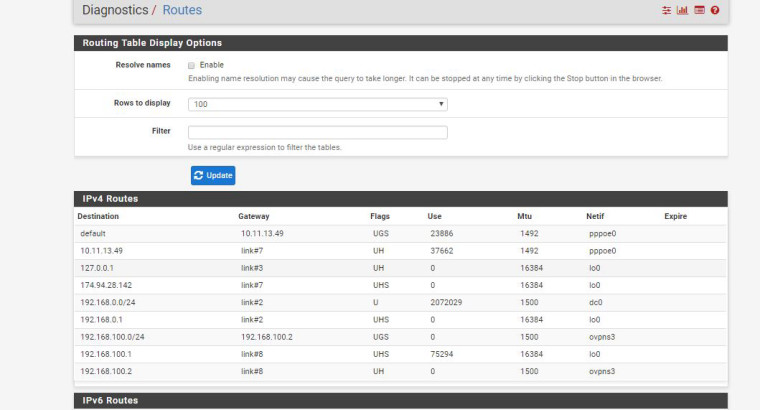
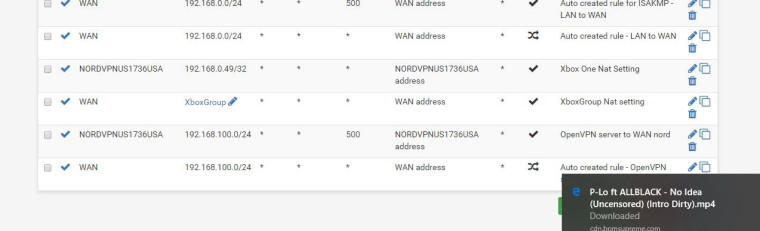
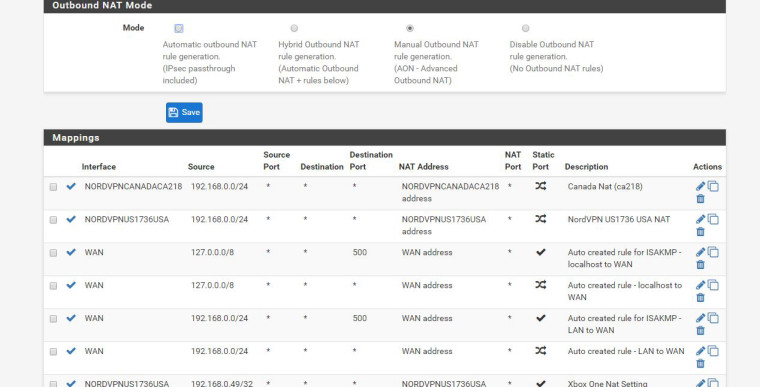
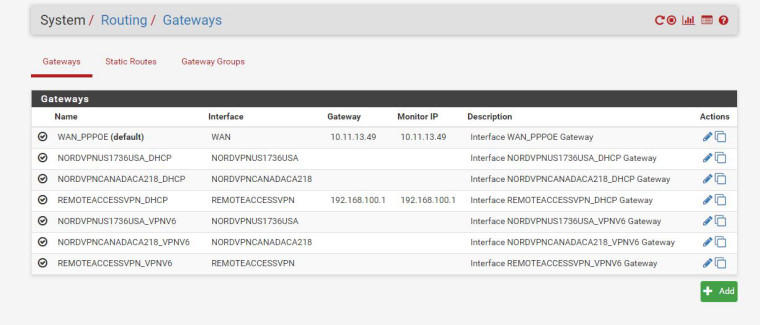
-
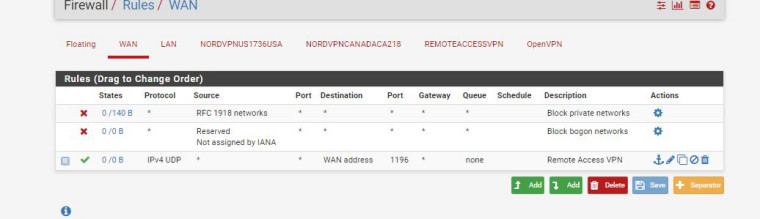
-
from what i was told by NordVPN its a pfsense bug problem its not there sides fault
that VPN can not get the right ip address from PFsense in PPPOE mode
ugh one headache after another -
how do i fix that..
this is what they wrote me "it seems that once you are connected with the PPPoE, the VPN cannot get the correct gateway to access the Internet and therefore fails. The only proper way to resolve this issue is to use the DHCP on the WAN interface."since DHCP mode works for VPN Nord Service.. but i loose Remote Access to the network so cant access my local network.. i seem to only be able to access it via PPPOE but if there is a way to get Remote Access to the network to work on a Local network be great.. as it hangs on me and then gives me TLS error
Sat Jul 28 12:24:42 2018 OpenVPN 2.4.4 x86_64-w64-mingw32 [SSL (OpenSSL)] [LZO] [LZ4] [PKCS11] [AEAD] built on Sep 26 2017
Sat Jul 28 12:24:42 2018 Windows version 6.2 (Windows 8 or greater) 64bit
Sat Jul 28 12:24:42 2018 library versions: OpenSSL 1.0.2l 25 May 2017, LZO 2.10
Sat Jul 28 12:24:46 2018 TCP/UDP: Preserving recently used remote address: [AF_INET]174.94.28.150:1196
Sat Jul 28 12:24:46 2018 UDP link local (bound): [AF_INET][undef]:1194
Sat Jul 28 12:24:46 2018 UDP link remote: [AF_INET]x.x.x.x:1196and thats all i get but if i set the PPPOE on Wan interface she will connect right in..
its a frustrating as hell and i try googling but i really dont know what i trying to google as people word things different -
@comet424 said in WAN Interface OpenVPN Bug question..:
Sat Jul 28 12:24:46 2018 UDP link local (bound): [AF_INET][undef]:1194
Sat Jul 28 12:24:46 2018 UDP link remote: [AF_INET]x.x.x.x:1196Again, it looks like you bound your local port to 1194. Why?
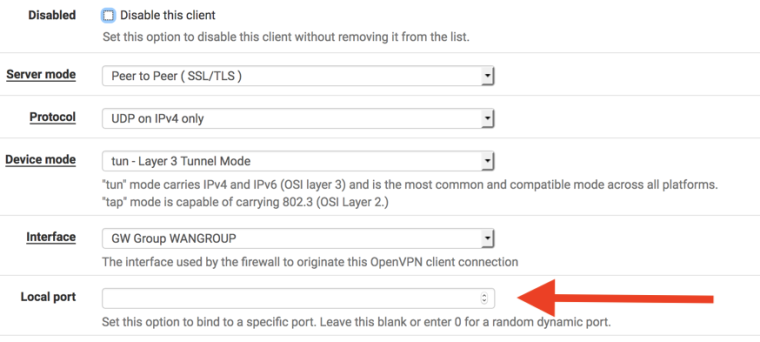
-
as you can see i didnt set it to 1194
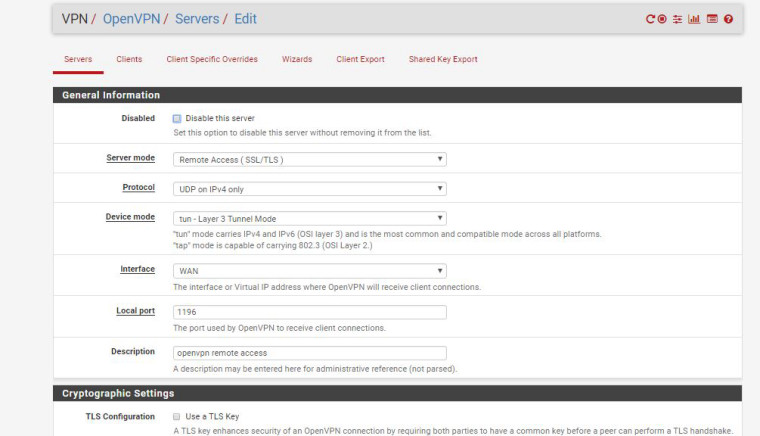
-
i have no idea why 1194 shows up is there another spot for it
-
That is a server, not a client.
Why are you posting Windows client logs when we're talking about connecting pfSense to a VPN service? Where does windows fit in?
-
what.
what i wrote at the top is what i said
2 Issues
2 problems that need fixing1 NordVPN
2. OpenVPN Remote Accessboth Work in opposite scenarios
of the WAN Interfaceand like i said.. is this a PFSENSE Bug problem
that neither NordVPN and OpenVpn Remote Access
can work together at the same time...like i posted in the other form asking similar question
WAN Interface (DHCP) ------>>> NORDVPN (works) ------>>> OpenVPN Remote Access (Doesnt)
WAN Interface (PPPOE) ----->>> NORDVPN(doesn work) ----->>> OpenVPN Remote Access (Works)
thats why i mentioned NordVPN says its a Pfsense problem why NordVPN doesnt work right
as i want both working in either DHCP or PPPOE -
thats why the 3rd line of my first post states i dealing 2 issues on Pfsense that seem to be a Bug Problem with Pfsense.. since i asked also if its a Check mark that i have to check off on an option etc..
-
If you are screwing around with static source ports you might very well be creating a conflict there.
There is no set limitation to running simultaneous clients and servers. Look at your client configurations. You should NOT be setting local ports there.
You should probably check "Use random local port" when you export the remote access client configurations.
You are going to have to post complete OpenVPN configurations for the server and all of your clients - or at least the ones you are trying to run.
-
@comet424 said in WAN Interface OpenVPN Bug question..:
WAN Interface (DHCP) ------>>> NORDVPN (works) ------>>> OpenVPN Remote Access (Doesnt)
WAN Interface (PPPOE) ----->>> NORDVPN(doesn work) ----->>> OpenVPN Remote Access (Works)I have never seen a wan that you can just switch from PPPoE to DHCP. They are provisioned either one way or the other. So I don't know what you're talking about here either.
-
it says it right there click it DHCP or PPPOE on the WAN InterFace
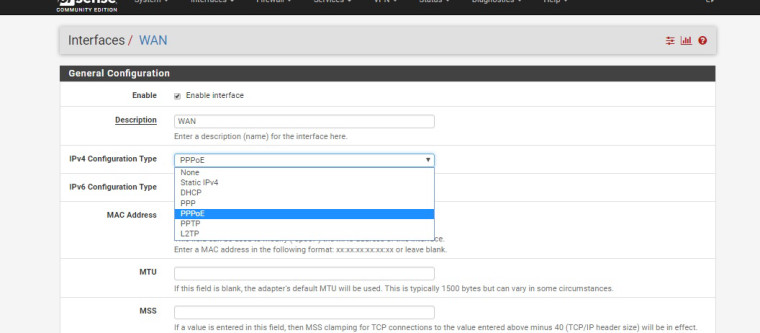
like i stated
Set WAN Interface to DHCP 1 works other doesnt
Set WAN Interface to PPPOE vice versa -
thats why i asked is this a Bug issue or is a check off a checkbox issue..
since NordVPN said its a pfsense problem its not there side problem that Nord VPN cant get the ip addressalso if made sense if you watched my youtube video is shows you exactly the problem you click WAN and choose it.. it was all in that video i posted scroll up
and like i said it doesnt show the OpenVPN Remote Access for the network just the NordVPN4th Message from the Top of the article showed you exactly my issues shows you the video i posted
Copyright 2025 Rubicon Communications LLC (Netgate). All rights reserved.