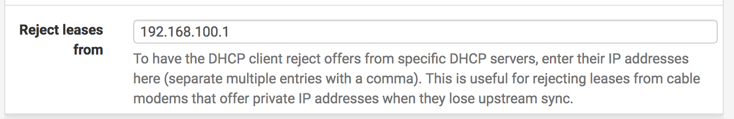192.168.100.10 - loss of network suddenly
-
Evening-
Before I go trying to track down any rogue devices, I lost network a bit ago. I logged into the pfsense console and I saw my WAN IP was set to 192.168.100.10. Which was ... very odd, to say the least. Not too many of the devices I have have a .100 in their subnet.
Is this a failover/fallback value that is in the code somewhere? Or did somehow my ARRIS modem 'promote' the 192.168.100.1 (that's the router 'login' config screen) and issue me an IP?
Actually, it seems I have my answer-
System Up Time 0 days 0h:6m:50s - that's from my Arris screen. So somehow it issued the pfsense firewall a bogus IP.I wonder what "Spectrum" is doing now.
-
Cable modems are generally designed to give out an address to the device behind them an address when they can't connect to the ISP. It allows you to get into the modem for diagnostics without having to set an address to do so.
What model Arris?
-
Interfaces > WAN