Having Trouble With Nest & Energenie Gateway Since pfSense
-
@nogbadthebad yes, I agree! I get 16ms from wired devices and 21 from wireless devices in the same room
-
"21 from wireless devices in the same room" Same SSID as the Nest & Energenie ?
If its the same SSID is the Nest & Energenie on 2.4 Ghz and the device your testing from on 5Ghz ?
-
Same room as the Nest and same SSID (Home Control)
Home Control is a seperate SSID I set up on my UniFi just for all my smart devices, light switches etc
The Energene Gateway is wired not wireless
Also, I have just received this information from Energenie as I am typing this reply
"The problem you are experiencing is probably as a result of the internal/external port 9998 been closed: Please follow the following instructions and ensure port 9998 is open:
- Please use this link to find out if port 9998 is open http://www.yougetsignal.com/tools/open-ports/
- If the port is closed. You will need to find your gateway in your network. The gateway uses a dynamic IP address obtained from the DHCP server of the network it's plugged into. You will be able to find devices on your network through your router settings. To access your router settings you need to know its IP address, and if you're having trouble accessing this it may have changed. You can find the IP address using ipconfig. The options from this point will vary depending on which home hub you own. Once you find your gateway
take note of it’s IP address or MAC address. - You will need to place your gateway in a DMZ. A DMZ (demilitarized Zone) is a conceptual network design where publicly accessible servers are placed on a separate, isolated network segment. The intention of a DMZ is to ensure that publicly accessible servers cannot contact other internal network segments, in the event that a server is compromised. Open the web browser and type the IP address of the device in the address bar (default is 192.168.1.1/192.168.0.1/192.168.0.254). Press Enter. The default username and password are both admin, click OK to log into the device. There should be an option for Configure the DMZ. You could check Enable for the current DMZ Status, enter the IP address of the gateway.
- At this point the gateway should begin to work. You will be able to control your devices. Now you will need to enable port forwarding port 9998. This step will vary depending on your router. Access your router settings. Select advance settings. Under security there should be an option for port forwarding. Here are the settings you will need
a. Name: enter a name for the service (Energenie)
b. Start Port: enter the start port for the service (9998)
c. End Port: enter the end port for the service (9999)
d. Protocol: Select the protocol for the ports: select UDP
e. External and internal ports
f. IP Address: IP address of gateway
Can now take the gateway out of DMZ. Bear in mind that the gateway uses a dynamic IP address obtained from the DHCP server of the network it's plugged into. If the gateway reboots it will have a different IP address. You can go back to change the IP address you’ve set in the above port forwarding rule."
-
its address is .5 and its router is .5 - that will not work..
And its point to itself for dns... Looks like it got some sort of IPv6 address..
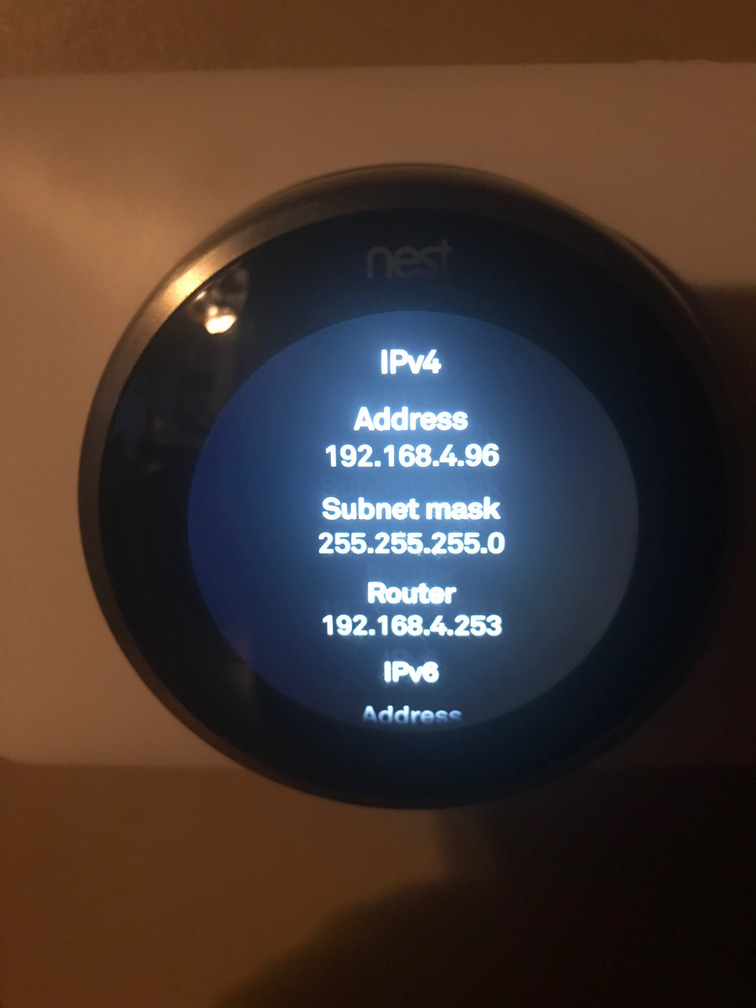
You have something major wrong with dhcp.. You can not have the same router/gateway as your own IP and also point to yourself for dns and expect anything to work.
So your nest has same IP as your AP..
They need an inbound port forward - no... Return it... There is zero reason for these devices to require inbound traffic.
-
I understand but all other 13 devices are working fine. I cannot configure the nest all I can do is choose an SSID and connect to it so I presume the nest is screwing up? All other devices can connect to the internet and talk to each other etc

-
oh they are talking if your router is behind a nat it seems like..
You have something wrong for dhcp... In the nest it will pull dhcp yes.. Clearly that is wrong.
Look at your other wireless devices - they sure and the hell do not point to their own IP for a router and dns which is someone elses IP.
From that list your ac lite is .39 your AP.. Thought you said before that your AP was .5
Ok your nest is .5 what do you have setup in that static reservation... You need it to talk to pfsense for its gateway/router and dns.
-
ah, I am really sorry!
yes you are right I got confused, the nest as you say is .5 and the AP is .39
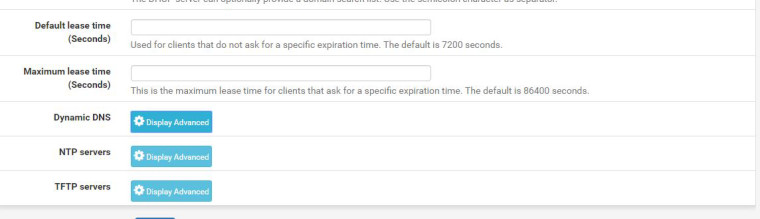
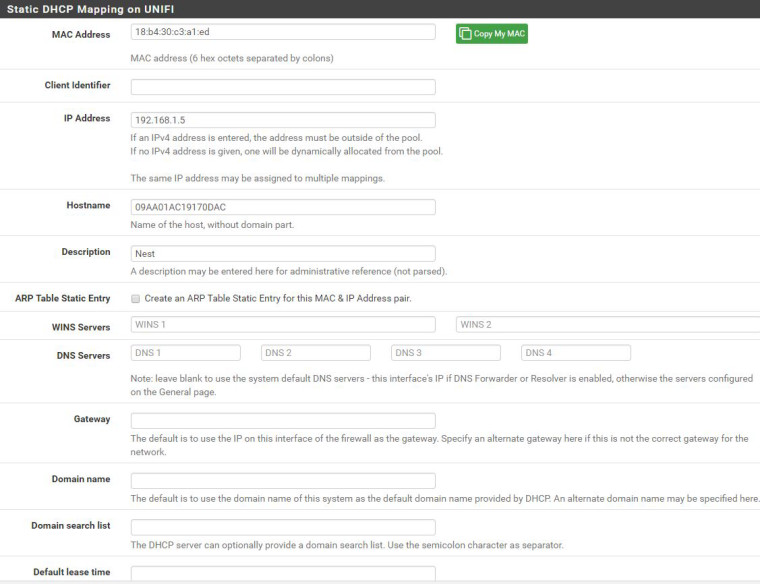
-
what is your overall dhcp pool... Since with those settings your client should point to pfsense IP on which 192.168.1.x??
For both its router/gateway and dns..
-
I have my local lan on 192.168.0
My AP Gateway is 192.168.1
the pfsense is 192.168.0.10
I do not have any pools setup
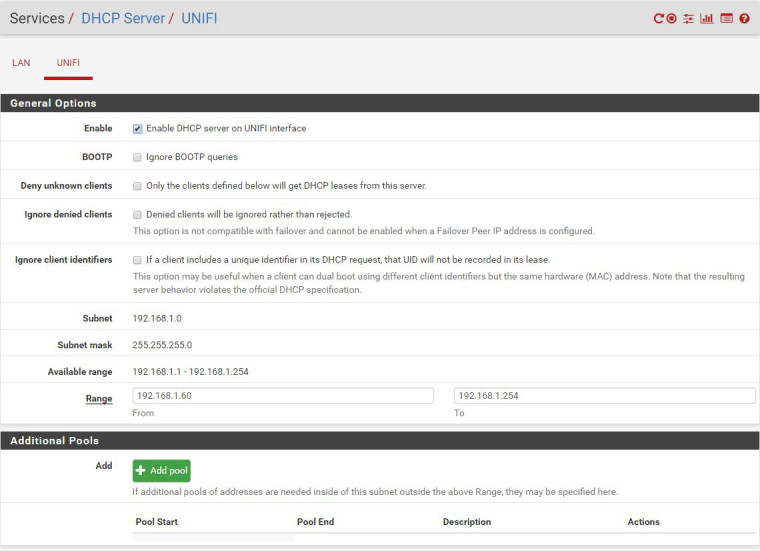
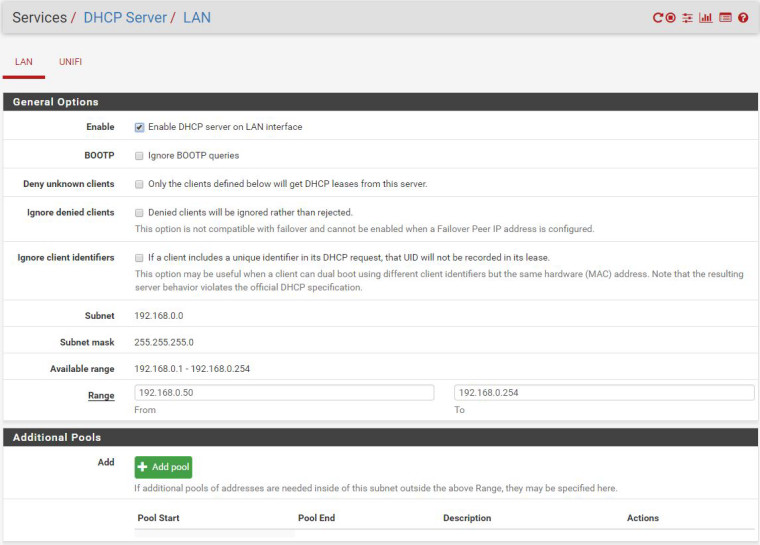
-
you do have a pool - the default ones.
What is the pfsense unifi interface IP 192.168.1.X ??
That should be the gateway/router for your wifi clients and also that should be there dns.
Do you have anything setup in the router setup in the unifi dhcp server page? You didn't list the whole page.
-
Hi,
I do not know what the pfsense UniFi interface IP is as I just use 192.168.0.10 (which is reachable from UniFi 192.168.1.*)
Could this be an issue? as devices are looking for it on 192.168.1?
There is nothing setup on the DHCP page I uploaded previously, everything is blank apart from what you have already seen..