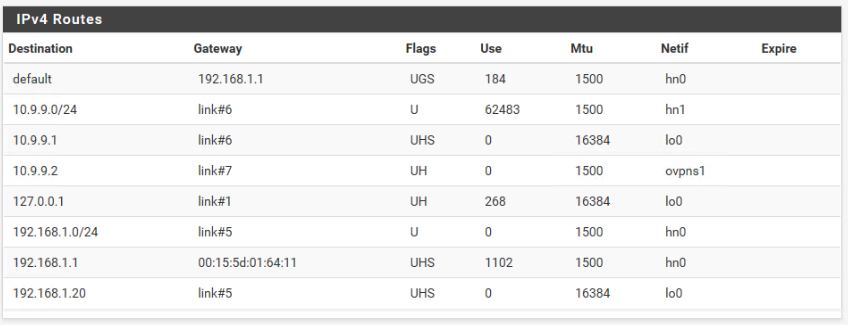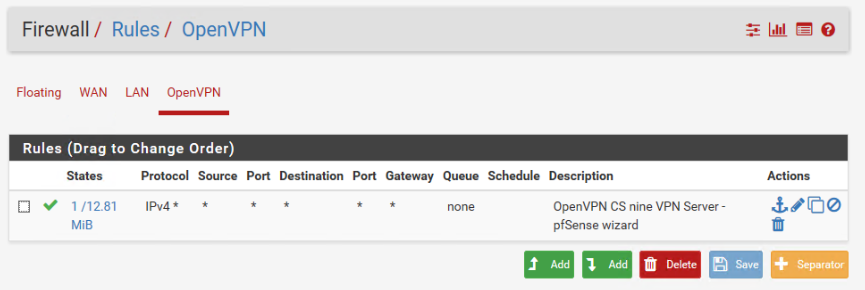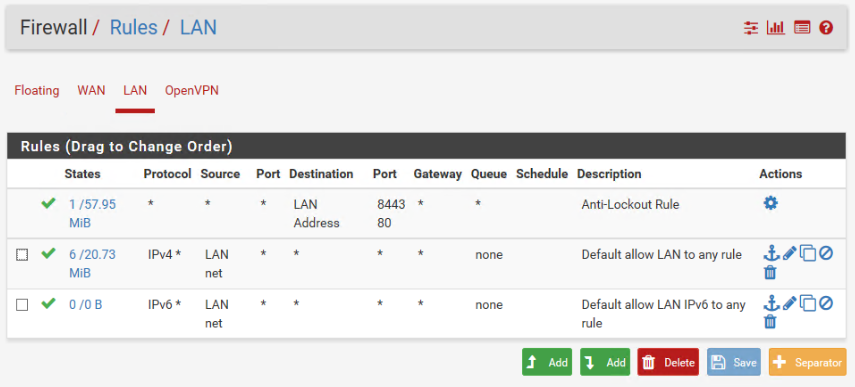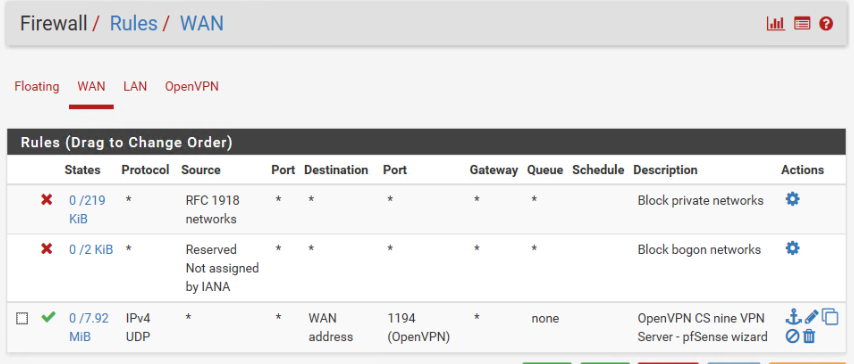After assigning static ip to client via "Client Specific Overrides" cant ping openvpn server
-
Hello,
I finally set OpenVPN server and everything works fine.
Now I'm planning to connect few server in the same LAN, and trying to find how to assign static IP addresses to clients.Tested with my notebook, I added via "Client Specific Overrides" in additional settings
ifconfig-push 10.9.9.3 255.255.255.0Restarted openvpn service, and successfully connected vi my notebook, and got that address.
Problem is that I have no access anymore to pfsense interface which is on 10.9.9.1. I can't ping 10.9.9.1If I disable that Override, I'm getting address 10.9.9.2 and everything works. Can ping 10.9.9.1 and connect to pfsense web interface.
I compare routes on my local PC, and ipconfig settings in both cases, and everything is the same.
This is Firewall setup. Everything is default
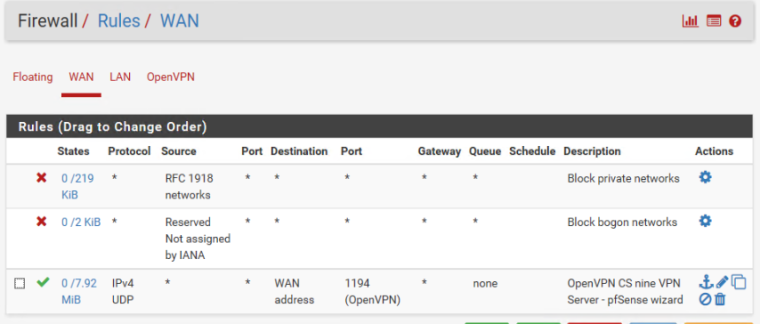
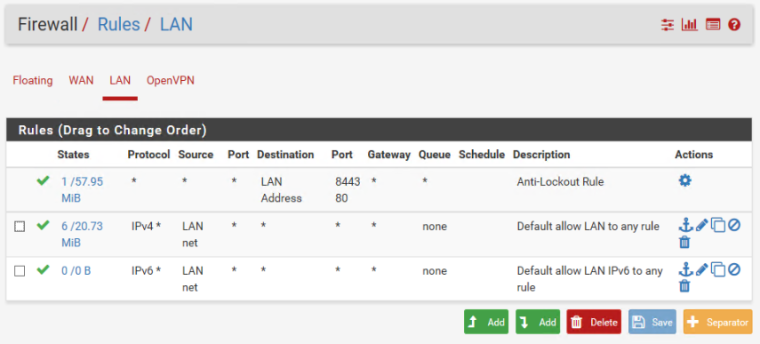
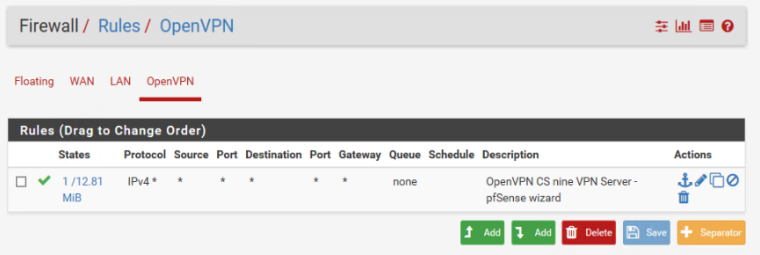
This is from routes.
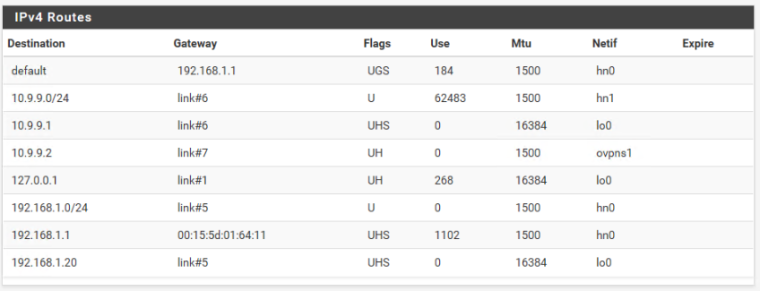
Can you direct me what is different between manually assigned static IP to client, and automatically added by OpenVPN server.
-
Use something other than 10.9.9.0/24 as your tunnel address. That is conflicting with 10.9.9.0/24 on hn1.
-
I tried already before and it works.
That is correct solutionThank you,