Unable to connect to OpenVPN
-
I'm not sure the specific reason. On the main page, I see that there is an issue with the openvpn daemon not running. I've gone to Status -> OpenVPN and tried to start it, but to no avail. Please let me know if you have any ideas or any other information you may need. Thank you for your time.
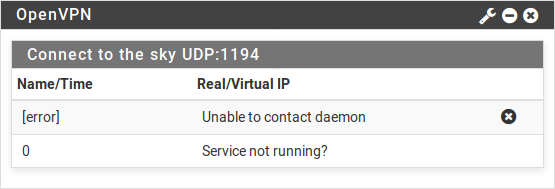
-
That happens when the connection is not possible. I.E. your config could be wrong or your firewall rules are lacking.
Lets start easy. What WAN rule have you put in place on the server side?
-
Check the OpenVPN log files, also. They often show the reason that the service cannot start.
-
@chpalmer The default rules, no bogon rule, and the openvpn rule it makes when I made the server. I am away from the server currently, but can update further tomorrow(2-7-2018) at around 11:59 AM CST(Chicago)
-
Ive made allot of OpenVPN connections and do not recall ever having a rule automatically made for me.
-
A mi en algún cliente me a ocurrido y lo solucione creando una interfaz para el openVPN con sus reglas pertinentes.
En las nuevas versiones siempre he tenido que crear por que sino me daba problemas de conexión en el túnel.
Pruebalo y a ver si te sirve.
-
@chpalmer Here are the rules on the firewall
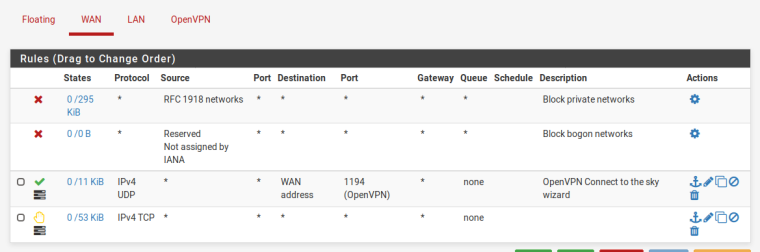
And here are the rules on the OpenVPN part of the firewall
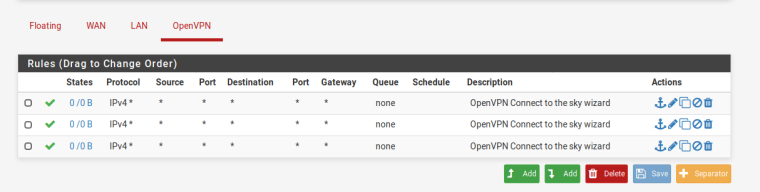
-
Got it working. Not sure what exactly I changed, might have been a rule. Thank you all for the help! gracias!
-
@imparker
Glad to hear..
