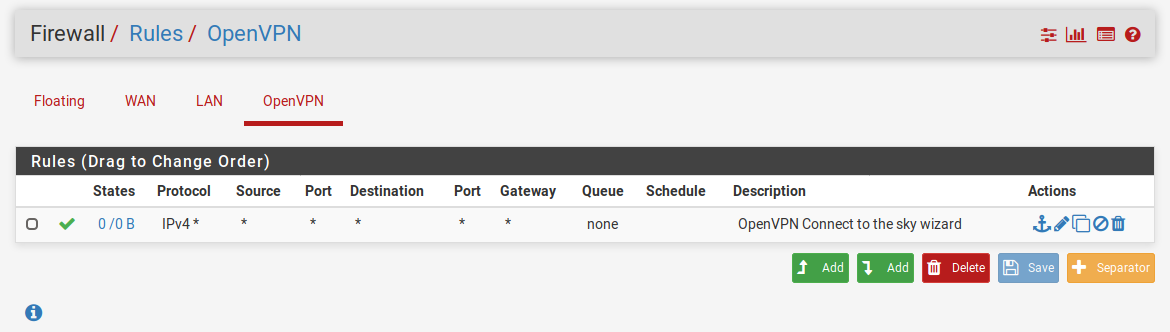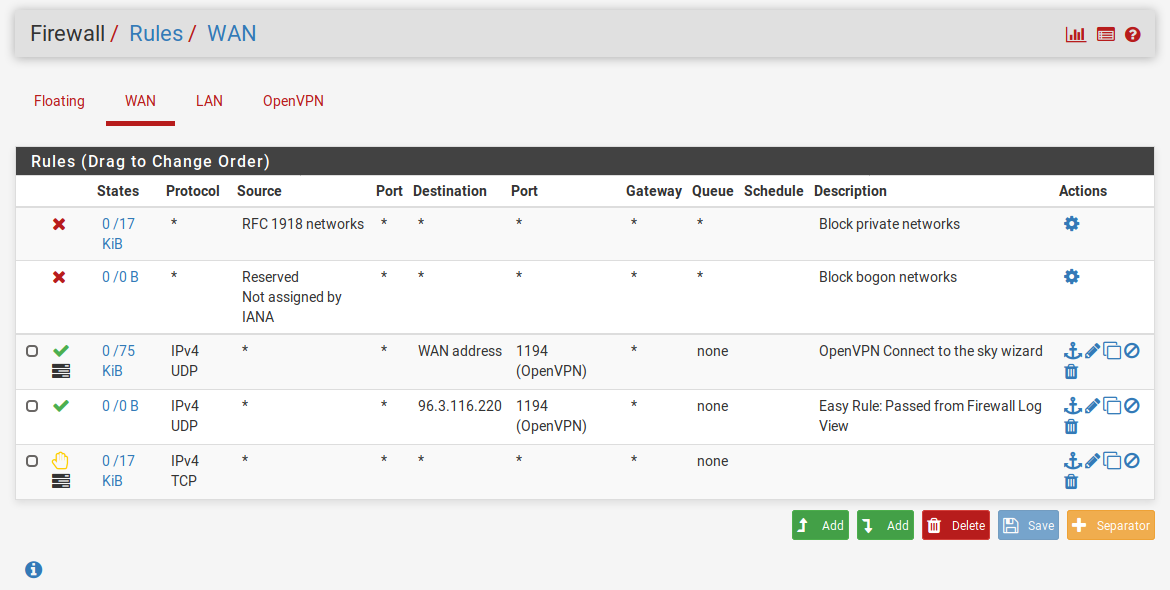Can't connect to VPN from certain networks
-
I am able to connect on my phone when connected to wifi or cell network(Verizon), but not from my laptop(thinkpad t420 ubuntu 18.04). More specifically, I can connect as it shows that I can connect, but once I do I am unable to have any internet access, for example I can't ping google or go to any websites. I have tried disabling ufw but that doesn't resolve the issue. Included is screenshots of the WAN firewall rules(1) and the OpenVPN rules.
1:
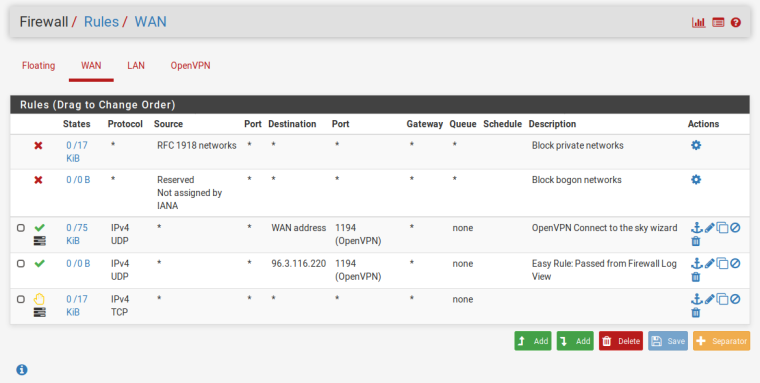
2:
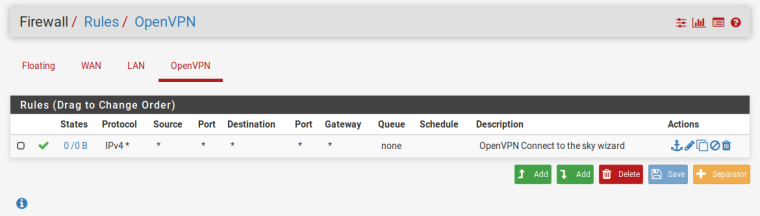
-
Nothing there would prevent access from one client over the other.
The rules on WAN only allow connections to the VPN server itself. (Not sure why you have two there. It looks like the second one is superfluous).
The OpenVPN rule passes all traffic from OpenVPN endpoints into the firewall.
I would look at the client for the problem.