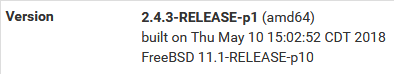openvpn wizard from 2.4.3 x creating wrong firewall rules
-
Recently I installed a new device with the latest pfsense version, when I configured OpenVPN I noticed some "small" bugs that create wrong firewall rules that won't allow to use OpenVPN in the easy way we were used to be with old pfsense releases.
-
create your own Firewall-rule-WAN, be focused on the port and protocol you will use, if you used wizard it will probably create a wrong one.
-
In my case I need openVPN clients traffic go through the tunnel so their IP will be pfsense's WAN IP. In my case this was not working at all.
force all clients-generated IPv4 traffic through the tunnel was activated but Firewall-rule-Open VPN had a wrong rule created by the wizard.
What the wizard created was Protocol IPv4 UDP on Port 35000
but what fixed the bug was to disable that rule and the create a new one
Protocol IPv4 * and Port *
-
-
That bug has been fixed for quite some time. If you are still hitting that problem, you are not on the most recent version. Upgrade to 2.4.3-p1 ASAP.
Note that installing from ISO or Memstick will get you 2.4.3, not 2.4.3-p1, you must update online after installation to reach the latest patch release.
-
@jimp I don't know how, but I got the same results even with -p1