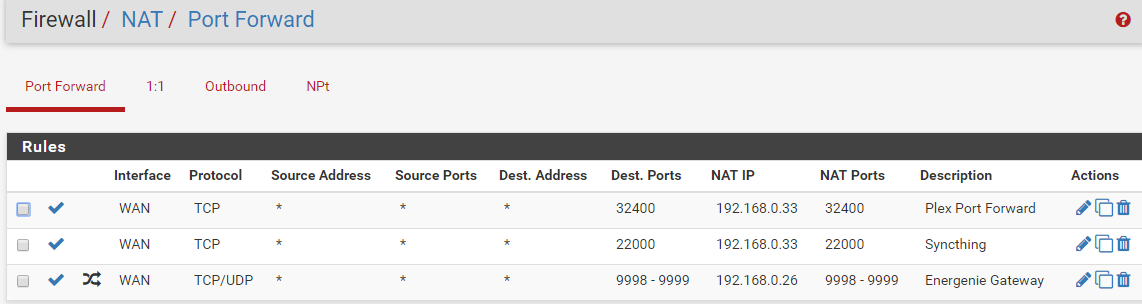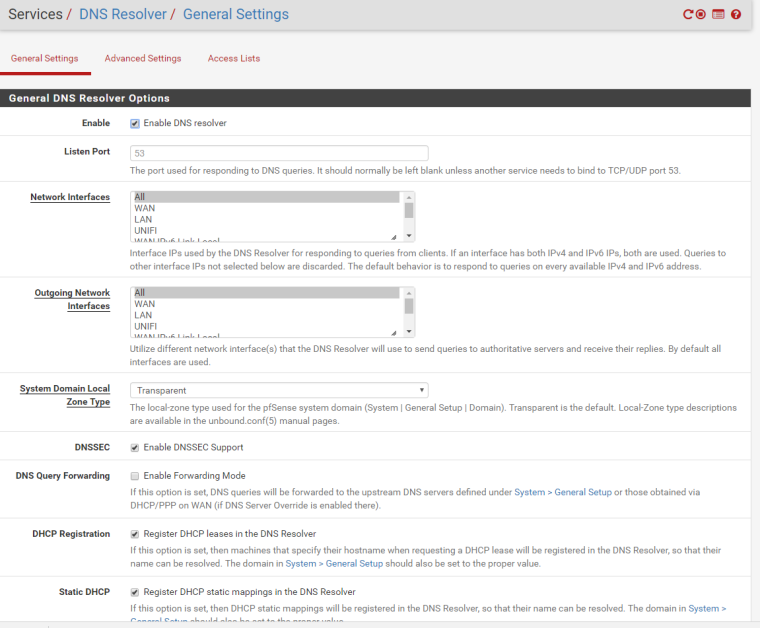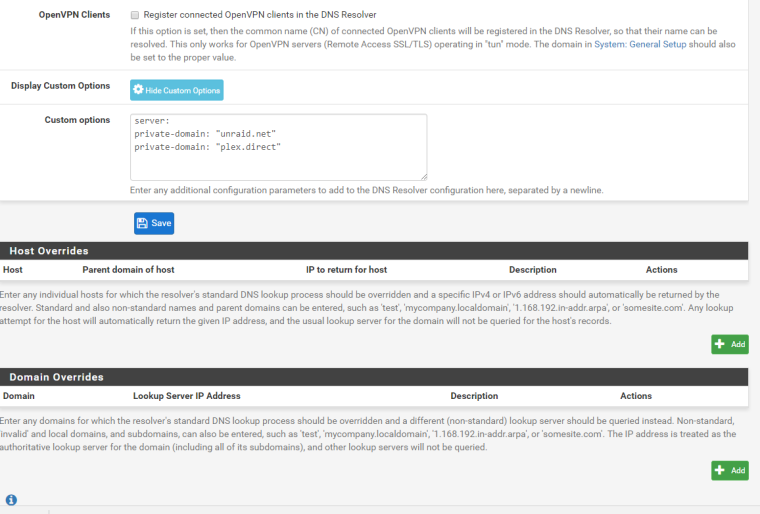Remote Access For Plex Constantly Working/Not Working
-
Hi,
Ever since I came to pfSense from my Vodafone Smarthub I notice that Plex Remote Access drops in and out constantly, it can work for days but then in and out all the time.
Does anyone else have these issues or can you see a problem with my config?
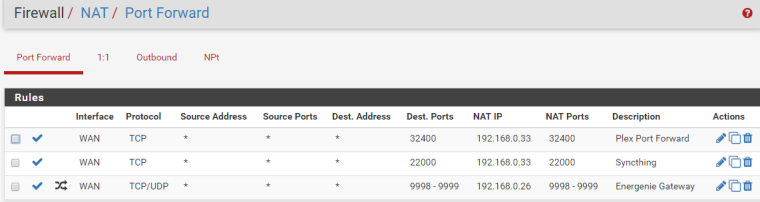
-
Try enabling
Manually specify public portand set it to32400on your Plex Server. I think if you do not enable this, Plex will try to use UPNP to open the ports on the firewall and it may resolve in some strange results.Useful links:
- https://support.plex.tv/articles/200289506-remote-access/
- https://support.plex.tv/articles/200931138-troubleshooting-remote-access/
-
Hi,
Many thanks for your reply, I have always had Plex configured this way but I still have the intermittant issue of the port closing. If I use a port checker when Plex reports it is closed I can confirm that it is definitely closed as the port checker reports the same,
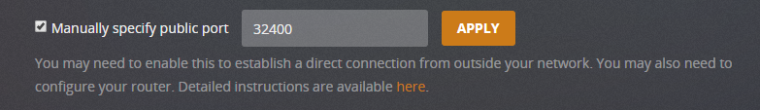
-
Out of interest what OS is your Plex Media Server running on?
-
When you go to on plex to check it shows what exactly?
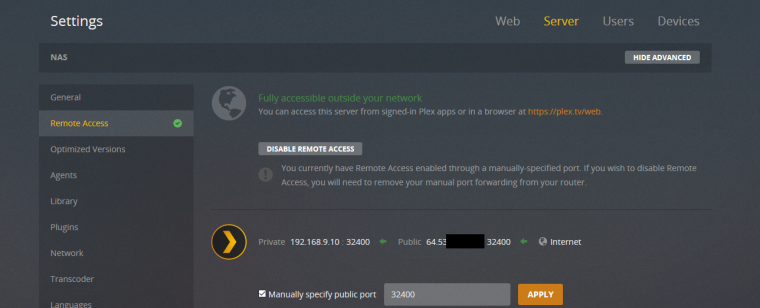
Did you make plex.direct a private domain on unbound or dnsmasq? Depending on which one you using?
server:
private-domain: "plex.direct" -
Hi
I am running Plex as a docker on my unRAID server (Have done for over 4 years now) this issue has only appeared since replacing my Vodafone Smarthub with pfSense so it is hopefully just a setting somewhere! it has literally just gone again whilst typing this message
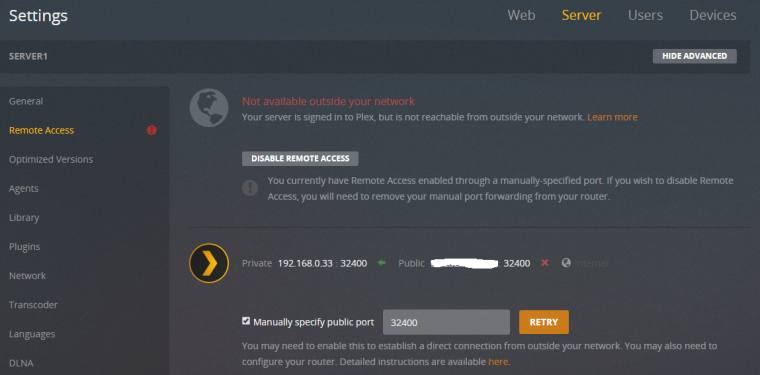
-
And did you setup plex.direct as private.. your vodafone smarthub prob didn't do rebind protection.. Running on docker plex is actually on 192.168.0.33 or is it on docker IP with nat... which is how docker normally runs.
-
@johnpoz said in Remote Access For Plex Constantly Working/Not Working:
Did you make plex.direct a private domain on unbound or dnsmasq? Depending on which one you using?
server:
private-domain: "plex.direct"I am sorry I do not know what you mean?
-
Rebind protection.. Are you using unbound (resolver) or dnsmasq forwarder on pfsense... To access plex via https://app.plex.tv/desktop# when your local you need to make sure you turn off rebind protection for that domain.
https://www.netgate.com/docs/pfsense/dns/dns-rebinding-protections.html
-
-
It has come back on again now... was down for about 10 mins this time
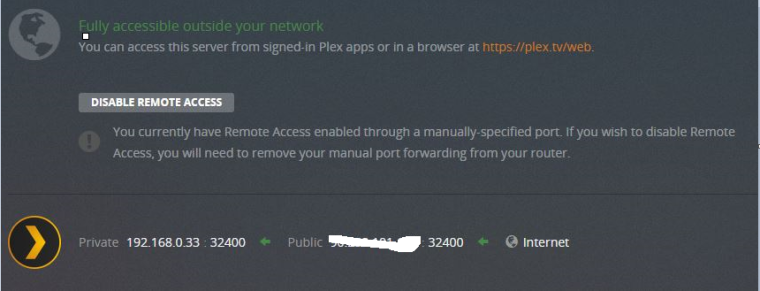
-
OK,
It looks like the problem is evolving!
The remote connection has just gone down again but all my local devices (same network) Phones, TV's Android Boxes (Wired) can no longer access my server. I can access using 192.168.0.33:32400 but there is no way of pointing local devices to this address annoyingly.