Blocking Youtube Ads
-
I did some more snooping around and checked Diagnostics/States and filtered it by the address of the iPad. I get what appears to be thousands of open states from the iPad to the DNSBL VIP that look like this:
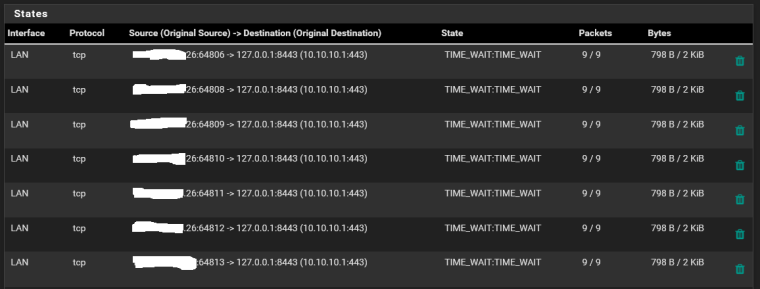
-
The iPad may have been on standby but the app was probably still open. That number of attempts to reach the all-seeing googly eye does look pretty concerning but I have seen ad-slingers doing that with in-game ads and tracking.
-
@sesipod Blocking Google's DNS servers did not stop my Android ads. I am telling you, I don't have issues on Windows machines with ads, it is just Android's YouTube app. In the last two weeks it has gotten worse. I now get an ad at almost every single video again. My FireTV, Firestick, Android phones and tablets with the Youtube app are unanfected by the blocking on my pfSense box.
I have yet to take the time for packet capture deep dive. I just got OpenVPN working so I can route my traffic from my phone through home whenever I am out and I also implemented encrypted DNS.
They were only mildly annoying before but the worse they intrude the more driven I am to shut them off. I am now considering a whole VPN solution for security reasons although I know that won't stop the Youtube ads.
-
It looks like some people over on reddit might be onto something:
https://www.reddit.com/r/pihole/comments/9w5swx/i_think_ive_managed_to_block_youtube_ads_with/
-
did you ever figure this out?
-
@lmannyr - I suggested a nice long packet capture to check DNS requests to look for any patterns but I don’t think anyone has done it.
-
@motific Any specific settings I should use under "Diagnostics: Packet Capture"? I'm not sure what I'll be looking for but I sure can try.
Also to clarify, the ads do not show up using desktop browsers. I only see youtube ads when using the youtube app with iPads and iPhones. Don't have an android to test with.
-
I stopped using chrome and switched to the Brave browser (Download from the official site- https://brave.com). I forgot about advertising on YouTube.
Brave was created by Brendan Eich, one of the founders of the JavaScript programming language, using the Blink engine (developed by Google). All popular browsers are created on this engine - Opera, FireFox and Chrome itself. -
I have managed a respectable level of YouTube cleanliness but it has taken a multi-pronged approach. DNS blocking helps with either a Pihole or pfBlockerNG but you will need browser/app level blocking as well.
On a PC that isn't very hard and there are some well known and effective addons that I use in Firefox and have no issues. The problems were with all my Android devices whether that be phone, tablet or streaming boxes of various manufacturers. Even though I was forcing DNS as best I could through my pfSense, I was still getting regular ads. Better than nothing, but still highly annoying. The Youtube applications will circumvent any rerouting or DNS blocking you use. Encrypted DNS is good to hide our DNS requests from our ISP but it also allows Youtube to get around our filter/block. The only way to try and prevent this, from what I was reading, was to root all my devices. That is not something I want to have to learn and especially, mange for each device. Luckily, I finally found a new solution.
Replace the stock apps. On my phone, I use YouTube Vanced. It is a 3rd party Youtube app that seems to work exactly like the stock app and I never get anymore ads. I love it. On my streaming boxes, I use Smart Youtube TV. Gloriousness has ensued. The only issue I have had is that Youtube Vanced crashes on my old Nvidia Shield tablet. Probably because it is running an out dated version of Android.
One final note. With pfBlockerNG (and DNS redirect) I had an issue logging into Netflix. It would give an error but their network tests would all pass. I read somewhere online that Netflix absolutely has to touch 8.8.8.8, no exceptions. I thought that was weird because Netflix was working on some boxes already but not the new one I installed. I block and redirect all DNS traffic to my pfSense for everything. I ran an experiment where I disabled pfBlockerNG on initial sign in with Netflix and then reenabled it after I was signed in. Fixed the issue. Once I was logged in to Netflix it doesn't seem to need to touch 8.8.8.8 again. So, when installing Netflix app, give it access to 8.8.8.8 that one time and then you can block it after that.
I have spent a ton of time working through all this and now my life is 100% better. I watched some Youtube in a hotel room on their smart TV and I don't know how anyone manages to watch anything with all the ads I saw. I got frustrated and turned it off. TV commercials are less annoying.
-
This post is deleted! -
Grublets has written a script for pi-hole that is working to block YT ads on the router. It was forked forked on the Diversion ad blocker on Asuswrt-Merlin firwmare yesterday and early testing is very positive so far.
https://gitlab.com/grublets/youtube-updater-for-pi-hole/-/tree/master
https://discourse.pi-hole.net/t/youtube-script-seems-to-be-working-very-well/31316 -
Great solution is adlock. has free extention for browsers which blocks ads on youtube. two clicks to install and watch youtube without annoying ads ))
-
@alex0493 It won't work on smart TVs as Adblock won't install on a tv.
-
@nprog Use Smart YouTube TV