Open VPN missing encryption algorithm
-
I'm setting up an open vpn and when setting up the wizard for the server setup there is only one option in the drop down field for encryption algorithm and for auth digest. The option is "none". According to setup instructions I'm seeing on the Internet there should be a list of options here. The log has the following: "Options error: Unrecognized option or missing or extra parameter(s) in pfSense-UDP4-1194-allan-config.ovpn:4: cipher (2.4.6)"
-
where exactly are you seeing this problem? You state when your running through the wizard, but then you call out a opvn file?
I just walked through the wizard and its clearly showing lots of encryption and auth methods to choose from.
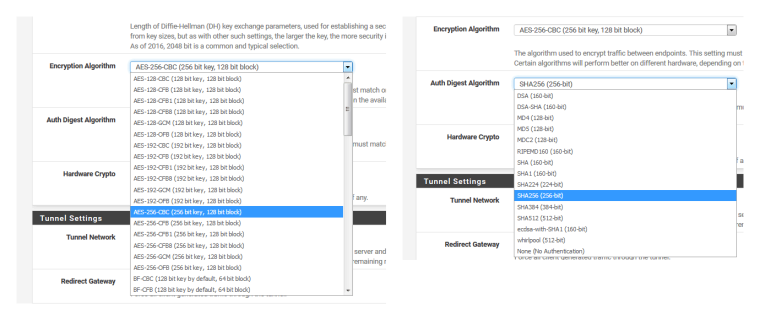
-
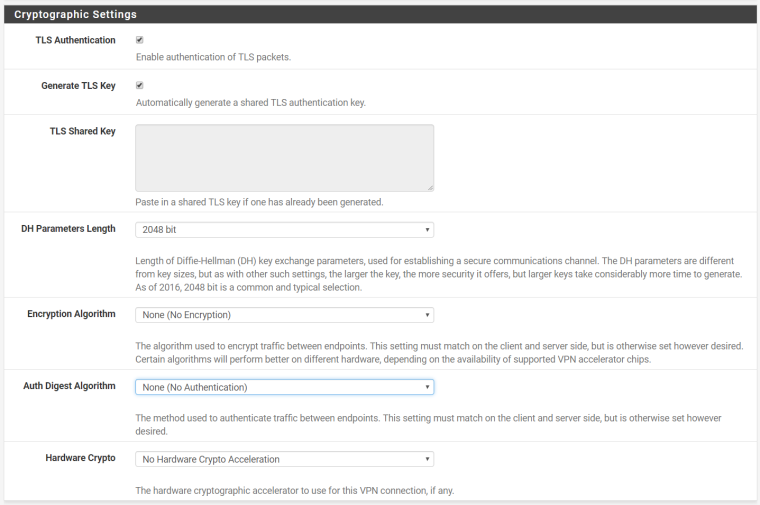
Here is a screen shot of the wizard showing the options for "none". There are no other options available.
-
Are you running current instances and they are working? I can not seem to duplicate this.
-
No I can not get the Open VPN working. (see the line from the log file in first post)
-
What version of pfSense are you running? And on what hardware?
It's possible that your installation is broken in some way. Those cipher lists are generated dynamically based on what OpenVPN outputs as being available for your platform.
-
The version of pfSense is 2.4.3. This is a brand new Netgate rack mount unit that has only been in service a couple of months. It has had very little if any changes other then the start up config. And no packages have been added other then the OpenVPN. Are there any other methods to try and determine why the open VPN wizard is not working correctly?
-
Upgrade to 2.4.4 and try again.
-
Ok I will do the upgrade later after hours for the client and post back with any new results.
-
So if they updated the export package that has openvpn-2.4.6_1 as dependency that would install as well? Yeah that could get all messed up I think if your pfsense still actually only 2.4.3..
-
I notice that there is a small upgrade to the core boot. Both will require a reboot. Which should be done first?
-
Upgrade to 2.4.4 before touching any packages.
-
After upgrading the router and creating a new VPN server with the wizard all the needed settings were there. The VPN is now working and connecting correctly. Thanks very much for the help on this!