in the local network there is a computer with ip 192.168.10.18 on it is openvpn not how can I connect to a remote vpn server
-
Hello connoisseurs! I really need your help.
There is pfsense 2.4.3_1
wan 192.168.20.1
lan 192.168.10.47
Used as a gateway
you need to throw openvpn traffic through pfsense.in the local network there is a computer with ip 192.168.10.18
on it is openvpn not how can I connect to a remote vpn server -
Maybe I understand you wrong... you just want to connect your Client 192.168.10.18 to some OpenVPN RAS?
If you have the OpenVPN Client already installed, just throw your OpenVPN Config File and Certificates into the Config directory, for example "C:\Program Files\OpenVPN\config"
But I wonder what this has to do with pfSense? Or is your connection not working because of Firewall Rules? Maybe you could explain your problem a bit more in detail then...-Rico
-
Hello!
I ask you for help in configuring pfSense and open vpn client.
Is it possible to implement such a scheme as in the figure? If you can, you can sketch on an example.
Already a whole week I can not configure. !
-
In your diagram pfsense has ZERO to do with your client running openvpn and connecting to some outside vpn server? Zero!!
Unless pfsense is blocking the port your wanting to connect to the vpn server on, default UDP 1194 pfsense has nothing to do with it. Did you modify the default lan rules? because out of the box they are any any and that client would be allowed to do anything it wants outbound to the internet..
Are you wanting instead this configuration?
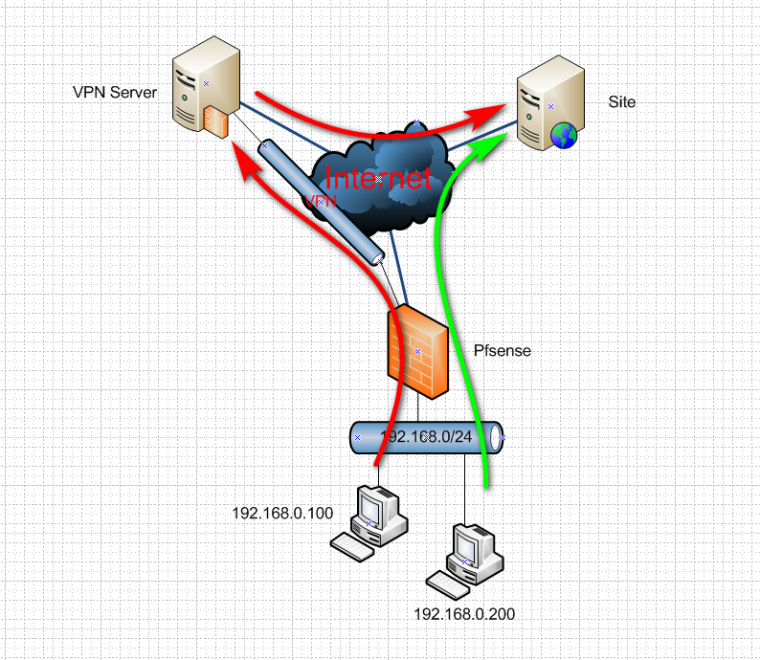
Where pfsense is the client to the vpn server, and 1 machine or multiple machines behind pfsense can be used to use the vpn to go to sites on the internet, while other machines just go out the normal internet?