Bandwidth monitoring on XG-7100
-
Please bare with me as I'm easily lost when it comes to SNMP monitoring.
Using Solarwinds/GFI bandwidth monitoring tool on many pfSense boxes with no issues. However the XG-7100 is a problem.
Trying to monitor bandwidth on one of my WAN interfaces. However, the WAN interface is a VLAN off of the lagg0 interface from the onboard switch.
Solarwinds interface allows me to plug in the port to monitor, however I don't know which port to monitor. Only ports 1, 2, and 3 are returning results, but neither appear to be my WAN interface.
Any help in discovering the correct way of monitoring on this particular unit would be helpful. Thank you!
-
Are you using the built-in
bsnmpddaemon or the NET-SNMP package?The OS and thus SNMP should be exposing each VLAN as a separate interface, but it's possible that
bsnmpdis doing something odd there. -
I'm using the built in bsnmpd daemon. It's possible it is, but I'm unsure of how to determine which interface is corresponding to which interface. I tried plugging in #s 0-5 but stopped there. 0, 4, and 5 all returned failures.
-
With SNMP it should able to tell you which is which based on the interface name, such as
laggX.Y. It should be able to look that up in the interface index table rather than making you pick that out of a list like that.For example:
$ snmpwalk -M +/usr/share/snmp/mibs/ -v2c -c public udp:198.51.100.6:161 ifDescr IF-MIB::ifDescr.1 = STRING: vmx0 IF-MIB::ifDescr.2 = STRING: vmx1 IF-MIB::ifDescr.3 = STRING: vmx2 IF-MIB::ifDescr.4 = STRING: enc0 IF-MIB::ifDescr.5 = STRING: lo0 IF-MIB::ifDescr.6 = STRING: pflog0 IF-MIB::ifDescr.7 = STRING: pfsync0 IF-MIB::ifDescr.8 = STRING: ipsec4000 IF-MIB::ifDescr.9 = STRING: bridge0 IF-MIB::ifDescr.10 = STRING: ovpns3 IF-MIB::ifDescr.11 = STRING: ovpns4 IF-MIB::ifDescr.12 = STRING: ovpns5 IF-MIB::ifDescr.13 = STRING: ovpns6 IF-MIB::ifDescr.14 = STRING: ovpns2 IF-MIB::ifDescr.15 = STRING: ovpns7 IF-MIB::ifDescr.16 = STRING: ovpns8 IF-MIB::ifDescr.17 = STRING: ovpnc1 IF-MIB::ifDescr.18 = STRING: ng0 IF-MIB::ifDescr.19 = STRING: ng1 IF-MIB::ifDescr.20 = STRING: ng2 -
A better example, from my 7100:
$ snmpwalk -M +/usr/share/snmp/mibs/ -v2c -c public udp:198.51.100.15:161 ifDescr IF-MIB::ifDescr.1 = STRING: ix0 IF-MIB::ifDescr.2 = STRING: ix1 IF-MIB::ifDescr.3 = STRING: ix2 IF-MIB::ifDescr.4 = STRING: e6000sw0port1 IF-MIB::ifDescr.5 = STRING: e6000sw0port2 IF-MIB::ifDescr.6 = STRING: e6000sw0port3 IF-MIB::ifDescr.7 = STRING: e6000sw0port4 IF-MIB::ifDescr.8 = STRING: e6000sw0port5 IF-MIB::ifDescr.9 = STRING: e6000sw0port6 IF-MIB::ifDescr.10 = STRING: e6000sw0port7 IF-MIB::ifDescr.11 = STRING: e6000sw0port8 IF-MIB::ifDescr.12 = STRING: e6000sw0port9 IF-MIB::ifDescr.13 = STRING: e6000sw0port10 IF-MIB::ifDescr.14 = STRING: ix3 IF-MIB::ifDescr.15 = STRING: enc0 IF-MIB::ifDescr.16 = STRING: lo0 IF-MIB::ifDescr.17 = STRING: pflog0 IF-MIB::ifDescr.18 = STRING: pfsync0 IF-MIB::ifDescr.19 = STRING: lagg0 IF-MIB::ifDescr.20 = STRING: lagg0.4090 IF-MIB::ifDescr.21 = STRING: lagg0.4091 -
Unfortunately my Solarwinds tool does not do any type of lookup.
I'm completely green when it comes to SNMP, so the extent of my knowledge stops at knowing that if I match the correct port in the below tool, it will return clean data on Rx and Tx for that interface. The behind the scenes stuff, I'm not so sure.
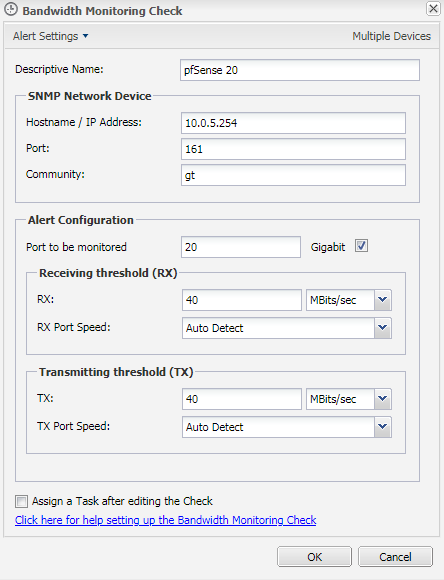
I'll try using your example shot from your 7100 to guess the correct value, starting with 20.
-
I'm pretty sure we nailed it with 20, as it looks like it matches your set up. I'm getting what appear to be accurate results in comparison to the real-time traffic monitor. Thank goodness I asked in this post, because I likely would not have tried every integer up to 20!
-
If you install the
net-snmppackage you can run that samesnmpwalkcommand above straight from pfSense in the shell. You don't have to use the package, just have it installed so you can have those commands. Substitute in your IP address and community name in the command. Then you can confirm what the index numbers are.You can also use
ifIndexinstead ofifDescrto ensure the numbers line up. -
That's great. Thanks for all your (speedy) help!