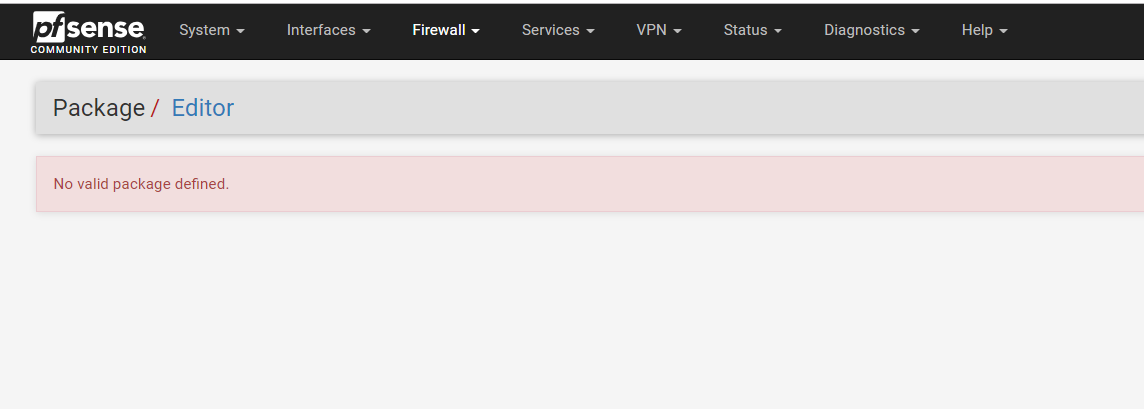PfBlockerNG Error
-
Hi,
I'm getting this error in my PFBlockerNG
GeoIP & Reputation Tab No valid package defined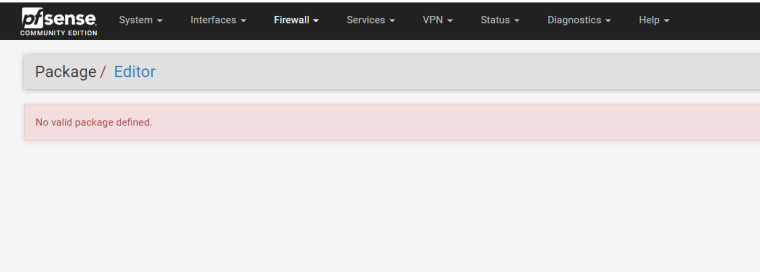
My Pfsense Version is 2.4.4 latest.
-
The MaxMind database didn't install correctly. Check the package installation log file in the /conf folder for more details. Check if something is preventing you from accessing this site:
https://geolite.maxmind.com/download/geoip/database
Suggest a re-install of the package.
-
@bbcan177 Hi, i already re-installed many times the PFBlockerNG its still the same
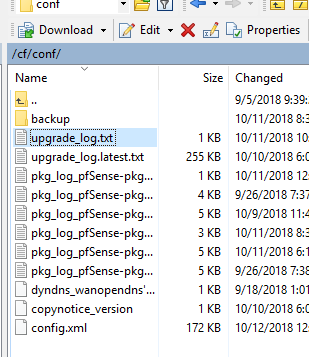 what i need to do with this /conf ? sorry im new to this add on.
what i need to do with this /conf ? sorry im new to this add on. -
When a package is installed, it saves a log to that folder. One of those files must be for the package installation but can't see the full file/path as its a small window.
When you install the package, look at the package installation window and see what errors are occurring. Or post the contents of the installation window.Try to
ping geolite.maxmind.comand ensure that the pfSense box can get to that domain. -
@bbcan177 said in PfBlockerNG Error:
ping geolite.maxmind.com
i can ping using CMD in my windows 10 but when i ping it in pfsense diagnostic ping its a packet loss 100% maybe the snort blocking it?
-
@jlee18 said in PfBlockerNG Error:
i can ping using CMD in my windows 10 but when i ping it in pfsense diagnostic ping its a packet loss 100% maybe the snort blocking it?
Well you need to fix that first or it won't download the maxmind db. Its possible that its being blocked by the IDS... I can't tell as I am not in control of your box :)
-
This post is deleted! -
This post is deleted! -
Not sure why you deleted your last two posts:
But it looks like its being blocked by Cisco Umbrella (OpenDNS)... Unblock it from there, or change to another DNS service.
Executing custom_php_install_command()... Downloading MaxMind GeoIP databases. This may take a minute... GeoIP.dat... cURL Error: 60. cURL Error: 60. cURL Error: 60. Failed! MaxMind download Failed! Fetching MaxMind archive from pfSense package repo... Certificate verification failed for /CN=Cisco Umbrella Primary SubCA/O=Cisco 34374274104:error:14090086:SSL routines:ssl3_get_server_certificate:certificate verify failed:/crossbuild/ce-244/pfSense/tmp/FreeBSD-src/crypto/openssl/ssl/s3_clnt.c:1269: -
@bbcan177 said in PfBlockerNG Error:
Not sure why you deleted your last two posts:
But it looks like its being blocked by Cisco Umbrella (OpenDNS)... Unblock it from there, or change to another DNS service.
Executing custom_php_install_command()... Downloading MaxMind GeoIP databases. This may take a minute... GeoIP.dat... cURL Error: 60. cURL Error: 60. cURL Error: 60. Failed! MaxMind download Failed! Fetching MaxMind archive from pfSense package repo... Certificate verification failed for /CN=Cisco Umbrella Primary SubCA/O=Cisco 34374274104:error:14090086:SSL routines:ssl3_get_server_certificate:certificate verify failed:/crossbuild/ce-244/pfSense/tmp/FreeBSD-src/crypto/openssl/ssl/s3_clnt.c:1269:I will remove opendns and install pfblocker i hope it helps, thank you so much sir
-
its working now, i dont know what i did :)
-
Hello,
Getting the same error, no other packages installed. No errors during the installation either. Running the latest OS that was just released today.2.4.4-p2.I can ping geolite from within pfsense and from my windows environment.
Thanks
update: maybe i will try the devel version
-
@tippet5x said in PfBlockerNG Error:
Hello,
Getting the same error, no other packages installed. No errors during the installation either. Running the latest OS that was just released today.2.4.4-p2.
I can ping geolite from within pfsense and from my windows environment.
Thanks
update: maybe i will try the devel versionPost the curl error message so we can diagnose. If it is exactly the same error as the OP, then the issue is with Cisco Umbrella blocking the domain.
-
New packages to be INSTALLED:
pfSense-pkg-pfBlockerNG: 2.1.4_14 [pfSense]
lighttpd: 1.4.49 [pfSense]
lua52: 5.2.4 [pfSense]
whois: 5.2.17 [pfSense]
GeoIP: 1.6.12 [pfSense]
grepcidr: 2.0 [pfSense]
aggregate: 1.6_1 [pfSense]
php72-intl: 7.2.10 [pfSense]
icu: 62.1_1,1 [pfSense]Number of packages to be installed: 9
The process will require 49 MiB more space.
[1/9] Installing lua52-5.2.4...
[1/9] Extracting lua52-5.2.4: ......... done
[2/9] Installing icu-62.1_1,1...
[2/9] Extracting icu-62.1_1,1: .......... done
[3/9] Installing lighttpd-1.4.49...
===> Creating groups.
Using existing group 'www'.
===> Creating users
Using existing user 'www'.
[3/9] Extracting lighttpd-1.4.49: .......... done
[4/9] Installing whois-5.2.17...
[4/9] Extracting whois-5.2.17: .......... done
[5/9] Installing GeoIP-1.6.12...
[5/9] Extracting GeoIP-1.6.12: .......... done
[6/9] Installing grepcidr-2.0...
[6/9] Extracting grepcidr-2.0: ..... done
[7/9] Installing aggregate-1.6_1...
[7/9] Extracting aggregate-1.6_1: .... done
[8/9] Installing php72-intl-7.2.10...
[8/9] Extracting php72-intl-7.2.10: .......... done
[9/9] Installing pfSense-pkg-pfBlockerNG-2.1.4_14...
[9/9] Extracting pfSense-pkg-pfBlockerNG-2.1.4_14: .......... done
Saving updated package information...
done.
Loading package configuration... done.
Configuring package components...
Loading package instructions...
Custom commands...
Executing custom_php_install_command()...
Downloading MaxMind GeoIP databases. This may take a minute...
GeoIP.dat... Failed!
MaxMind download Failed! Fetching MaxMind archive from pfSense package repo...
/tmp/countrycodes.tar.bz2 0 B 0 Bps
Fetch done.
Converting MaxMind GeoIP databases for pfBlockerNG.
This may take a few minutes...
Country code update Start [ 01/08/19 21:10:35 ]
[ MAXMIND UPDATE FAIL, Language File Missing, using previous Country code database ]
Creating pfBlockerNG Continent XML files...
Creating pfBlockerNG Continent XML files
IPv4 Africa
IPv6 Africa
IPv4 Antarctica
grep: /usr/local/share/GeoIP/cc/Antarctica_v4.txt: No such file or directory
IPv6 Antarctica
grep: /usr/local/share/GeoIP/cc/Antarctica_v6.txt: No such file or directory
IPv4 Asia
IPv6 Asia [ 01/08/19 21:10:37 ]
IPv4 Europe
IPv6 Europe [ 01/08/19 21:10:43 ]
IPv4 North America
IPv6 North America [ 01/08/19 21:10:47 ]
IPv4 Oceania
IPv6 Oceania
IPv4 South America [ 01/08/19 21:10:48 ]
IPv6 South America
IPv4 Proxy and Satellite
grep: /usr/local/share/GeoIP/cc/Proxy_and_Satellite_v4.txt: No such file or directory
IPv6 Proxy and Satellite
grep: /usr/local/share/GeoIP/cc/Proxy_and_Satellite_v6.txt: No such file or directory
IPv4 TOP 20
grep: /usr/local/share/GeoIP/cc/Top_20_v4.info: No such file or directory
IPv6 TOP 20
grep: /usr/local/share/GeoIP/cc/Top_20_v6.info: No such file or directory
pfBlockerNG Reputation Tab
Country Code Update Ended -
@tippet5x said in PfBlockerNG Error:
pfSense-pkg-pfBlockerNG: 2.1.4_14 [pfSense]
Update to pfBlockerNG v2.1.4_16 which has this issue fixed... You can also move to pfBlockerNG-devel which is much improved.