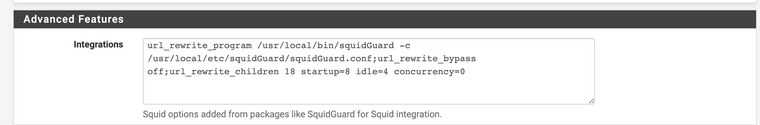WARNING: Consider increasing the number of redirector processes in your config file.
-
Hi All,
I've very slow surfing performance on my connection, using Squid + SquidGuard, and I've discovered this message on the log.
Is this the cause of poor performance?
How can I increase such number?Thank you!
-
Check Services - Squid Proxy Server - General - Show Advanced Options (at the bottom). Notice the line like this:
url_rewrite_program /usr/local/bin/squidGuard -c /usr/local/etc/squidGuard/squidGuard.conf;url_rewrite_bypass off;url_rewrite_children 16 startup=8 idle=4 concurrency=0
You want to increase the number of children.
http://www.squid-cache.org/Doc/config/url_rewrite_children/
-
Thanks!
What I can set? 48?
What's the maximum? -
There is no single answer. Bump it up and see if it helps your problem. If not, bump it some more. I would double it to start at 32.
Are you in a multi-user environment, like an Internet cafe or corporate LAN? Usually you don't see this type of error unless you have a lot of people hitting the web at the same time. For every URL requested, squid spawns a request to squidguard to process the URL through its filter. Too many users with not enough child processes means URL requests sit there until squid can get around to asking squidguard to look at them.
-
I can have also 50 simultaneous users spread on several VLANs.
Is there a way to prioritize some users (subnet)?Thank you!
-
No, I don't believe there is any priority handling in squid. Just create enough child processes to handle the number of users you have.
-
@kom Thanks I had this issue also
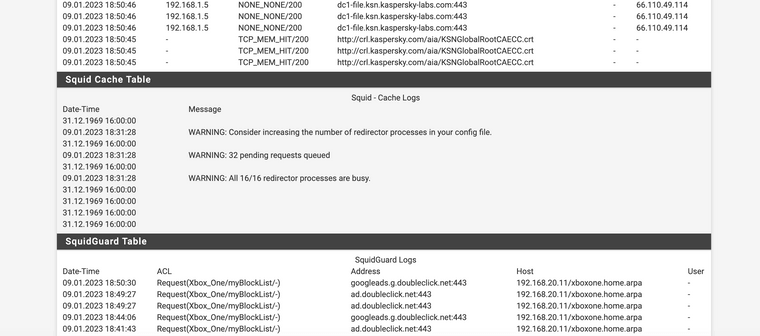
-
@gtrovato I just noticed the correct location to adjust them is different. If you are using squidguard is Package/Proxy filter SquidGuard: General settings/General settings under service options.
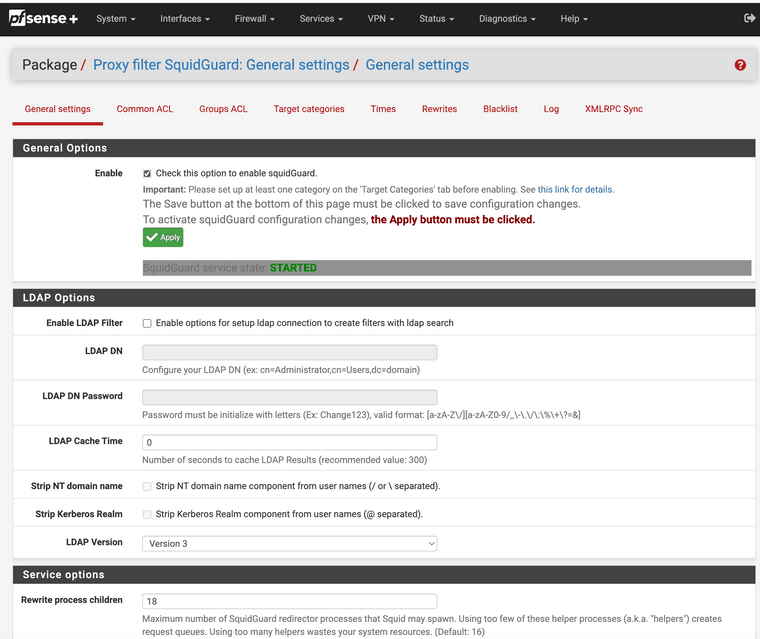
(Image: Rewrite Process Children)If you try to set this with just Squid advanced options it gets rewritten each time Squidguard is reconfigured or with every reboot. Just configure this advanced setting inside of squidguard and the advanced settings in Squid Proxy will reflect the change better this way.
After the new configurations holds