One Voucher Per Device
-
It is unclear how someone would just allow all concurrent logins there.
-
@Derelict said in One Voucher Per Device:
It is unclear how someone would just allow all concurrent logins there.
I agree.
"Disabled" isn't the correct description. -
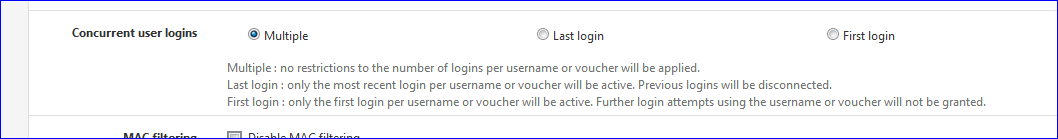
-
@Gertjan that seems more clear.
-
@ajmaltms : could not 'chat' all this to you, there is a 1000 char limit - so here it is :
Ready for the first try ?
Before you start, throw out all connected users. People that were logged in using Vouchers, in your case, that aren’t expired yet will be able to reconnect afterwards.Make backup copies of the two files that will get modified.
I advise you to use the console access, option 8.
And/or SFTP access is also advisable – FileZilla does that just fine – Note : use SFTP, NOT to be confused with FTP.Make a backup copy of this file
cp /etc/inc/captiveportal.inc /etc/inc/captiveportal.inc.originalAnother file to make a copy from :
cp /usr/local/www/services_captiveportal.php /usr/local/www/services_captiveportal.php.originalThus, now you have spare copies of the 2 files that will be changed.
Here we go:
This is the new /etc/inc/captiveportal.inc file:
https://pastebin.com/V6uWHNz5
This is the new /usr/local/www/services_captiveportal.php file.
https://pastebin.com/QLhNhgAWWhen these two files are in place, visit the portal config page, check your “Concurrent user login” settings: check one option out of the 3. I guess it will be “First” for you ^^ (see image above).
If there are any troubles, just copy your backup files back in place, like this (copy – paste these 2 commands will do that ) :
cp /usr/local/www/services_captiveportal.php.original /usr/local/www/services_captiveportal.php cp /etc/inc/captiveportal.inc.original /etc/inc/captiveportal.incYou’ll be seeing messages in your captive portal log file like:
.... CONCURRENT VOUCHER LOGIN - NOT ALLOWED - KEEPING OLD SESSION …Which informs you that the same voucher was used a second time – the connection was refused.
I do not pretend that everything works perfect right now. This is just a first test.
I tested all 3 settings of “concurrent login” myself using Vouchers AND the classic Local manger user logins – both behave now as I want:
- Multiple sessions per username / voucher
- Last sessions per username / voucher
- First sessions per username / voucher
The last one is the one you want to test.
Take your time to test – read the log file – send it over to me if question (use pastebin.org – not here in the forum)
Good luck.
-
@Gertjan not showing the three types of concurrent logins..but not working..still voucher can use same time..
-
@ajmaltms said in One Voucher Per Device:
not showing the three types of concurrent logins..but not working
Not showing but not working ?
Check this file /usr/local/www/services_captiveportal.php (in your pfSense)- for example lines 709 up until line 711 - you should see :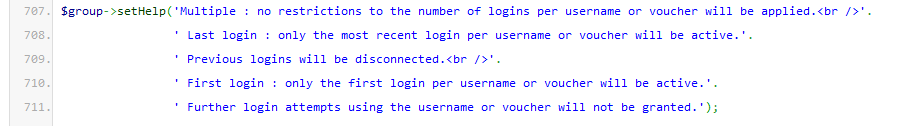
To assure you : the file I upload, is the file I'm using right now. "services_captiveportal.php" is part of the Captive portal settings GUI.
I tend to say : if you don't see anything change (only the "Concurrent user logins" item) you didn't copy the file.edit : same thing for the file /etc/inc/captiveportal.inc - check line 2323. You should see this comment :
/* Implicit 'first' : refuse the new login - 'username' is already logged in */ -
@Gertjan sorry..showing 3 types..but not working
-
Well, show a test case.
Use a voucher on a device.
Use the same voucher on another device.
Show the log.edit : run this
grep 'noconcurrentlogins' /conf/config.xmlWhat is the output ?
edit 2019-04-19 :
This is what I see when I set " Concurrent user logins" " to "First".
I have a voucher "TYUURMVP423SB" and use it on a device :Apr 19 10:20:56 logportalauth 52629 Zone: cpzone1 - Voucher login good for 5 min.: TYUURMVP423SB, b0:70:2d:44:fc:da, 192.168.2.217Now I use the same voucher on another device :
Apr 19 10:23:10 logportalauth 63782 Zone: cpzone1 - CONCURRENT VOUCHER LOGIN - NOT ALLOWED KEEPING OLD SESSION : TYUURMVP423SB, b0:70:2d:44:fc:da, 192.168.2.217and I see a message in red on my captive portal "error" login page :
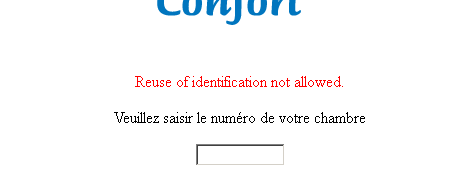
-
@Gertjan which pfsense version u are using?
-
2.4.4-p2
-
@Gertjan am using 2.3.5 may be thats the issue
-
Sure.
pfSense portal code on 2.4.4-p2 is different.
There is no development for the 2.3.5 anymore - I don't have it. -
@Gertjan ok..let me chekit out with 2.4.4 p2
-
@Gertjan thanks a lot..finally worked with 2.4.4 p2
-
Ok, great !
I updated these a week or so :
@Gertjan said in One Voucher Per Device:This is the new /etc/inc/captiveportal.inc file:
https://pastebin.com/V6uWHNz5
This is the new /usr/local/www/services_captiveportal.php file.
https://pastebin.com/QLhNhgAWI'll post back here when I make more edits.
-
Hi Gerjan,
I have tried your code it was working fine, when i tried it in live system up to 3000 Captive portal users i got a lot of issue giving message to reuse of identification not allowed . it works only when you manually disconnect user and sometimes after few days again it give same error and not let use to login. i get back to original system ( default PFsense ) using version latest 2.4.4-p3
this is very great feature i think it need more stability. this feature should be by default a part of pfsense
-
Hi,
@wazim4u said in One Voucher Per Device:
it works only when you manually disconnect user
What do you mean by manually disconnecting ?
Why should you ?
What is your idle timeout ? hard timout ?.Keep in mind, users are disconnected from the portal after one of these two becomes "true".
Users can reauth again of course, as long as their voucher isn't expired.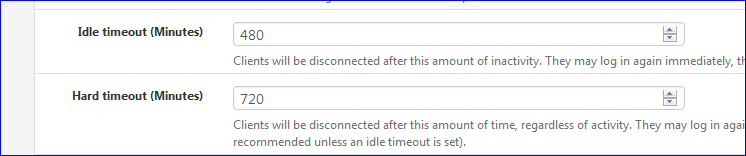
This means that while a user has an active session with his voucher, other reuse attemps are
- accepted - multiple users will get connected with the same vouchers,
- the initial user is thrown out, only the last login persists,
or, new (my patch): - subsequent users are not allowed to login.
Point 1 & 2 is the behaviour pfSense currently offers.
Point 3 is what my patch should offer.Point 3 has a caveat : the user with a valid voucher should be 'logged in' all time onto the captive portal, so subsequent logins can be refused. If not, the 'initial' login with voucher always wins, even if it is a new device ...
This can be enforced with a (example) hard timeout of "0" and a soft time out of at least the maximum voucher time.
This way, vouchers users stay logged, even if there is no activity. Subsequent login attempts will get refused.
Finally, the vouchers expires, and the portal will flush their firewall rules / login info .@wazim4u said in One Voucher Per Device:
after few days again it give same error
What error ?
@wazim4u said in One Voucher Per Device:
i think it need more stability
True it was just an idea.
The thing is, for good development, I should use github and working with a pull request, and thus basing myself on the latest dev version = some 2.5.0.xxxxx file version.
This means that I should have a "2.5.0" somewhere - but not on my work, where I use pfSense already, using Captive Portal coupled to FreeRadius.
Keep in mind that I'm not actively use vouchers myself. The idea of "selling" Internet time doesn't really exists any more (Europe). I can throttle down a user if abuse is detected, that's enough for me. -
In Middle East we have labor camps having 1000-15000 users and everywhere people get internet with very low rate 0.25 Cents per day. So selling internet is a big business here and there are 1000 of labor camp.
i wanted to make Captive portal with FreeRadius it works but i didn't get any option to create bulk users adding 2000 to 3000 plus users from PF GUI. adding one by one user is very difficult.
Also get issue if any changes you make in live system under captive portal users get message you are connected but there is no internet. Using hardtime out & idle time will not require voucher to enter again ? it will re authenticate vouchers automatically.? currently i have no hardtime or idle time set, suggest me your recommended values ( vouchers are for one month time period always ) -
@wazim4u said in One Voucher Per Device:
captive portal users get message you are connected but there is no internet
See the 'other' thread that handles that subject.
See also here : https://github.com/pfsense/pfsense/pull/4042 the solution is in feedback stage. The patch can be imported 'official' (again, see other other thread for details how to do so).I advise you that you install this patch right away.
At least, you can edit your settings (do you have to edit your settings ?) without all connected users being thrown out.
Right now, after an edit you have to purge the connected user list - if you don't, connected users will hit the "You are already connected" text.