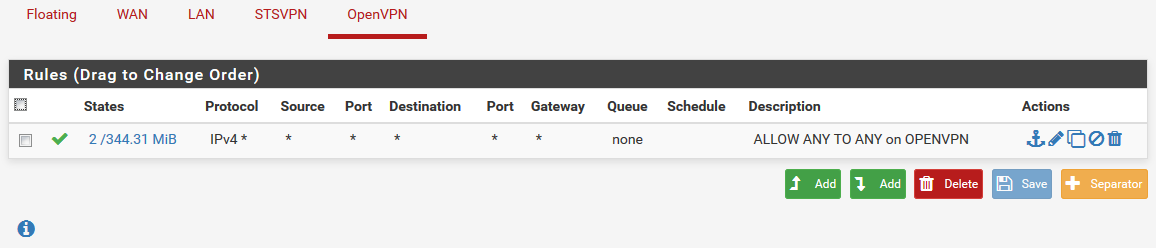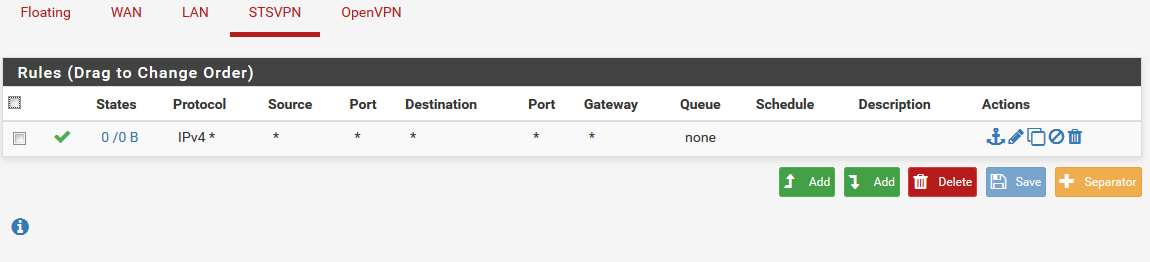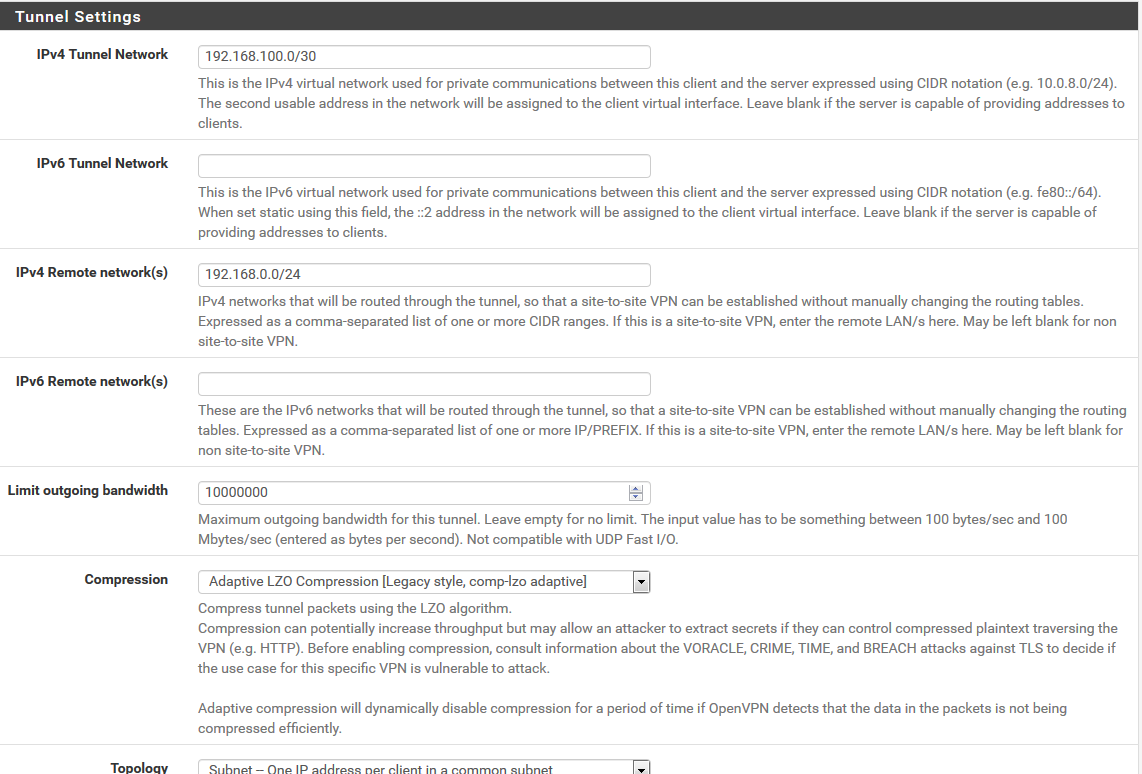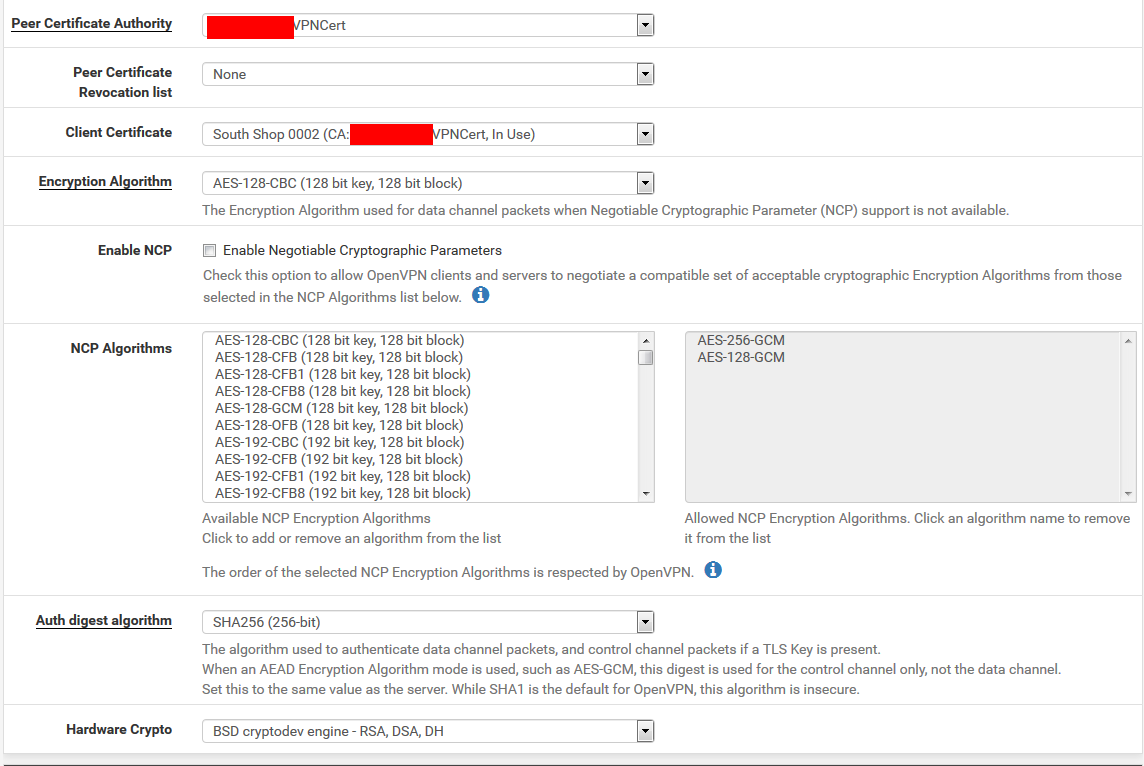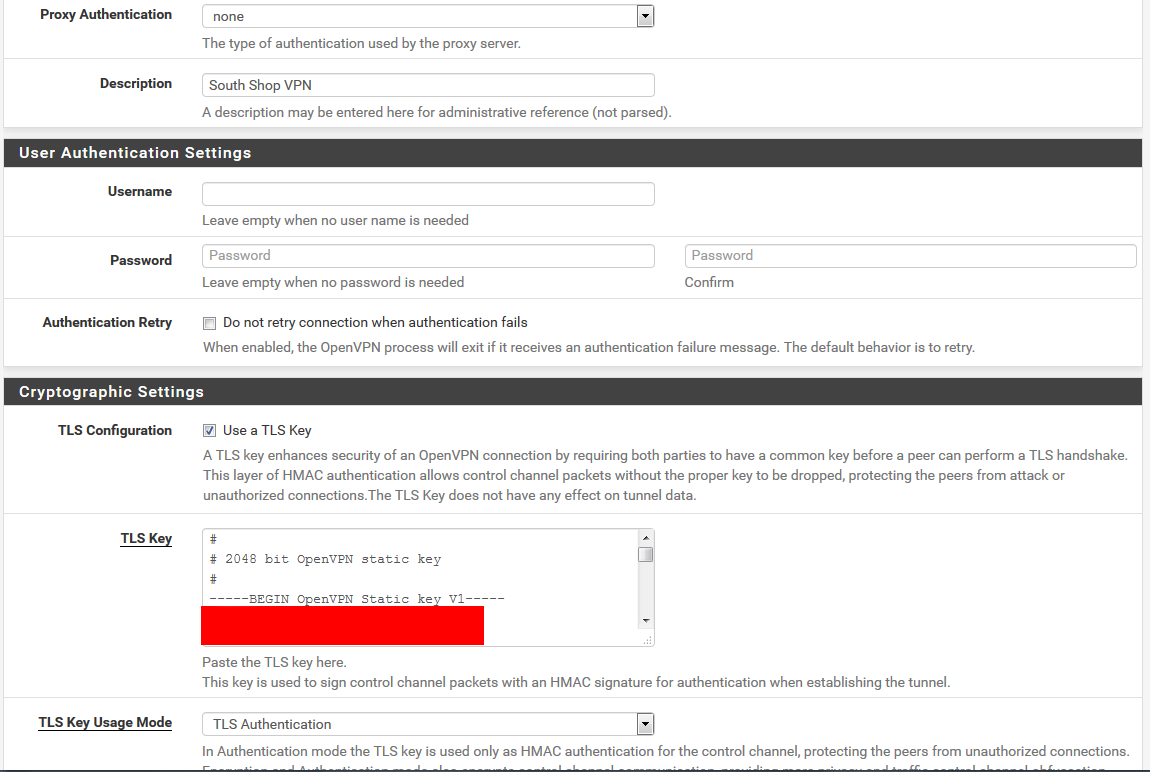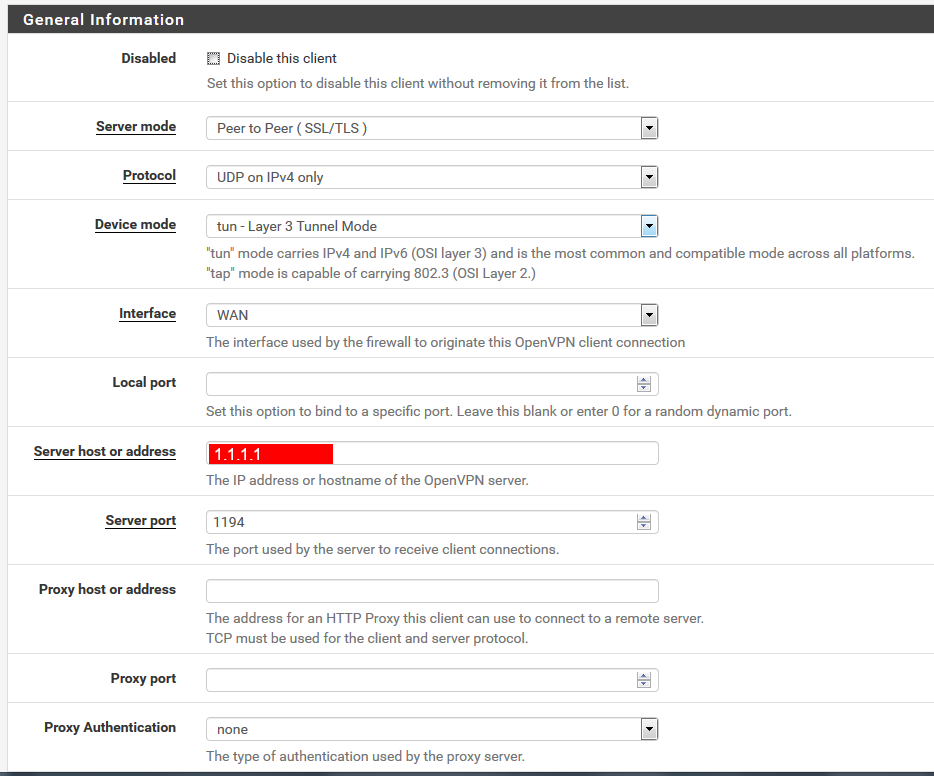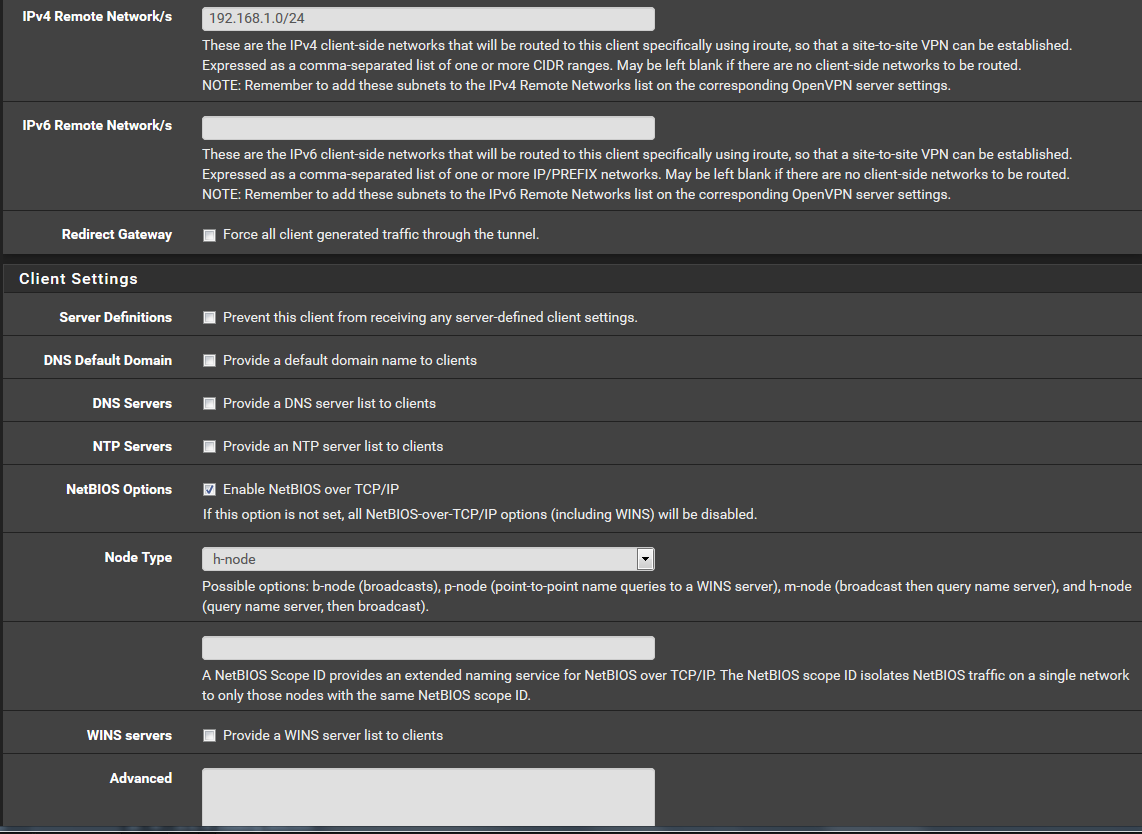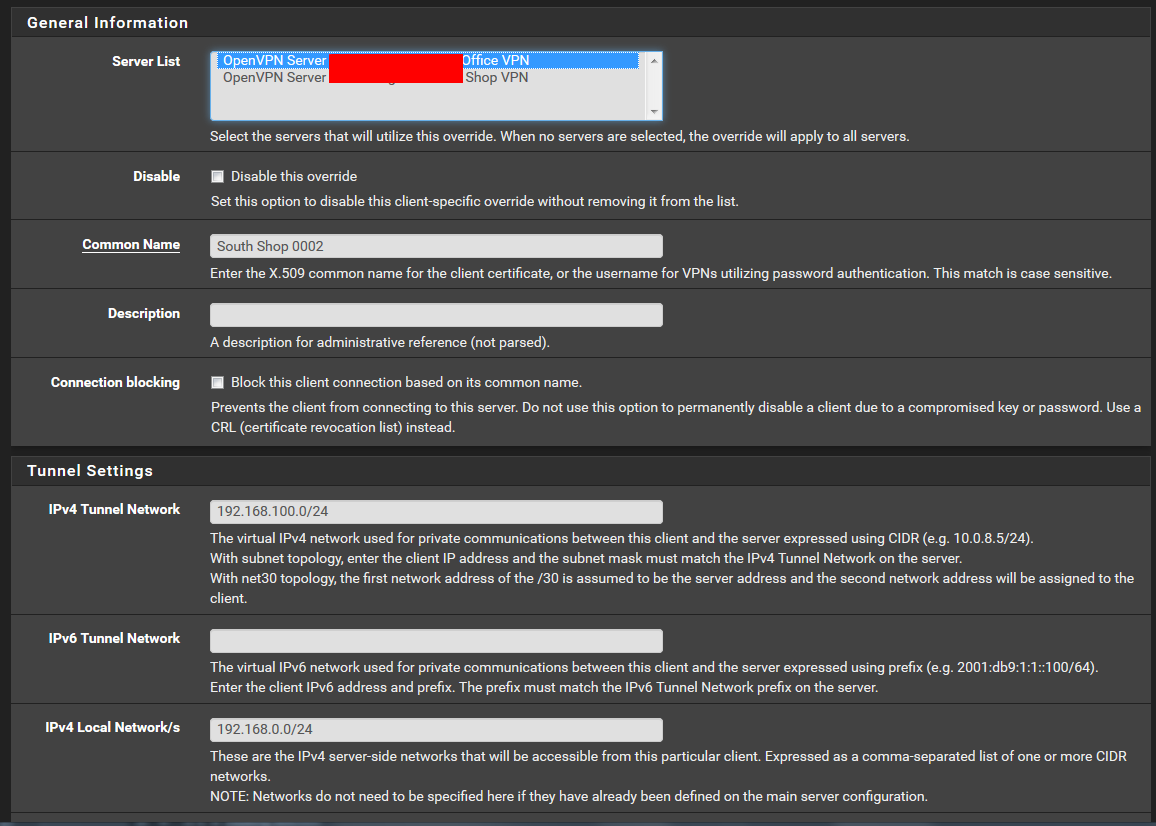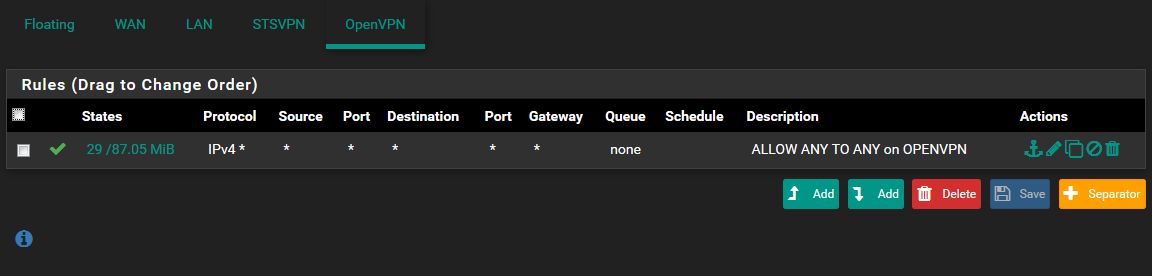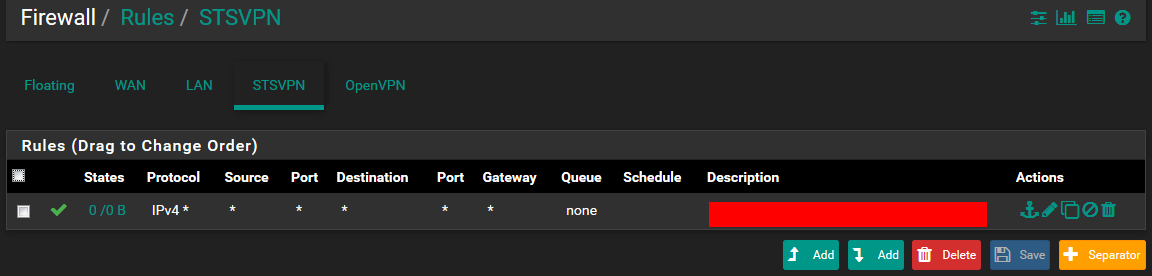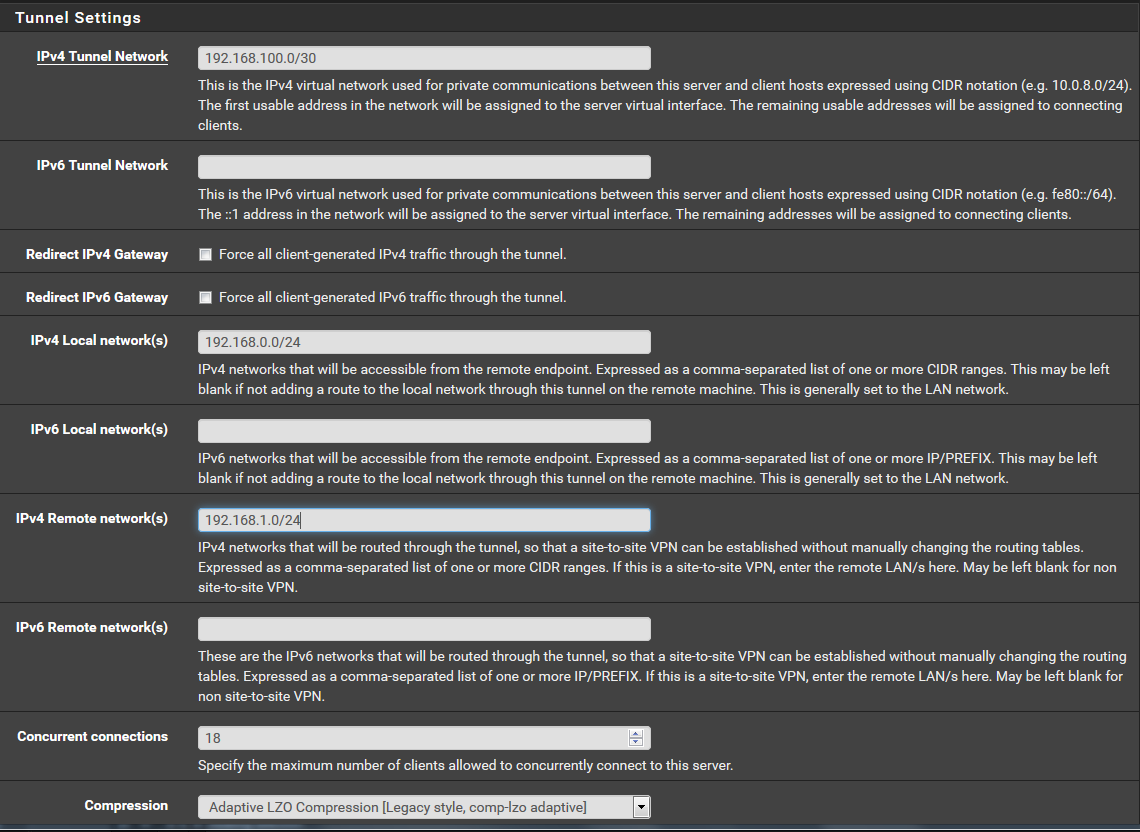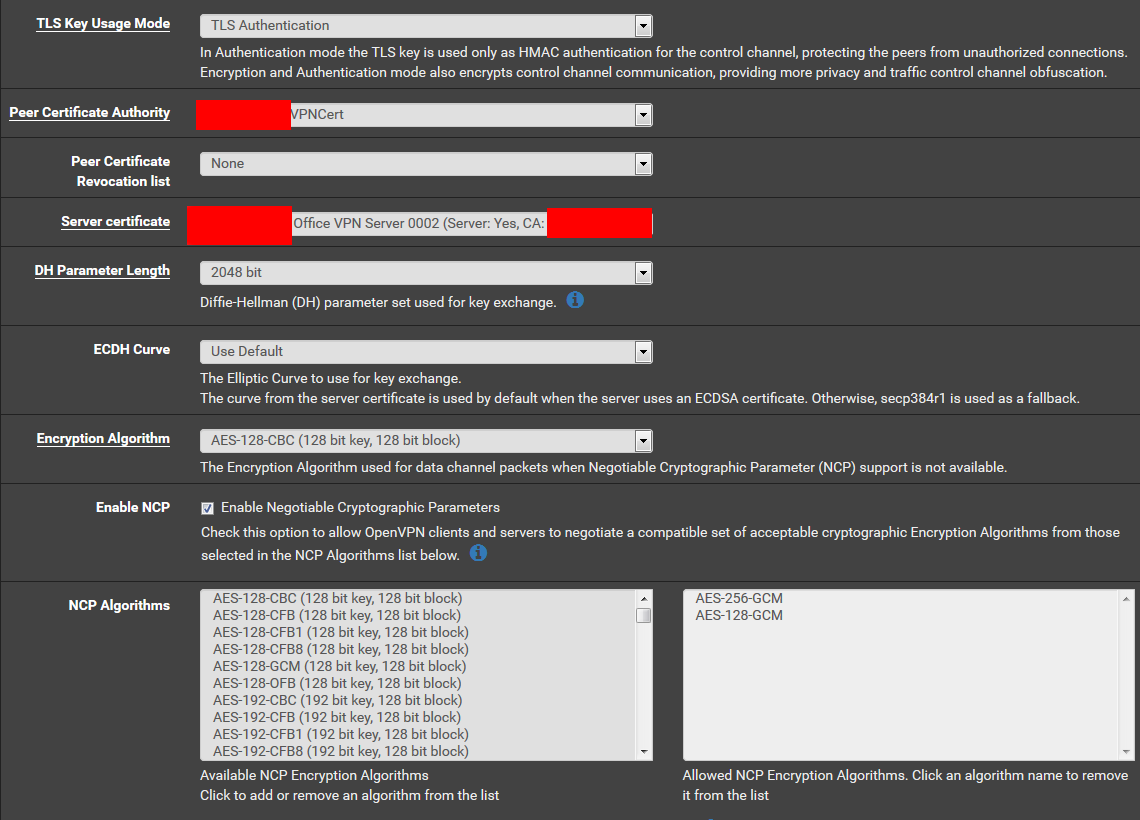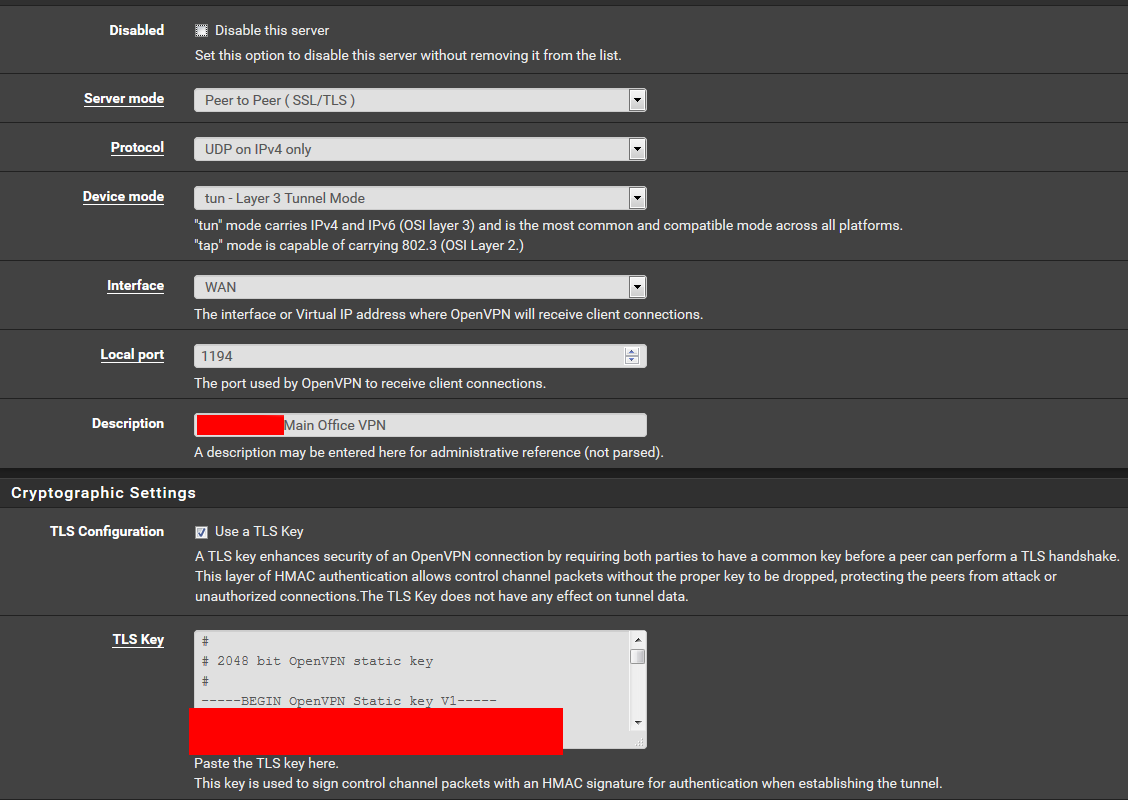OpenVPN (Not quite so) Newb anymore Part 2
-
our VPN setup for a while has really been on the backburner since a lot of other important projects came up, but not we are coming to a poitn where we will need it. I have posted a few threads, and that got some forward movement, and then had to drop it.
Currently, if I ping form the server side LAN
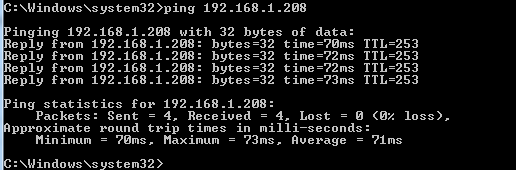
However, from the client side I get this:
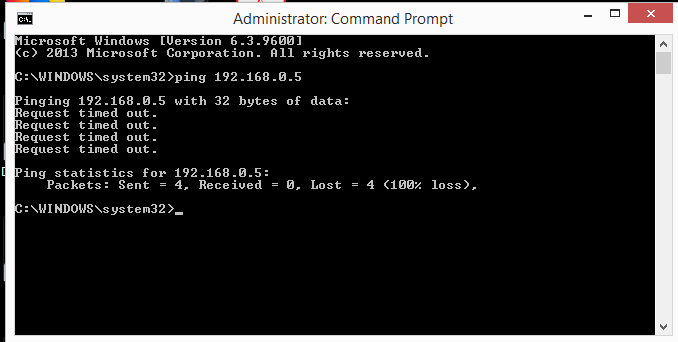
I can assure you, 0.5 is up otherwise I would be getting yelled at right now :)The Server looks like this (Dark UI is Server, lets call it 1.1.1.1):
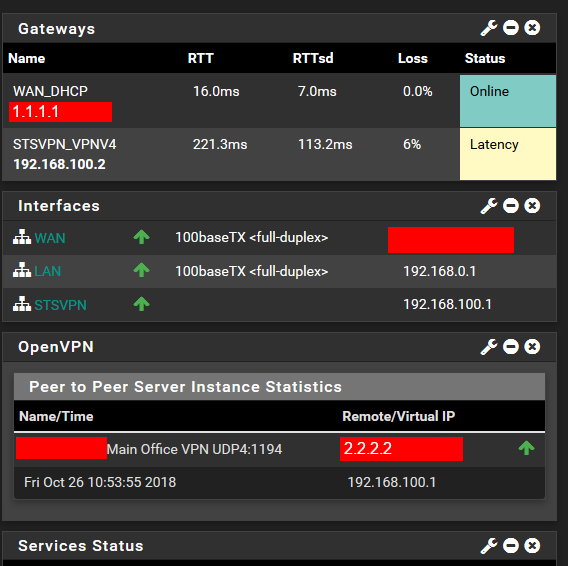
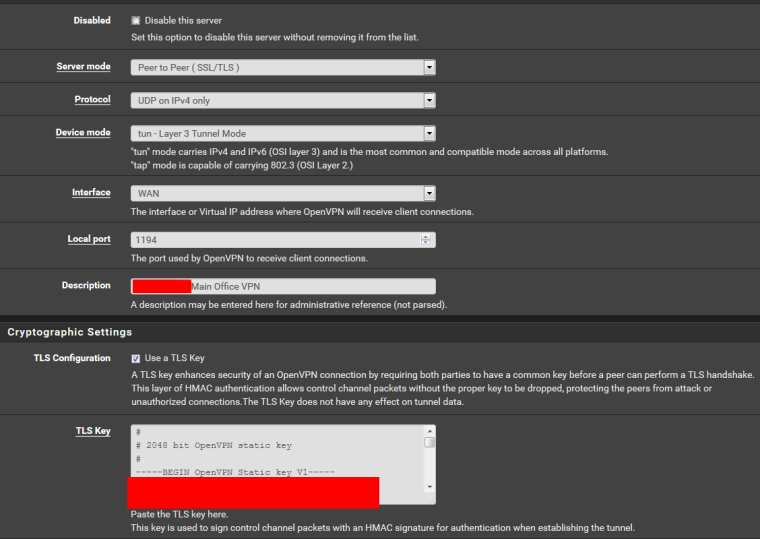
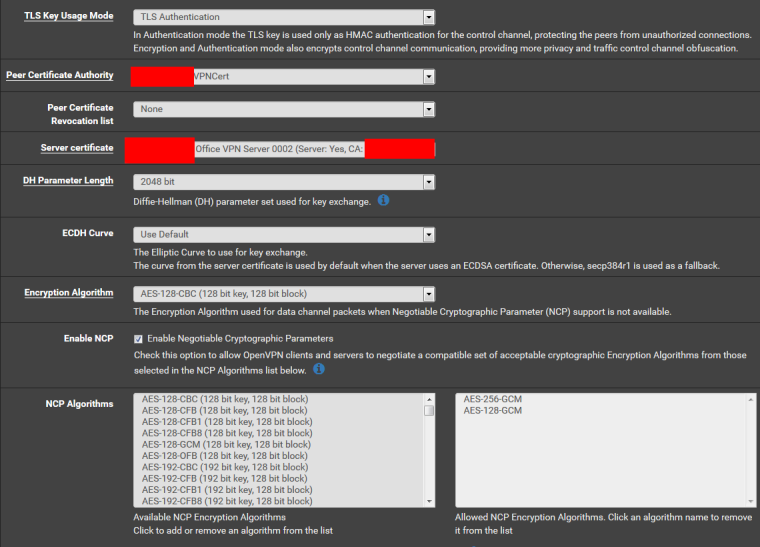
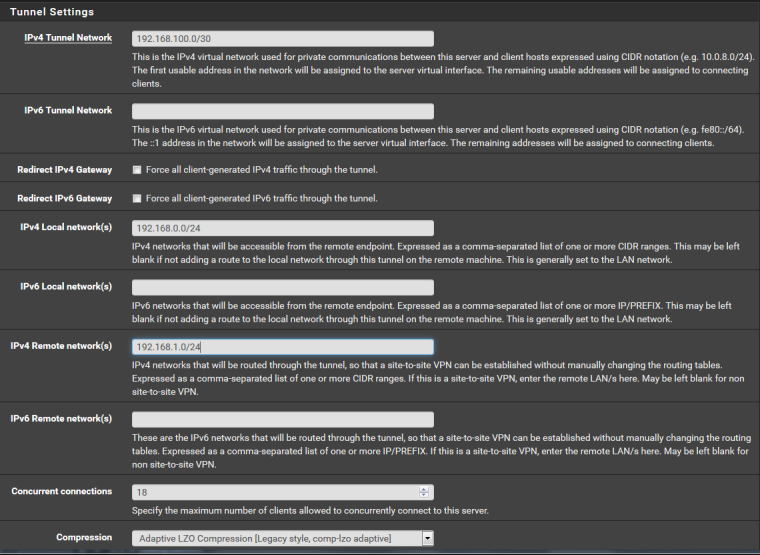
Firewall Rules:
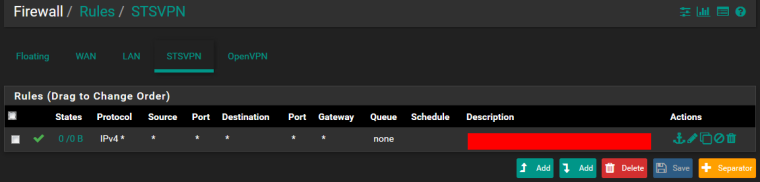
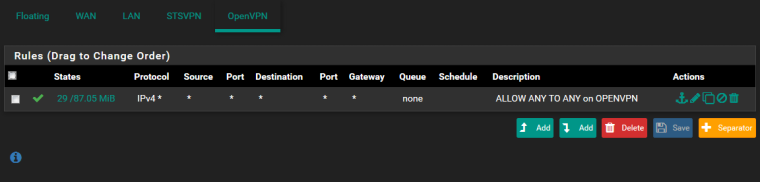
Client Override
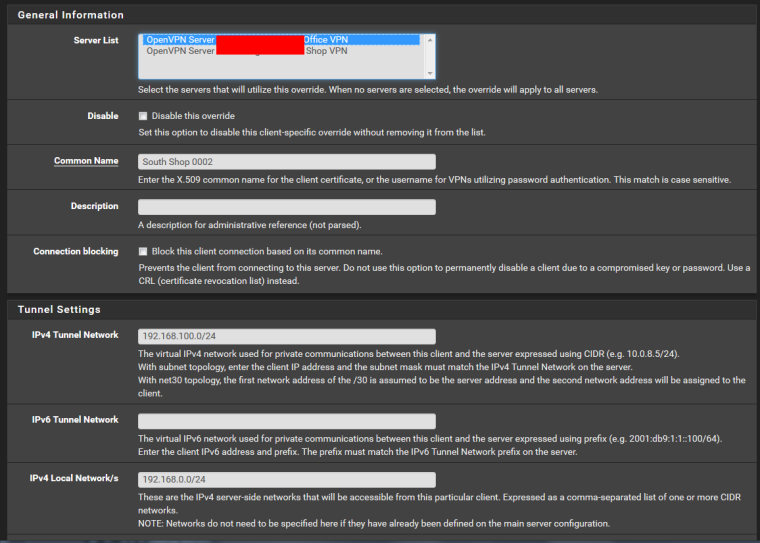
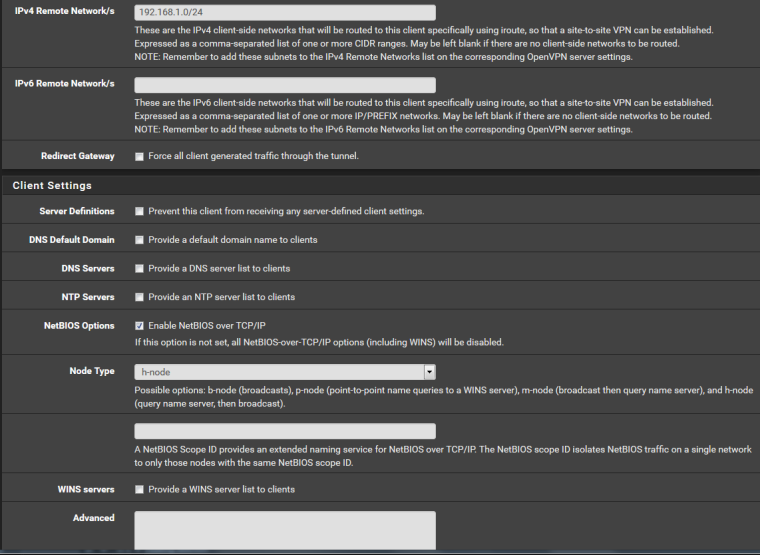
Client Side config looks like this (White UI, 2.2.2.2):
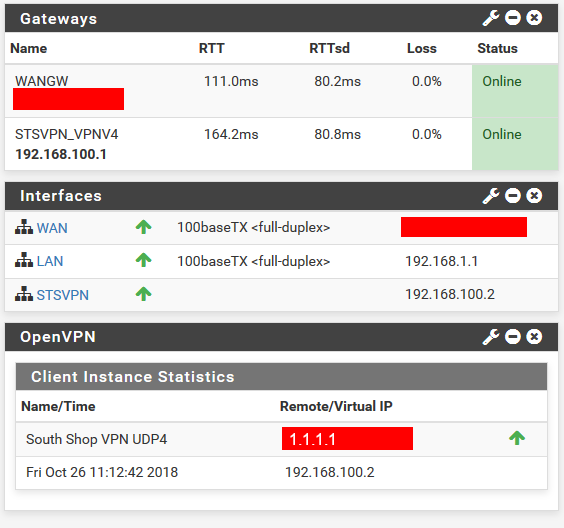
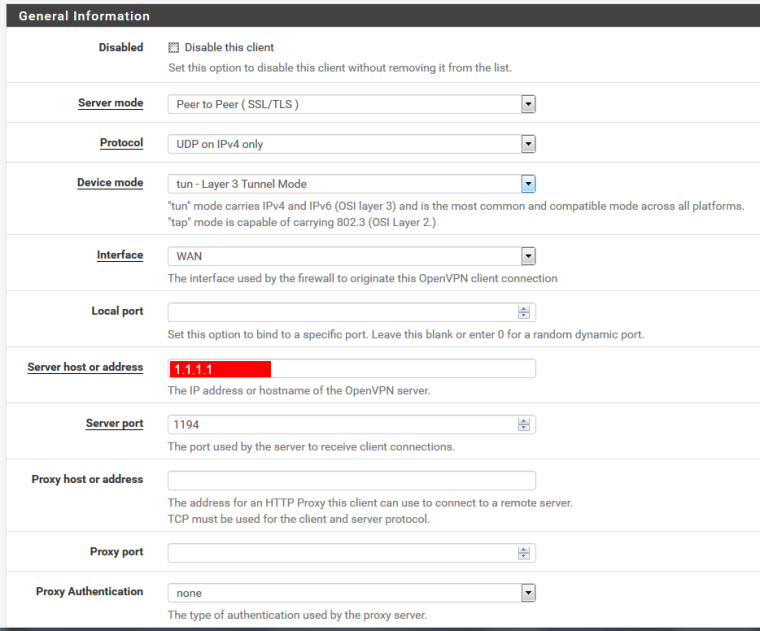
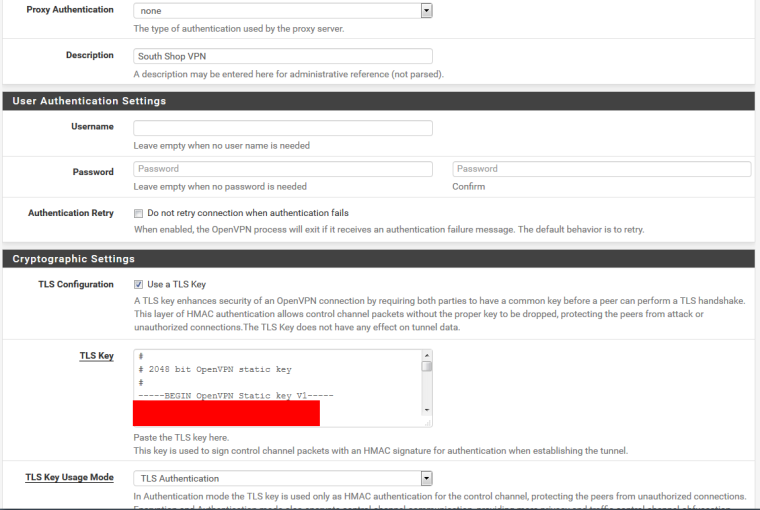
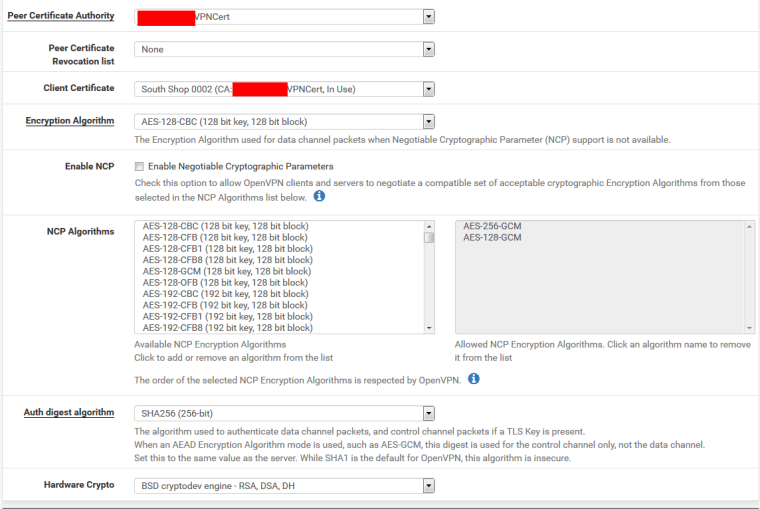
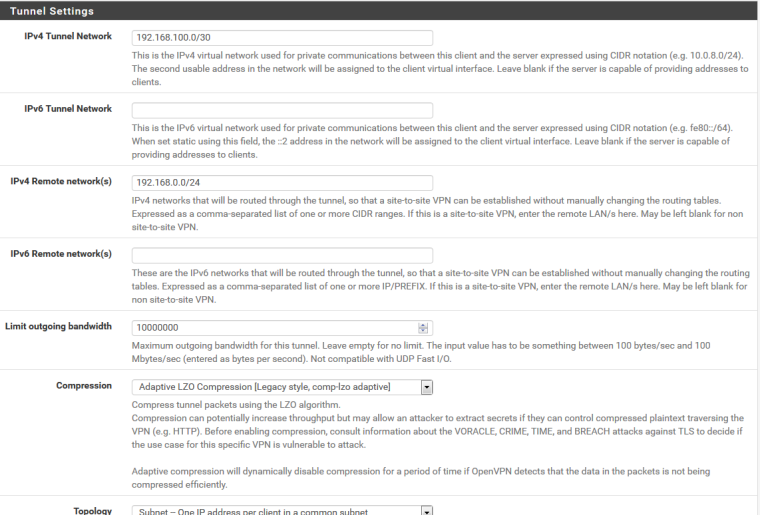
Firewall Rules:
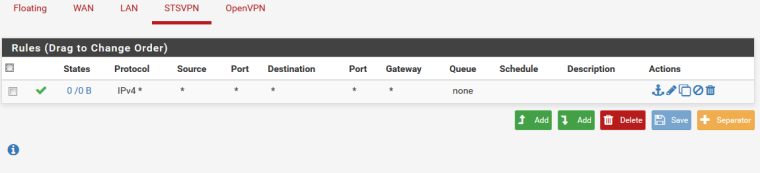
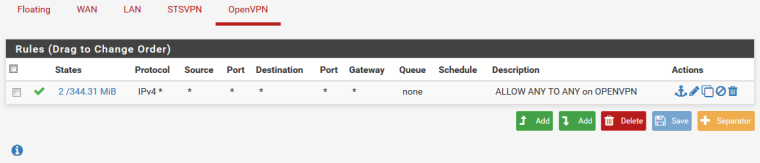
For whatever reason, we can ping, use VNC and otherwise contact the client side fine from the server side, but nothing seems to work, neither by IP or via lookup. Any help woudl be appreciated. If other info is needed I'll try to post it tonight. Thanks.
-
Firewalls on the hosts themselves on the other side?
-
Thanks for your reply, firewall is off
-
Then pcap a hop at a time until you see where the traffic is stopping I guess.