Blocked MAC Address redirect URL not working
-
You're right !!
I stand corrected.You're awesome.
So, I added a URL https://www.my-site.tld (an URL to our company's Internet site, a sites that lives somewhere on the Internet - I also added this URL to the "Allowed hostnames tab" (captive portal settings)).
When I logged in using with my MAC Blocked device, after authentication, I was redirected to my site/URL https://www.my-site.tld
And that's where we're running into a problem. As you can see in my configuration above, I'm redirecting the user to an IP address on their own subnet-- 10.55.1.2-- so they don't need to get outside the firewall to see that page. And if they enter that URL directly into their browser, they can see it just fine. But in version 2.4.4 they are suddenly required to enter a user/password before they are redirected. This feels like a bug.
Help!!!
-
If a URL is local, on the same "captive portal network" network, then it's normal a visitor could access it directly. The pfSense portal will be completely bypassed anyway - isn't needed.
But, the visitor should point it browser directly to the Ip/URL ... somewhat inconvenient.I confirm that the redirection takes place after the authentication phase. That's what I saw also.
I ran over the code that decides to redirect to a blocked MAC URL :
https://github.com/pfsense/pfsense/blob/dfbf0d5f3417c78025cafabadb47c2dae43954f4/src/usr/local/captiveportal/index.php#L142
Change the first "&&" for "||" and test.} elseif (($_POST['accept'] || $cpcfg['auth_method'] === 'radmac') && $macfilter && $clientmac && captiveportal_blocked_mac($clientmac)) {Should become :
} elseif (($_POST['accept'] || $cpcfg['auth_method'] === 'radmac') || $macfilter && $clientmac && captiveportal_blocked_mac($clientmac)) { -
Change the first "&&" for "||" and test.
Thank you. I'll give this a try.
(It might be a good idea to fix this in future releases.)
Cheers -
Maybe my proposed "patch" works for you, but after reading the related code again, I think there is no bug. My patch isn't a solution.
pfSense 2.4.4 wants you to identify first - the login page has to show up.Then - when you hit "Enter" after inputting a user and password,
($_POST['accept'] || $cpcfg['auth_method'] === 'radmac')becomes true.
This part also become TRUE :
$macfilter && $clientmac && captiveportal_blocked_mac($clientmac)(if the MAC is on the block list)
Without the patch I suggested above, I was redirected to the "blockedmacsurl" URL after validating my login and my MAC was on the Block list (I blocked my MAC). The URL showed up.
I advise you not to change the code, but building your own "html" captive login portal page.
You will have to add some PHP code, that executes something like this :.... <?php if ($macfilter && $clientmac && captiveportal_blocked_mac($clientmac)) { captiveportal_logportalauth($clientmac, $clientmac, $clientip, "Blocked MAC address - show message"); ?> p>Warning : you will get redirected after login to our local server, to receive special instructions.</p> <?php } ?> .....When the user is blocked a message in the logs shows up : "Blocked MAC address - show message"
And the line "Warning : you will get redirected after login to our local server, to receive special instructions." will show up on the login page.So, again, the user HAS to login first. If he is MAC blocked, he will be pointed to the "blockedmacsurl" page.
Images :
My MAC is blocked :
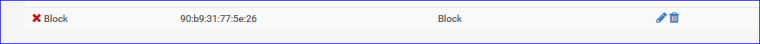
I have an MAC Block URL :
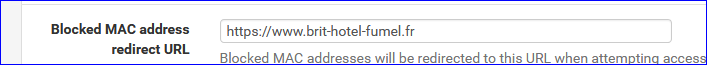
This URL, because it's on the net, exists on the Allowed hostnames tab :
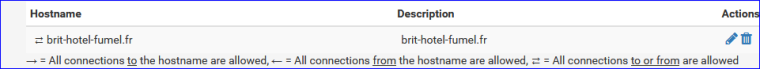
(this shouldn't be needed for you)When I login, I see this in my log file :
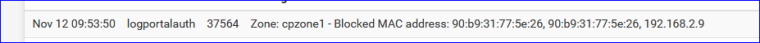
and I'm redirected to my "MAC Block URL" site.
All this without the patch above - I didn't tried to modify my html login page - as I mentioned above.
-
I advise you not to change the code, but building your own "html" captive login portal page.
You will have to add some PHP code, that executes something like this :I really don't want to write any custom code, because the next upgrade might change the behavior again.
It has been working for years, and this upgrade caused it to stop working. Doesn't this meant the problem is with pfSense?
-
What happens now is that users that are MAC blocked have to authenticate first. That shouldn't be a problem, as they are blocked, which means they had an access, thus user/password, so they can authenticate .
Right ?What I proposed is rewriting your local html captive portal login file - this file is meant to be personalized. Everybody changes this file, it just some style sheet info, some html and even some PHP if needed.
This file will survive upgrades. Your own branded captive portal login file stays yours.
With some added code, you could inform the user that he will get redirected after login because he is MAC blocked.You will have to modify the "pfSense" code (a line in the index.php file, as said ) if you want a direct redirection, as before.
-
@gertjan said in Blocked MAC Address redirect URL not working:
What happens now is that users that are MAC blocked have to authenticate first. That shouldn't be a problem, as they are blocked, which means they had an access, thus user/password, so they can authenticate .
Right ?No!!! Because most users are visiting public with mobile hardware that will never be given a user ID and password. When a system is blocked, it needs to display the "this hardware has been blocked from access" message. Once again, it has been working this way since Captive Portal was introduced years and years ago. And now it's not. And I'm not going to ask my client to change their business model just because pfSense changed the way they do things.
This is a bug.
I'll look into modifying the files.
-
@h2professor said in Blocked MAC Address redirect URL not working:
I'll look into modifying the files.
I've cooked up something for you.
No need to modify pfSense files.
You need to make your own portal login page.In this page, you have to include these lines :
<?php require_once("auth.inc"); require_once("functions.inc"); require_once("captiveportal.inc"); global $cpzone, $cpzoneid; $orig_host = $_SERVER['HTTP_HOST']; $clientip = $_SERVER['REMOTE_ADDR']; $cpzone = strtolower($_REQUEST['zone']); $cpcfg = $config['captiveportal'][$cpzone]; if (empty($cpcfg)) { log_error("Submission to captiveportal with unknown parameter zone: " . htmlspecialchars($cpzone)); portal_reply_page($redirurl, "error", gettext("Internal error")); ob_flush(); return; } $cpzoneid = $cpcfg['zoneid']; $macfilter = !isset($cpcfg['nomacfilter']); /* find MAC address for client */ if ($macfilter || isset($cpcfg['passthrumacadd'])) { $tmpres = pfSense_ip_to_mac($clientip); if (!is_array($tmpres)) { /* unable to find MAC address - shouldn't happen! - bail out */ captiveportal_logportalauth("unauthenticated", "noclientmac", $clientip, "ERROR"); echo "An error occurred. Please check the system logs for more information."; log_error("Zone: {$cpzone} - Captive portal could not determine client's MAC address. Disable MAC address filtering in captive portal if you do not need this functionality."); ob_flush(); return; } $clientmac = $tmpres['macaddr']; unset($tmpres); } if (!$clientip) { /* not good - bail out */ log_error("Zone: {$cpzone} - Captive portal could not determine client's IP address."); $errormsg = gettext("An error occurred. Please check the system logs for more information."); portal_reply_page($redirurl, "error", $errormsg); ob_flush(); return; } if ($macfilter && $clientmac && captiveportal_blocked_mac($clientmac)) { if (!empty($cpcfg['blockedmacsurl'])) { captiveportal_logportalauth($clientmac, $clientmac, $clientip, "Blocked MAC address : will redirect"); portal_reply_page($cpcfg['blockedmacsurl'], "redir"); } } ?>These 'php' lines should be in the <body> part of your login page.
Now you have your old behavior back : as soon as a device's MAC is listed on the MAC tab as being blocked, the user will be redirected straight away to the "Blocked MAC address redirect URL" without any need to login first.
The only thing I did was importing some logic from the main index.php file into my own captive portal "html" page.
-
redmine issue : https://redmine.pfsense.org/issues/9114
-
Now you have your old behavior back : as soon as a device's MAC is listed on the MAC tab as being blocked, the user will be redirected straight away to the "Blocked MAC address redirect URL" without any need to login first.
The only thing I did was importing some logic from the main index.php file into my own captive portal "html" page.
Thank you for the workaround. It's still not the point.
Consider this: if a MAC address is listed in the MACs tab, regardless of whether it's set to "allow" or "block" it is supposed to bypass the login prompt. That's the point of the MACs tab: to bypass login.
-
@h2professor said in Blocked MAC Address redirect URL not working:
It's still not the point.
I understand.
You saw that you received already an answer here : https://redmine.pfsense.org/issues/9114
pfSense doesn't have - as far as I know - a system where every line of code is motivated.
I do agree with you that "pass" == "pass" without any captive portal login page activity - then "block" (even without a message) should block (and if you want, as proposed : redirect somewhere else).In your case, it easy :
Change} elseif (($_POST['accept'] || $cpcfg['auth_method'] === 'radmac') && $macfilter && $clientmac && captiveportal_blocked_mac($clientmac)) {for
} elseif ($macfilter && $clientmac && captiveportal_blocked_mac($clientmac)) {and your done.
This is the line that is responsible for the new situation.
Why it changed ... dono.Still, I advise you to change your own portal login file to get the old situation back. I tested these (see above) lines : it works.
Also : never ever accept new versions without testing .... and do not trust free software more then software you pay for ^^
-
Still, I advise you to change your own portal login file to get the old situation back. I tested these (see above) lines : it works.
Also : never ever accept new versions without testing .... and do not trust free software more then software you pay for ^^
Thank you very much. That's very helpful.
-
It looks like it has been added as a bug to be fixed in the next release.
Thank you -
If you want to test-drive : here it is : https://github.com/pfsense/pfsense/commit/83a6f504d6eb4d1925c4745a6457805fbbe308d9
-
@h2professor Would it be possible for you to test the patch on your side and give feedback on the redmine issue? I'd like to to confirm that the bug is fixed
-
This post is deleted! -
@free4 said in Blocked MAC Address redirect URL not working:
@h2professor Would it be possible for you to test the patch on your side and give feedback on the redmine issue? I'd like to to confirm that the bug is fixed
I can confirm that the code change solves this problem.
Thank you