Traffic graph issue
-
Hi all :)
Since a few versions (I cant even remember when did that start..) I have issues with traffic graphs. For a few minutes the graph is not showing at all. The scale down of the graph shows some weird times. Then (like after 2 minutes) the entire graph pops up.... Could anyone tell me how to fix it ?
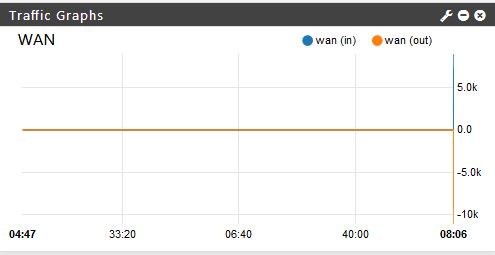
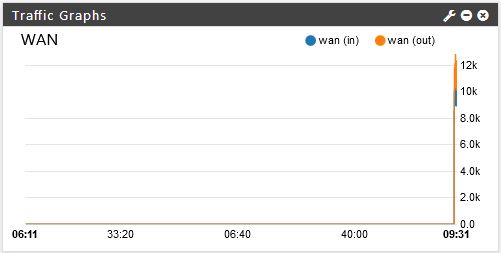
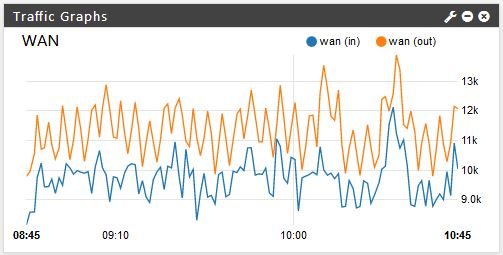
-
@fishrman you can configure refresh time, on icon "wrench"
-
But the refresh time is not the issue.
For the first two minutes the graph is not showing at all. There is just something very squeezed showing at the right side....
And what is the scale under the graph? 4:47 => 33:20 => 6:40 => 40:00 => 9:31 ? -
exacty, this refresh time are a very strange. this is my configuration. I use firefox lastest version
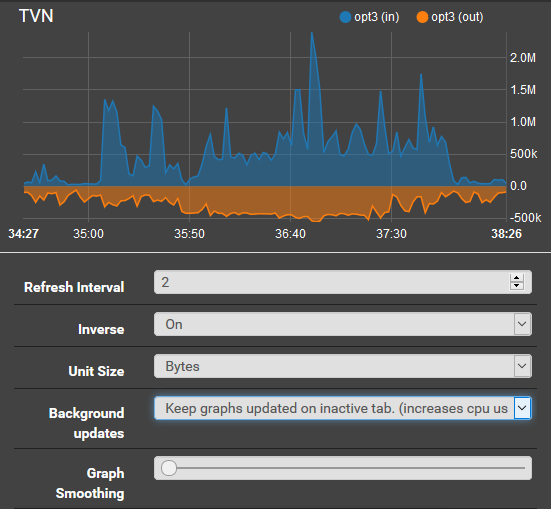
-
@nelsonjhone
I had the same apart from refresh interval = 2. I had =1. Switched to 2 and the issue is still here :(In your case the scale under the graph makes sense - it is logical, chronological etc.
And what does this suppose to mean (Assuming it was 14:25)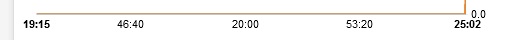
-
@nelsonjhone thank you for trying to help me.
I found out what was going on. I figured out that this may be caused by wrong time on my server. For a few versions of PFsense it was showing wrong time. It was always one hour behind, although a correct timezone was selected. I checked BIOS time, I replaced the CMOS battery... I started digging on the Internet and found a guy with similar problem. His solution was setting services -> NTP to both interfaces LAN and WAN. This finally fixed my time and.... traffic graphs.
THNX for helping