Pfsense, No internet when it is said "You are connected".
-
@andresense 2.4.4-RELEASE?
The patch is designed to be applied to the 2.4.4-p3
-
@free4 Sorry
The version I'm using is 2.4.4-p3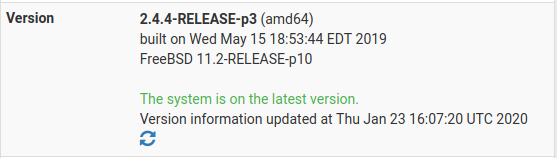
-
@Gertjan said in Pfsense, No internet when it is said "You are connected".:
https://github.com/pfsense/pfsense/compare/RELENG_2_4_4...Augustin-FL:fix-reconfig-for-2-4-4.diff
I just installed that patch on my Home pfSense :
Fill in the minimal patch info : a description and the URL - nothing more :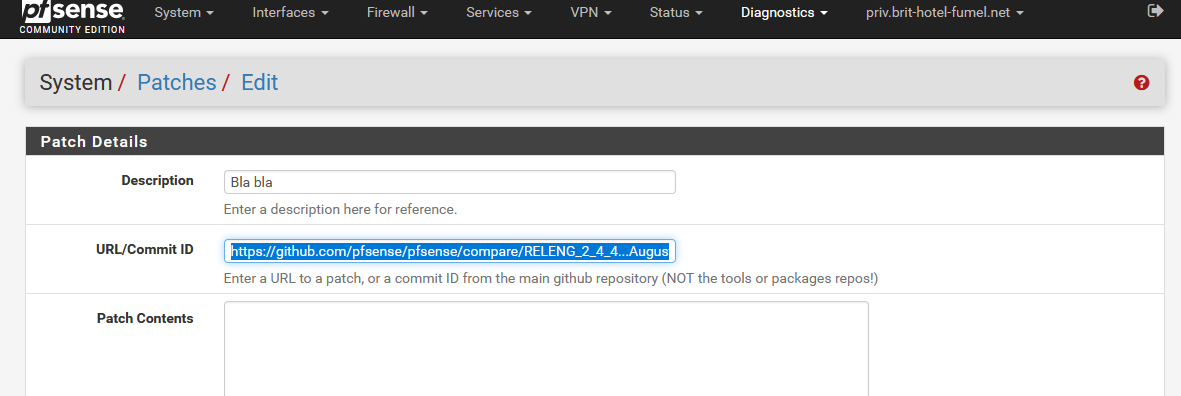
The hit the Save at the bottom of the page.
Do what must be done : Hit Fetch.
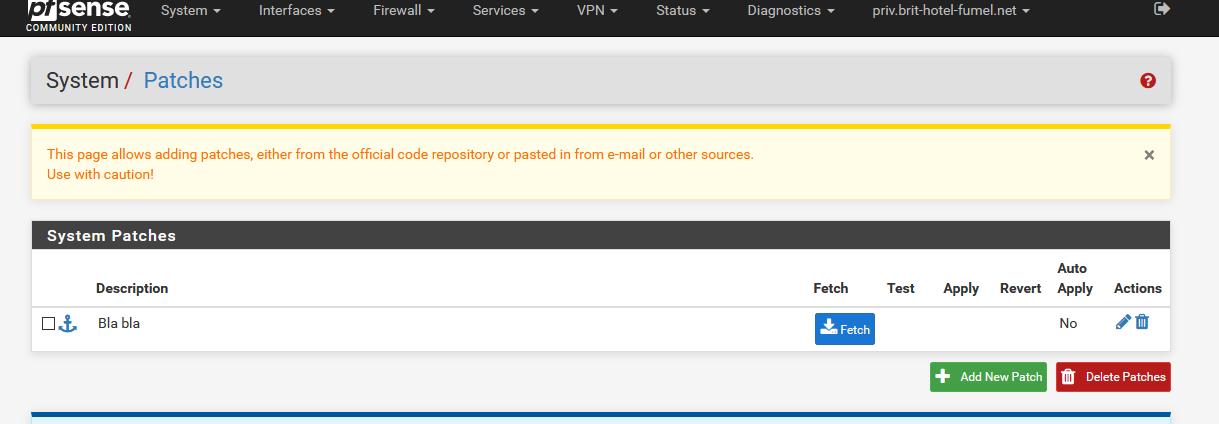
The patch is loaded :
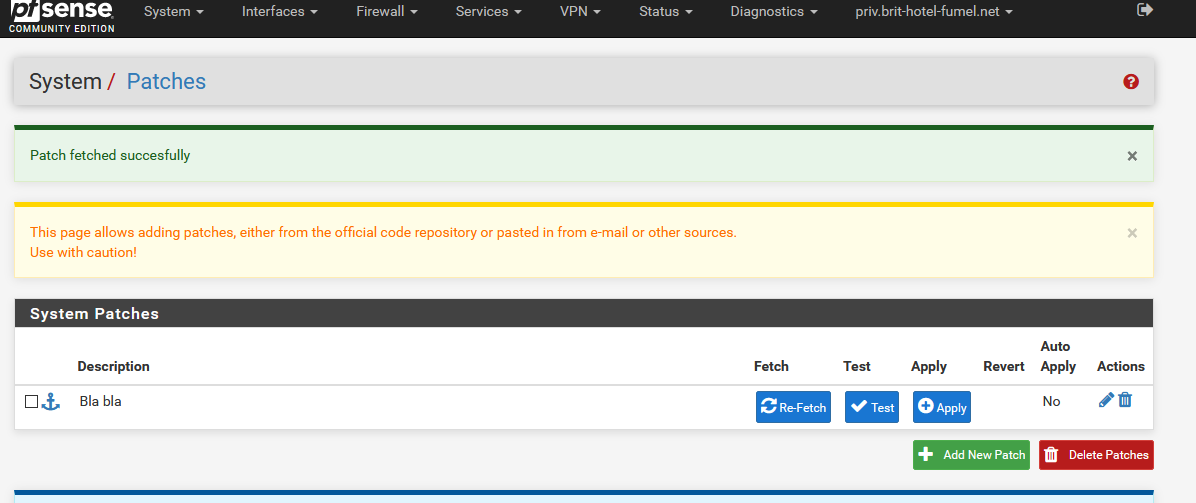
Now hit Test :
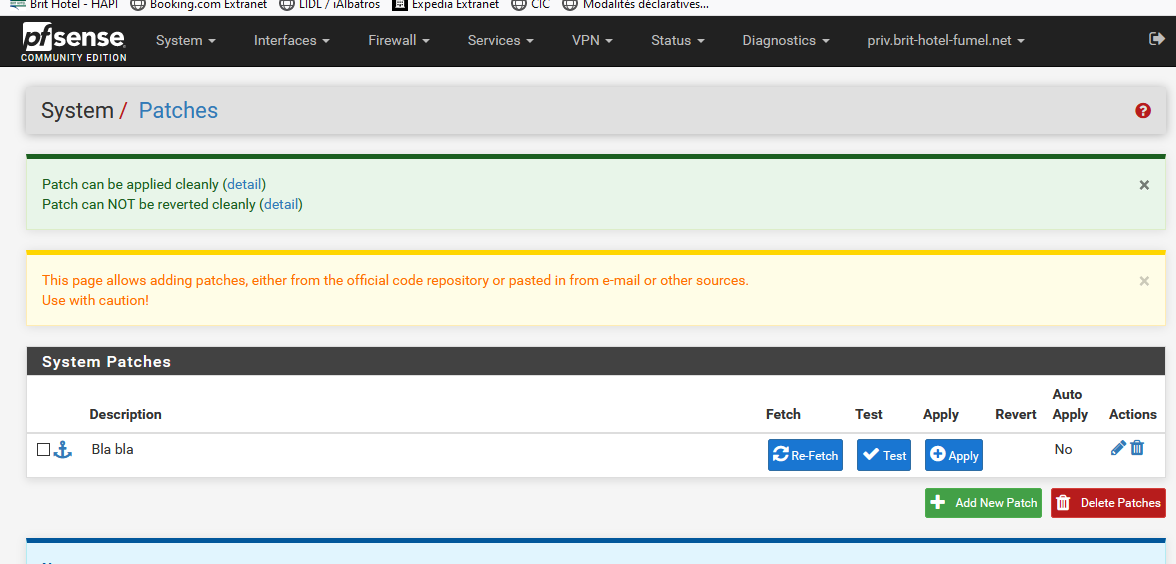
As you can see : the pachh can be applied.
So, hit Apply.
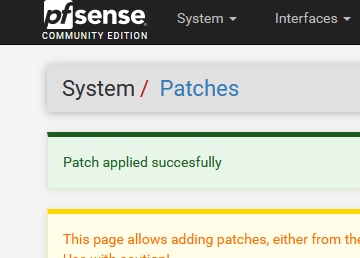
This works for a clean :
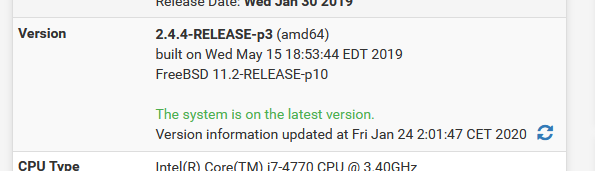
If it can't be applied : one or more files are NOT original 2.4.4-p3 .....
-
Sorry for the delay in replying
I solved the problem in another way. I created a script that inserted users back into the portal at boot time.
Thanks for the feedback
-
So, as this issue becomes a nightmare for us and wasn't fixing by any patch :(
now, what the case with 2.4.5 ? I can hit the same issue after every reboot.
I can't apply the patch to 2.4.5, and not sure what to do now to keep using the pfsense CP !!Any help please?
Thanks -
Try:
https://github.com/pfsense/pfsense/compare/RELENG_2_4_5...Augustin-FL:fix-reconfig-for-2-4-4.diffThat will apply against 2.4.5 and looks exactly the same patch. I have no way to test it here though right now.
Steve
-
@stephenw10 said in Pfsense, No internet when it is said "You are connected".:
Try:
https://github.com/pfsense/pfsense/compare/RELENG_2_4_5...Augustin-FL:fix-reconfig-for-2-4-4.diffThat will apply against 2.4.5 and looks exactly the same patch. I have no way to test it here though right now.
Steve
I'm still using this patch as of today - now running 2.4.5. - it auto applied itself right after updating.
The patch applies well because the files changed by the patch were not modified since 2.4.4-p3.@michaeleino said in Pfsense, No internet when it is said "You are connected".:
I can't apply the patch to 2.4.5,
Make sure the original files (edit : 2.4.4-p3 or 2.4.5) are in place.
@michaeleino said in Pfsense, No internet when it is said "You are connected".:
and not sure what to do now to keep using the pfsense CP !!
Don't forget the most easy solution : don't edit portal settings while users are connected.
And if you have to edit settings, disconnect them all right afterwards. -
well,
thanks Steve, Gertjan
now I can patch 2.4.5,
Now should I change any settings in the CP ?
as after each reboot, I still hit the "You are connected" :(@Gertjan said in Pfsense, No internet when it is said "You are connected".:
Don't forget the most easy solution : don't edit portal settings while users are connected.
And if you have to edit settings, disconnect them all right afterwards.the issue doesn't happen if i modify the CP configuration... it happens after every reboot.
-
@michaeleino said in Pfsense, No internet when it is said "You are connected".:
as after each reboot, I still hit the "You are connected" :(
The patch enforces that the database with connected users is deleted at boot time.
The related pipe-rule list is also deleted.
See /etc/inc/system.inc - lines 21345-2137 after the patch is applied.The GUI Status > Captive Portal > YOURZONE should be empty after a pfSense rebooting.
Right ?Now, you enter a user on the portal.
You are connected - right ? The user shows up in the GUI Status > Captive Portal > YOURZONE, right ?
Is that the moment you see You are connected", right after identification ? -
Hello, i was just unable to reboot the firewall since last time :)
the issue has been magically gone, the captive portal status page is empty after reboot, so the users is able to re-authenticate again.Hope this patch be included in the next release!
Thanks all -
Hi All!
got the magic...
reboot/halt from pfsense GUI is OK,
The GUI Status > Captive Portal > ZONE is empty after a pfSense rebooting.but reboot/shutdown from acpi is NOT OK
The GUI Status > Captive Portal > Old auth sessions are still there... very weird, as acpi should trigger the same runtime cycle!VM hosted on bhyve/freenas 11.3U2.1
Virtual CPUs:8
Memory Size:8.00 GiB
Boot Loader Type:UEFI
System Clock:UTCthe issue originally, when we suffer a power outage and the UPS will not survive anymore, the Host OS is doing a clean shutdown for VMs then to itself, and after power return everything should come back again...
except this captive portal :(any help ? Does it clean sessions on startup or shutoff ?
-
@michaeleino said in Pfsense, No internet when it is said "You are connected".:
the Host OS is doing a clean shutdown for VMs then to itself,
The question is : is it halting ?
See /etc/inc/system.inc - aroujd lin e2094 : on system_halt() system_reboot_cleanup() is called.
An that function, a couple of line further bellow, will delete the portal session database(s).It plays also the shutdown notification sound
mwexec("/usr/local/bin/beep.sh stop");If the host puts the VM in some sort of suspended or sleep mode, all this might no happen.
Check the logs if it really shuts down.Put a log line in the function system_reboot_cleanup() so you can check if it is reached, if the database is wiped, etc.
-
Hi all!
I have tried to add echo message inside each function, to see it while execution .. but i can't see them on any shutdown procedure neither "acpi" nor "pfsense halt"
for ex:function system_halt() { global $g; echo "Hey, This is a system halting process"; system_reboot_cleanup(); mwexec("/usr/bin/nohup /etc/rc.halt > /dev/null 2>&1 &"); }should I redirect it to console like this or what?
>/dev/console
something to note, "acpi" or "pfsense halt" is showing this on the console:
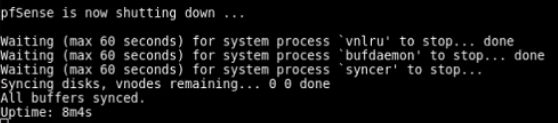
and pfsense is starting cleanly after both shutdowns ... can we execute this cleanup during Bootup ? is it better idea ?
-
The several shutdown functions that exist in /etc/system.inc have to be called for pfSense maintenance purposes.
I tend to say : redo your ACPI (bios ?) settings.
-
Can't get your message :(
I'm using the UEFI boot loader, what BIOS should I check ?I have other virtual machines like ubuntu/windows, they are going to perform soft shutdown normally.
-
can you share a script on how to do this on boot time? been seeing this issue in the past 4 releases of pf and it seems its not gonna be included in the next release at all but a patch.
-
dude i don't know if the solution i made will work for you
What I did was check if the user's mac address is in the database and on the firewall, if it is only in the database, I remove it from the database
and the captive is shown to him againthis is for you?
-
Hello !
I'm trying to understand this issue I have with captive portal users being left stuck in "you're connected" after a pfSense reboot. Clearly this have been an issue for which patches have been made until 2.5 arrives (master).
@stephenw10 said in Pfsense, No internet when it is said "You are connected".:
https://github.com/pfsense/pfsense/compare/RELENG_2_4_5...Augustin-FL:fix-reconfig-for-2-4-4.diff
The patch does not seems to download anymore.
Here are some info and what I tried :
- I'm on 2.4.5-RELEASE-p1
- I did not change the Captive Portal config after initial reboot.
- Log into Portal, browse fine, all OK, reboot pfSense, "you're connected" but in fact firewalled.
- https://github.com/pfsense/pfsense/pull/4042.diff Fetches but do not apply (fails at line 1954)
- https://github.com/pfsense/pfsense/compare/RELENG_2_4_4...Augustin-FL:fix-reconfig-for-2-4-4.diff does not fetch
- https://github.com/pfsense/pfsense/compare/RELENG_2_4_5...Augustin-FL:fix-reconfig-for-2-4-4.diff does not fetch
- @andresense's script could fix it quickly for me, as I could live with removing connected users at reboot but as I digged through the rabbit hole of this thread, the patch does this.
Thank you for any pointers for me...
-
Hummmm.
I'm using 2.4.5-RELEASE-p1 myself, and I guess w"re back at the beginning.
When editing the Services > Captive Portal, the ipfw tables that contain the authorized users is reset / emptied.
The connected user database isn't purge.
Where back where we started last year.https://github.com/pfsense/pfsense/compare/RELENG_2_4_4...Augustin-FL:fix-reconfig-for-2-4-4.diff might have been useful - again, but is probably not 'clean' to patch automatically (code base changed).
Well ... what about the initial solution :
- If you have users connected, do not edit the portal settings.
- If you have to edit, disconnect connected users right after you hit the blue Save button.
It's probably time to re open the (a) bug report at pfSense-redmine.
edit : a reboot : same scenario : no firewall rules, and the connected users data base stays intact. Great.
edit 2 : I get it. @Novacom
 - patches were applied ... against 2.50.
- patches were applied ... against 2.50. -
@Novacom hi,
I am the one who made this patch. I deleted it but I guess I can restore it
Would you like me to restore it?