Pfsense, No internet when it is said "You are connected".
-
Can't get your message :(
I'm using the UEFI boot loader, what BIOS should I check ?I have other virtual machines like ubuntu/windows, they are going to perform soft shutdown normally.
-
can you share a script on how to do this on boot time? been seeing this issue in the past 4 releases of pf and it seems its not gonna be included in the next release at all but a patch.
-
dude i don't know if the solution i made will work for you
What I did was check if the user's mac address is in the database and on the firewall, if it is only in the database, I remove it from the database
and the captive is shown to him againthis is for you?
-
Hello !
I'm trying to understand this issue I have with captive portal users being left stuck in "you're connected" after a pfSense reboot. Clearly this have been an issue for which patches have been made until 2.5 arrives (master).
@stephenw10 said in Pfsense, No internet when it is said "You are connected".:
https://github.com/pfsense/pfsense/compare/RELENG_2_4_5...Augustin-FL:fix-reconfig-for-2-4-4.diff
The patch does not seems to download anymore.
Here are some info and what I tried :
- I'm on 2.4.5-RELEASE-p1
- I did not change the Captive Portal config after initial reboot.
- Log into Portal, browse fine, all OK, reboot pfSense, "you're connected" but in fact firewalled.
- https://github.com/pfsense/pfsense/pull/4042.diff Fetches but do not apply (fails at line 1954)
- https://github.com/pfsense/pfsense/compare/RELENG_2_4_4...Augustin-FL:fix-reconfig-for-2-4-4.diff does not fetch
- https://github.com/pfsense/pfsense/compare/RELENG_2_4_5...Augustin-FL:fix-reconfig-for-2-4-4.diff does not fetch
- @andresense's script could fix it quickly for me, as I could live with removing connected users at reboot but as I digged through the rabbit hole of this thread, the patch does this.
Thank you for any pointers for me...
-
Hummmm.
I'm using 2.4.5-RELEASE-p1 myself, and I guess w"re back at the beginning.
When editing the Services > Captive Portal, the ipfw tables that contain the authorized users is reset / emptied.
The connected user database isn't purge.
Where back where we started last year.https://github.com/pfsense/pfsense/compare/RELENG_2_4_4...Augustin-FL:fix-reconfig-for-2-4-4.diff might have been useful - again, but is probably not 'clean' to patch automatically (code base changed).
Well ... what about the initial solution :
- If you have users connected, do not edit the portal settings.
- If you have to edit, disconnect connected users right after you hit the blue Save button.
It's probably time to re open the (a) bug report at pfSense-redmine.
edit : a reboot : same scenario : no firewall rules, and the connected users data base stays intact. Great.
edit 2 : I get it. @Novacom
 - patches were applied ... against 2.50.
- patches were applied ... against 2.50. -
@Novacom hi,
I am the one who made this patch. I deleted it but I guess I can restore it
Would you like me to restore it?
-
Can you restore this patch?
This bug still exists in 2.4.5 -p1.The same "You Are Connected" message. The only way to fix this is to disconnect all users and they need to sign in again.
This issue is marked as resolved but it is definitely not resolved.
"Here are some info and what I tried :
I'm on 2.4.5-RELEASE-p1
I did not change the Captive Portal config after initial reboot.
Log into Portal, browse fine, all OK, reboot pfSense, "you're connected" but in fact firewalled.
https://github.com/pfsense/pfsense/pull/4042.diff Fetches but do not apply (fails at line 1954)
https://github.com/pfsense/pfsense/compare/RELENG_2_4_4...Augustin-FL:fix-reconfig-for-2-4-4.diff does not fetch
https://github.com/pfsense/pfsense/compare/RELENG_2_4_5...Augustin-FL:fix-reconfig-for-2-4-4.diff does not fetch
@andresense's script could fix it quickly for me, as I could live with removing connected users at reboot but as I digged through the rabbit hole of this thread, the patch does this."Same thing is happening to me. This is definitely not resolved.
-
@Tenshou said in Pfsense, No internet when it is said "You are connected".:
This bug still exists in 2.4.5 -p1.
Yep.
The patch was integrated in 2.5.0-dev, the version that comes out .... later. -
Sorry for the delay, I somehow was made aware of replies only this morning...
@free4 Yes I think the patch against current versions could mitigate the issue.
The issue was becoming less urgent since my client dropped the idea of using captive portal. Still, I think we must have a way to fix the issue while waiting 2.5.0 to get current. Reboots might be more frequents in some installations and manual interventions (flush database) should be limited.
Thanks
-
-
@stephenw10
Your answer saved me, This worked for me, I'm using version 2.4.5-RELEASE-p1.Patch: https://github.com/pfsense/pfsense/compare/RELENG_2_4_5...Augustin-FL:fix-reconfig-for-2-4-4.diff
-
I've tested on version 2.4.5-RELEASE-p1 but patch doesn't apply. There isn't any checkbox in captive portal page
-
I'm running :
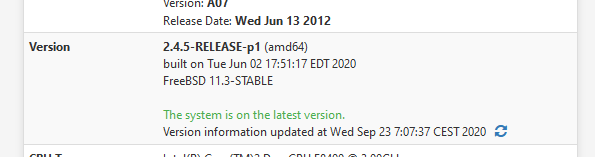
The patch URL :
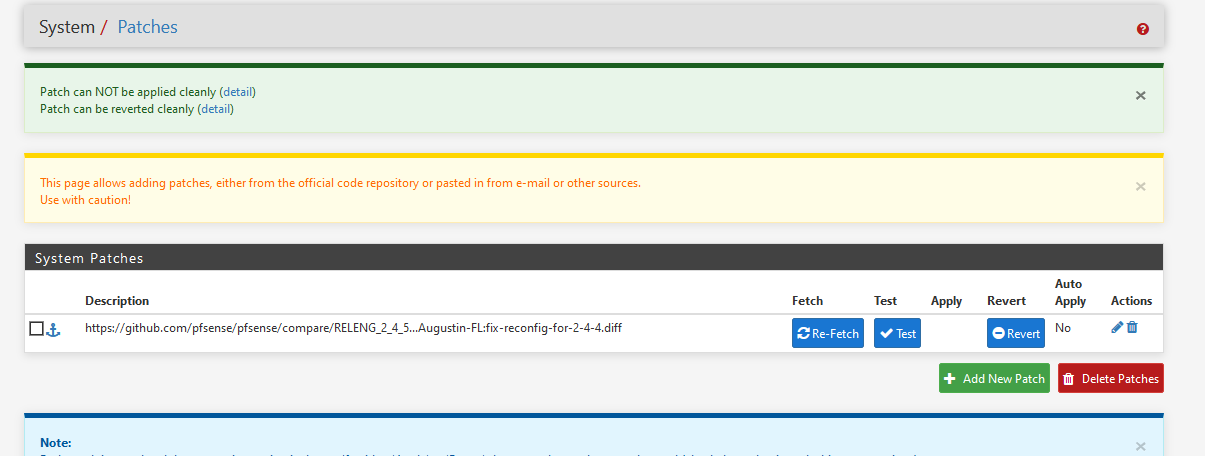
The title == the URL for me.
The patched can be cleanly reverted for me, which implies it is applied right now.
So it should applied.This patch does not modify the visual part of GUI like adding a button.
- It will retain the info in the ipfw tables, which represent connected users if you have to edit/save captive portal settings while users are logged in. The issue with 2.4.5-p1 (and some previous version) was that these tables would be emptied, so users would be blocked by ipfw and redirected to the captive portal page. Upon reaching the login page, pfSense find the user already in the "list with connected users" and shows a simple "You are connected" message.
Btw : the list with connected users is the list you see in the GUI :
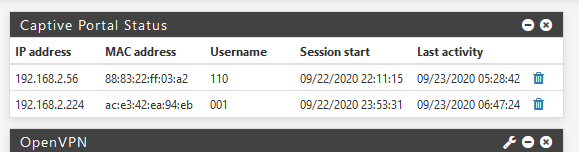
- It will empty the list with connected users when booting.
- It will retain the info in the ipfw tables, which represent connected users if you have to edit/save captive portal settings while users are logged in. The issue with 2.4.5-p1 (and some previous version) was that these tables would be emptied, so users would be blocked by ipfw and redirected to the captive portal page. Upon reaching the login page, pfSense find the user already in the "list with connected users" and shows a simple "You are connected" message.
-
@Gertjan
thanks for your reply
but i could not apply the patch.
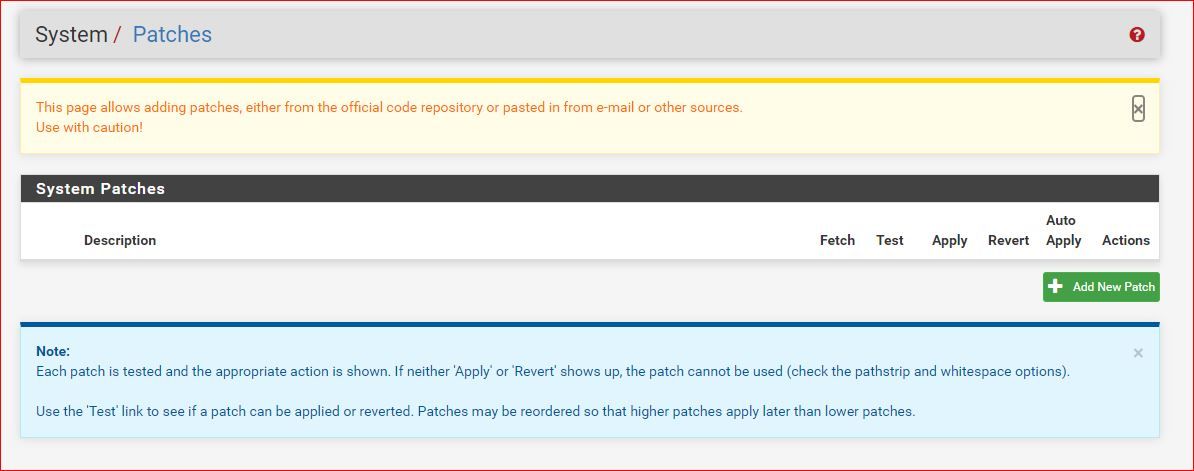
the patch is not even loaded for apply !!!!! -
Patches - many exists - have to be added by the admin.
That is : you.Press the green
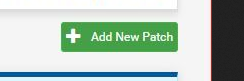
Button.
Add :
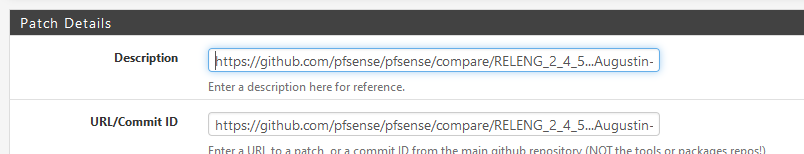
Where URL/Commit ID shoud be something meaningfull, like the URL sired above.
The description can close to anything. I tend to copy the URL there also.
Now, iyt's time to hit the
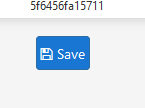
button.
Then you 'Fetch' the patch. This loads the file that contains the patch (== automated editing of one or more files). That should confirmed it went well.
Then you should 'Test' the patch - to see if it could patch (files are as expected / correct versions, etc).
Then you hit "Apply", which should mention it worked well.
Done.It's a click-> paste -> paste -> click -> click -> click -> click thing ;)
-
thanks @Gertjan
i uncheck the "Ignore Whitespace" and add the patch.
i work's for me. tahnks
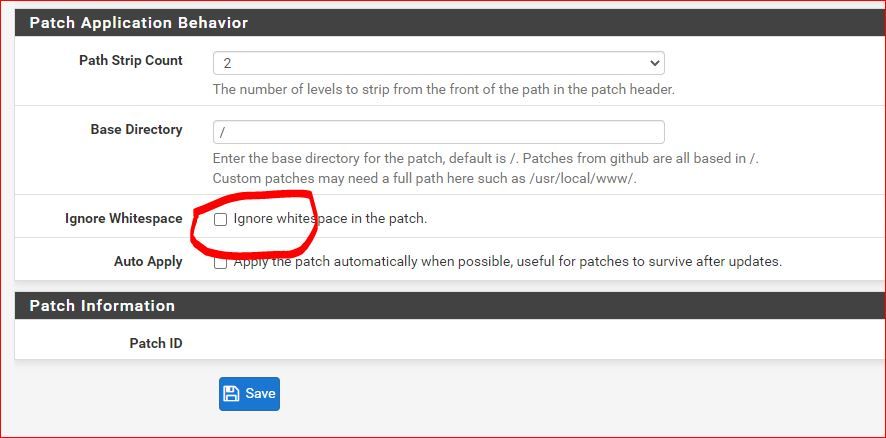
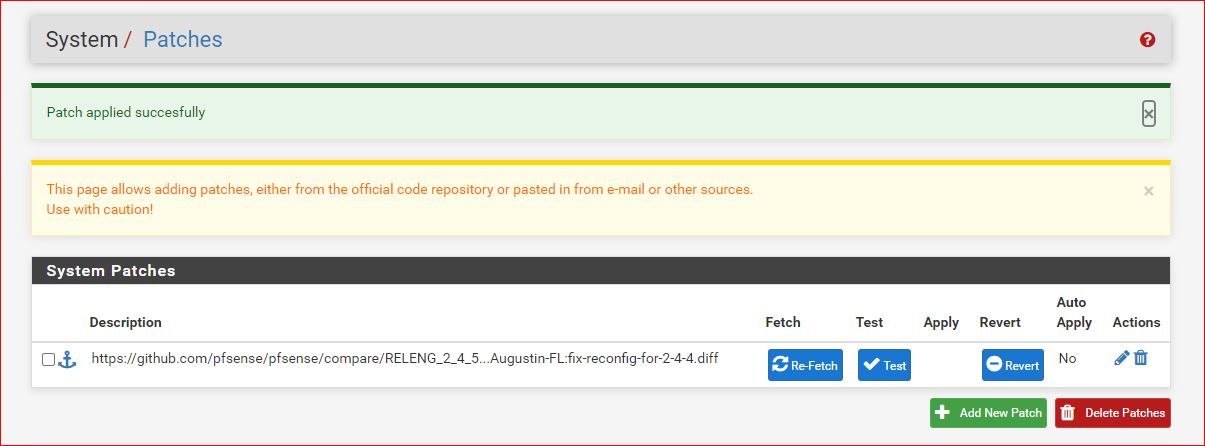
-
@Gertjan said in Pfsense, No internet when it is said "You are connected".:
I am using Ubiquity Nano Station M2 plugged into PFsence PC Network via Rj45 cable... but it does not send me to captive portal and it reports that there is no internet.... What can i do?
-
Need more details.
The device that says : "no internet" ; what is :
DNS ?
Gateway ?
IP ?When you hook up your device, do you see the lines in the DJCP server log that shows pfSense attributed an (correct ?) IP to the device ?
When you de-activate the portal on pfSense, your device says "Connected to Internet" ?
What are the firewall rules on the LAN you use ?
-
do we still need this patch for 2.5 version?
-
Noop.
Test for yourself : connect as a portal user, using, for example, your phone.On the pfSense, GUI goto the portal settings, change something, like adding a minute to the hard or soft time out (whatever) and save the settings.
The portal restarted.
Your phone is still connected.