Rule: dhcp ip-Range -> internet only access
-
Hi,
I want to define a rule that the users from the dhcp ip range can access only the internet (wan), no access to the internal net. I've created an alias dhcp_users which includes the dhcp-iprange (10.0.10.230-.254) but didn't know how to create the deny rule. Or WAN only rule.
Maybe someone can give me some hints or links.Regards,
Jürgen -
Deny rule on the LAN interface
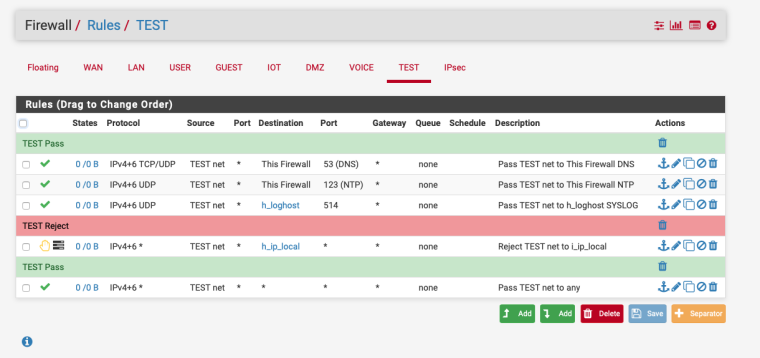
h_ip_local contains my local subnets, just add the alias for your subnet range and replace my TEST net with your DHCP alias.
-
Hi,
thanks for the quick answer and it works.
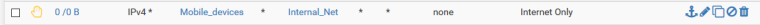
regards,
Jürgen
Copyright 2025 Rubicon Communications LLC (Netgate). All rights reserved.