OpenVPN Client Export (Can't export real inline config .opvn file)
-
Hi ! Everyone and Support Team
I was updated pfSense to v2.4.4. With early of this current version (< 2.4.4) I had been exporting inline config file, and this file had worked . With latest current version 2.4.4, inline config is still can download .opvn file, but can't connect to VPN Server from this file because content in the file is "static HTML File of pfSense configuration page" . I Think that a bug or something mistake !
Please check to fix this issue , thank !!!
-
With the new 2.4.4 an even newer "openvpn-client-export package" is needed.
It's the "1.4.18", right ?What do you see when using the "Bundled Configurations: Config File Only button" ?
Check the content of the file before using it. -
@gertjan Yes ! It's "1.4.18" newest
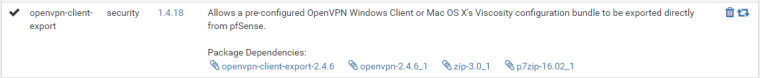
This is what happened when i Using (click) "Config File Only button" . It's download an file with an .opvn extension, But really content inside this file is "HTML content", not openvpn config param.
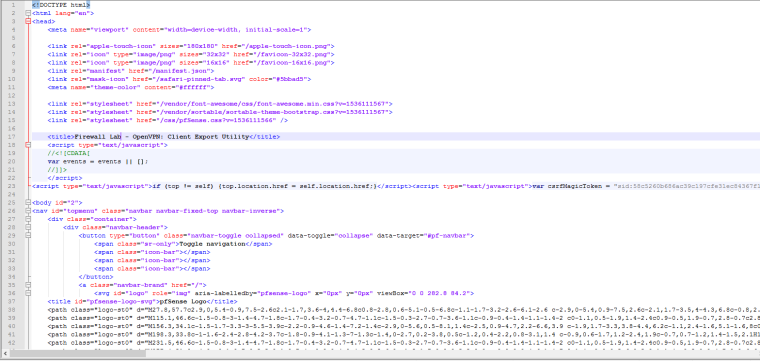
-
@gertjan Oh ! this issue is solved, because my "IDM" (Internet Download Manager), i have disabled IDM and download config file with native browser downloader and it's work !!!!!
Thank for reply and support me !!!!