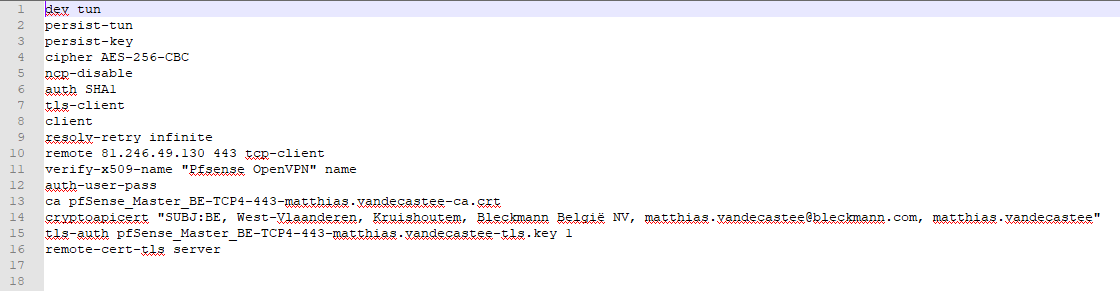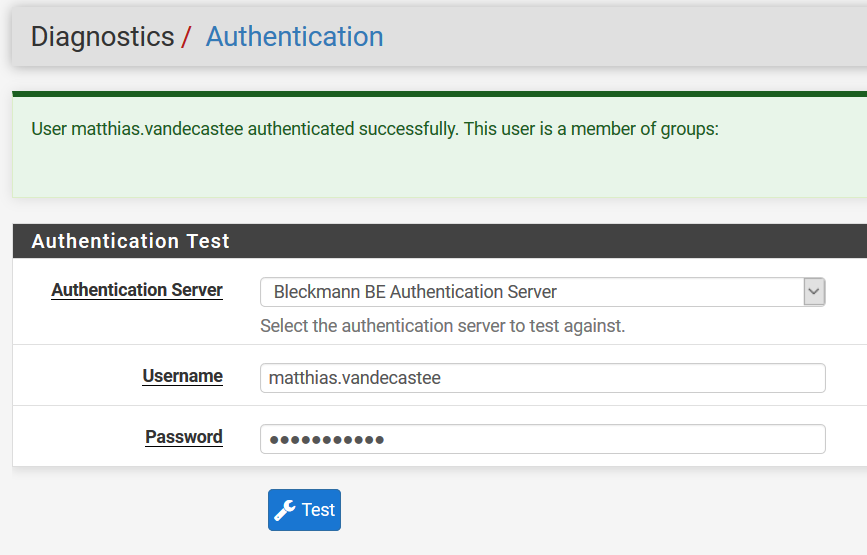Authentication OpenVPN fails when Windows AD shortens logonName
-
We encouter a problem, when Windows AD shortens a username.
OpenVPN is set up using these steps: https://www.netgate.com/docs/pfsense/vpn/openvpn/authenticating-openvpn-users-with-radius-via-active-directory.html
This works fine. But now we have a user that has a username longer than 20 characters.So the logon name is changed from "matthias.vandecasteele" to "matthias.vandecastee"
We are able to log in using the Radius authentication tool inside pfSense. We need to use "matthias.vandecastee" (which makes sense, since the sAMAcount name in AD is used)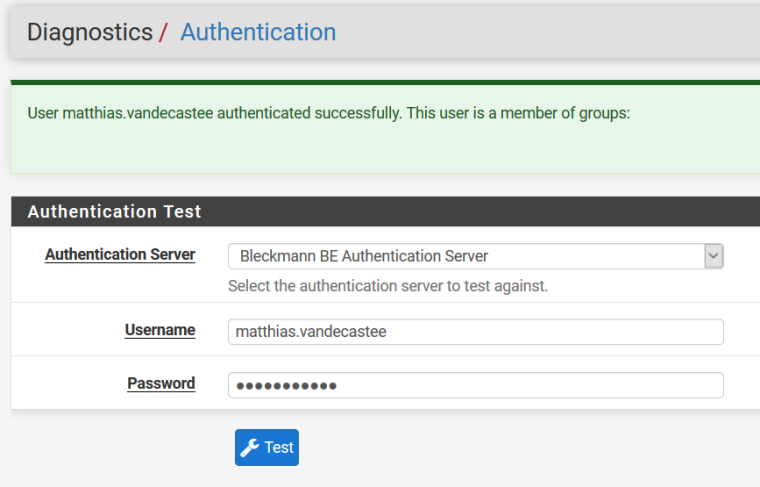
But when trying to use the same credentials in OpenVPN GUI, we get "wrong username or password"
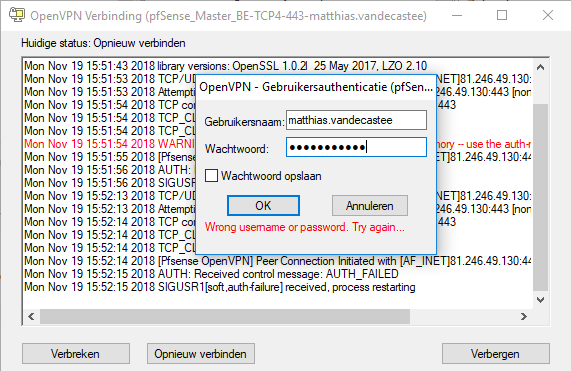
This is the config I used (also tried "matthias.vandecasteele" here instead of "matthias.vandecastee")
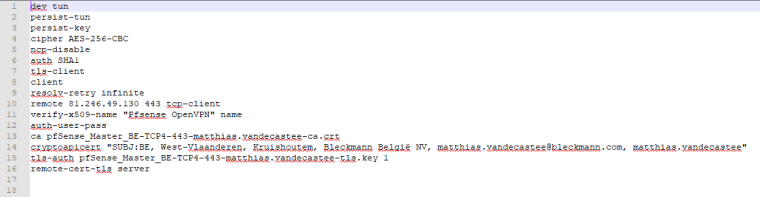
Any ideas? Thanks for your help!
Best regards