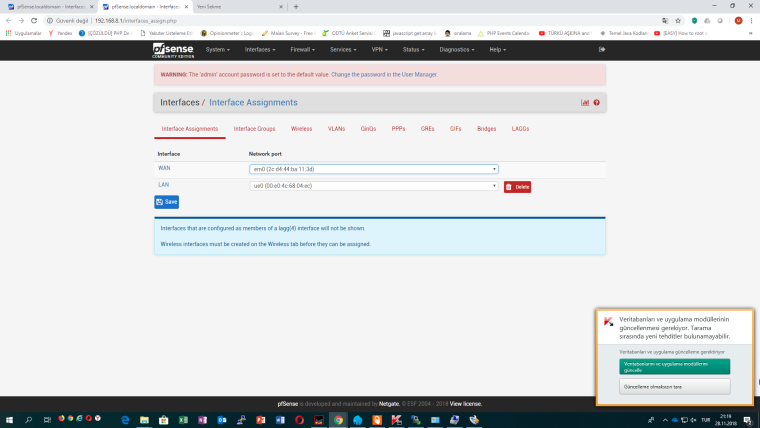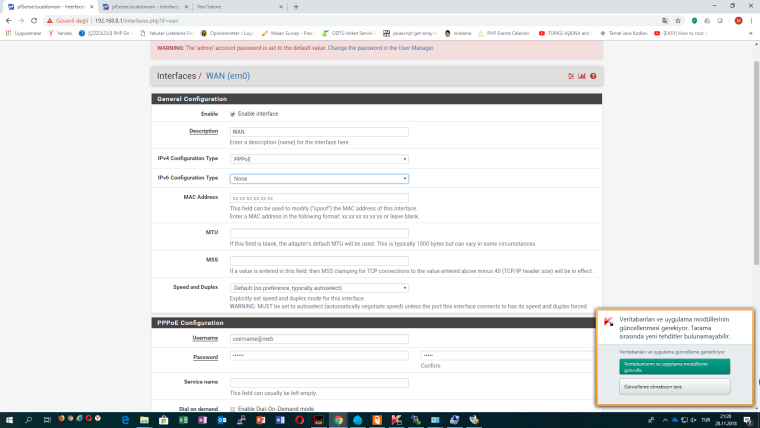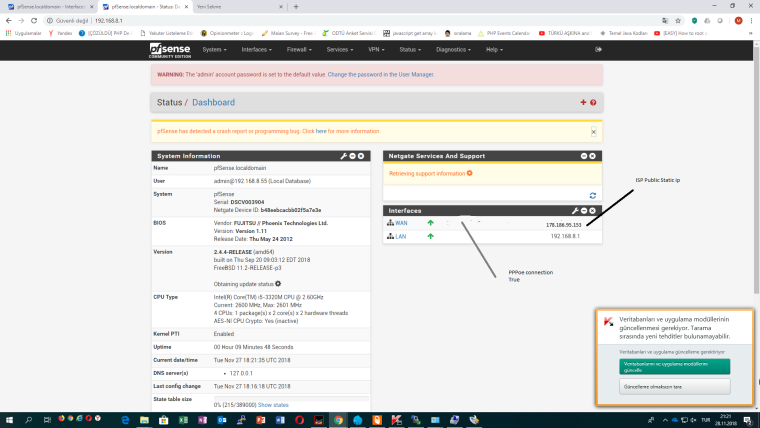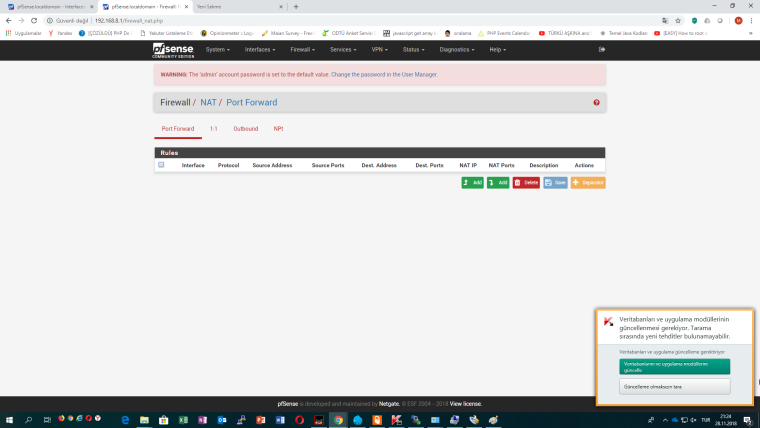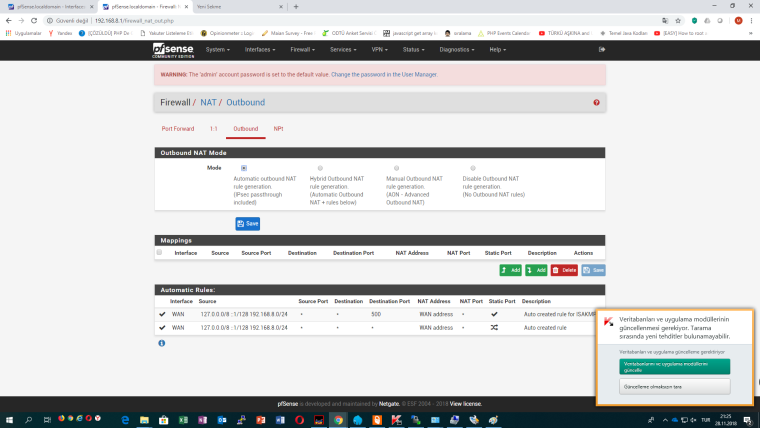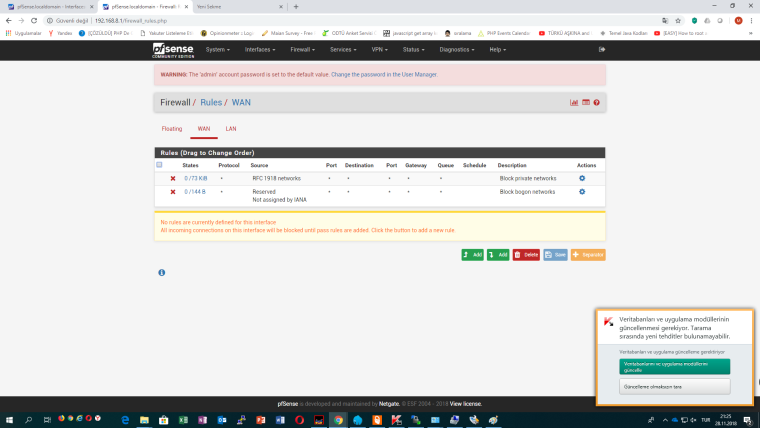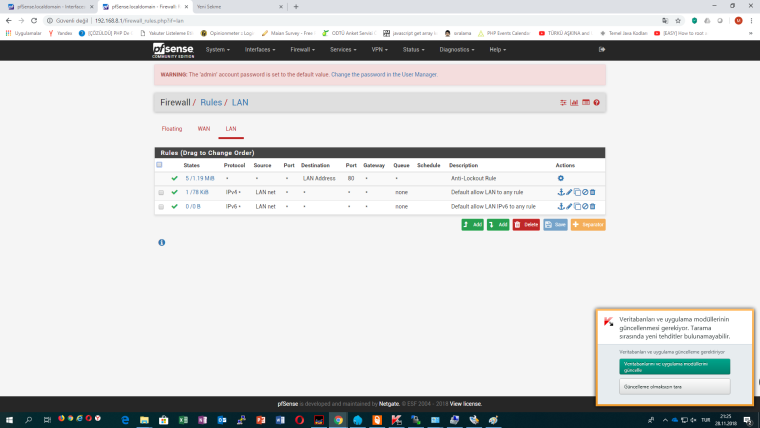With static IP address, pfsense clients cannot access the Internet.
-
I found it on the internet as a solution. not my pfsense gui
-
That is not 2.4.4 - so why would you say your running 2.4.4 when clearly from the screen shots your on like really OLD version.. maybe 2.0 or 2.1? I don't recall exactly but its not even 2.3.x
NO you have ZERO reason to be touching floating tab rules!!!
First thing you need to do is actually install current 2.4.4 version of pfsense!!
-
@johnpoz
I don't think we are getting anywhere here, this feels more and more like a troll. -
You might be right Grimson..
I looked up the name on the pic and while the livingdead fqdn doesn't resolve the www.ka..... does to an IP in TR.. So maybe its turkish troll, or maybe legit.. But where would he have possible got such an OLD version??
-
RE:version
The purple Status/Log/Help buttons date back to at least to 2.0.x
2.1.x had grey square buttons... -
@grimson I'm not a troll. looking for solution. The pictures I've posted in version 2.4.4 are presented as solutions in another site
-
NO it is NOT... Sorry but I have been using pfsense since it came out.. And that picture is OLD interface...
Post up YOUR screen showing version..
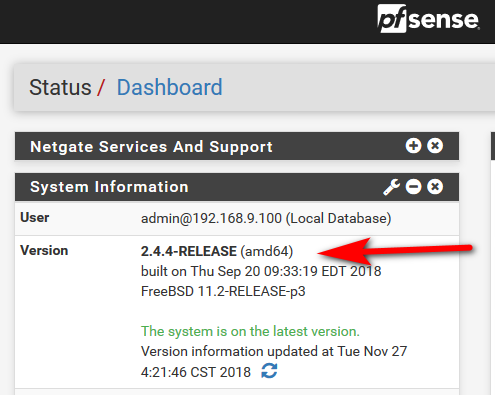
So they have rules on wan setting ANY ANY inbound tcp/udp and outbound pass TCP -- WHAT utter nonsense sort of rules are those??? You would NEVER set any any on wan interface.. Not if you actual want any sort of firewall.
Here is my wan showing allow ping to my wan address.. And the firewall rule that auto gets added to allow for a port forward I did to serve up ntp to ntp pool
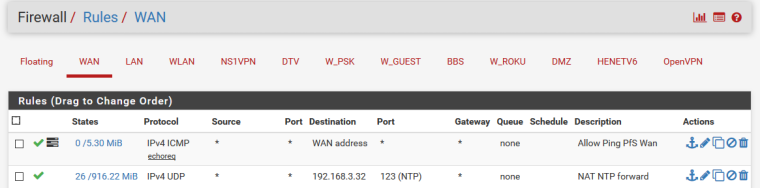
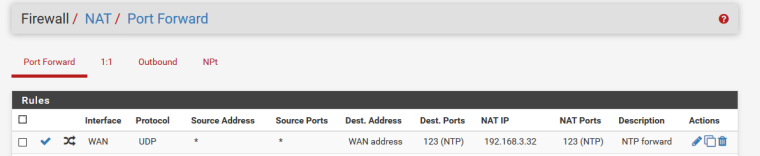
-
@johnpoz Unfortunately, it does not work. I'm using pfsense 2.4.4. pppoe connection. pfsense wan interface takes static public ip and dns. I can't go to the internet.
-
Dude if your not going to post up your actual settings - nobody can help you.
What you posted is NOT 2.4.4 nor are those rules even logical that you posted..
Post up your PPPoE settings and how you have them assigned to your interfaces.. And your outbound nat - did you mess with it?
-
@johnpoz an example on the internet I published. Is it true or not? I am using 2.4.4 I cannot go to the internet.
-
@johnpoz You can connect with anydesktop remotely tomorrow. if you want a fee
-
What part of those images you posted are NOT 2.4.4 do you not understand???
Now you opened up yet another thread with ZERO info... I am this close to just banning you and purging your nonsense from the board..
And you want me to use anydesk?
https://blog.trendmicro.com/trendlabs-security-intelligence/legitimate-application-anydesk-bundled-with-new-ransomware-variant/You couldn't pay me enough money use that shit!
-
@johnpoz why?that image does not belong to my pfsense. I ask if the solution is boom?
-
Well post up your Settings!!!! How many times do you have to be asked... Nobody can help you without actual info..
-
@johnpoz thankyou wait I will send less
-
-
@mp26 modem received bridge mode
pfsense wan interface ISP static public ip
But no internet access from the wan and lan interface -
Well your not going to go anywhere without the gateway being up from your pppoe connection.. And what is the crash report you have there?
-
@johnpoz ISP gateway 78.186.95.1 true
-
And you can ping that from pfsense?
Lets see your gateways under system routing, an add the gateway widget on your main screen