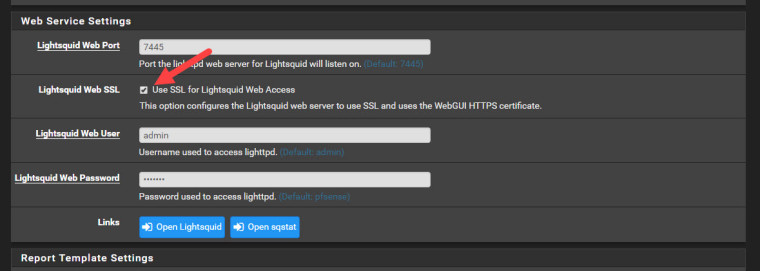Problems opening lightsquid for reporting
-
Hello,
I'm unable to open lightsquid to see the reporting when signing in to the webgui using https://host.mydomain.com. However if I change the URL to https://192.168.2.1 and click the open lightsquid button a window opens to enter the webuser and password and the the reports opens.
How can I resolve this issue of mine? I'm running pfsense v 2.4.4 and squidlight 3.0.6_4. Any help would be much appreciated.
Thanks
-
You didn't say what actually happens when you use a FQDN instead of IP address other than 'unable to open', whatever that means. Does it fail with an error message? Blank page? Garbage?
Have you tried adding an A record for host.mydomain.com to your DNS so that it resolves to 192.168.2.1?
-
Thanks for your reply. When I use the FQDN I receive a message in the chrome browser, this site cannot be reached, error_timed_out, no login page opens. I already have an A record setup pointing to 192.168.2.1
-
Very strange. At least you have a workaround.
-
Simple fix.