Is this most likely not a firewall issue?
-
My original pfSense box crapped out so I was using a store bought router until my new unit was delivered. It was delivered a couple days ago and I Installed the newest version of pfSense and then loaded in my config.
While I was using the store bought router I had created a VM in FreeNAS running ubuntu. I had loaded Ombi and it was running fine.
Now this is the one thing that wasn't present and wasn't part of the previous configuration and something doesn't seem to be working and I'm not sure whats going on.
I can access the VM via VNC, i can also access ombi using the IP and port, so it seems that local network access seems ok. when I VNC into the VM an try to access the web is where the issue is, it doesn't seem to have access to the web.
Every other thing thats running on the FreeNAS machine is working without any issue.
I did not restart the FreeNAS machine when I swapped out the old router for the new pfSense router, I can not restart the machine currently because it is performing testing on a new 10TB disk and I'm waiting for the testing to complete before trying to restart the machine.
I am some what of a novice with pfSense, always trying to learn new things.
Here's a shot on my LAN rules
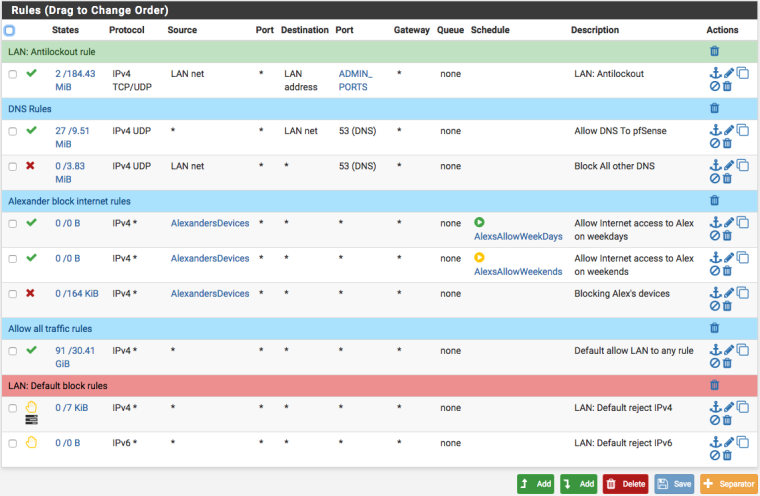
And here's My WAN rules
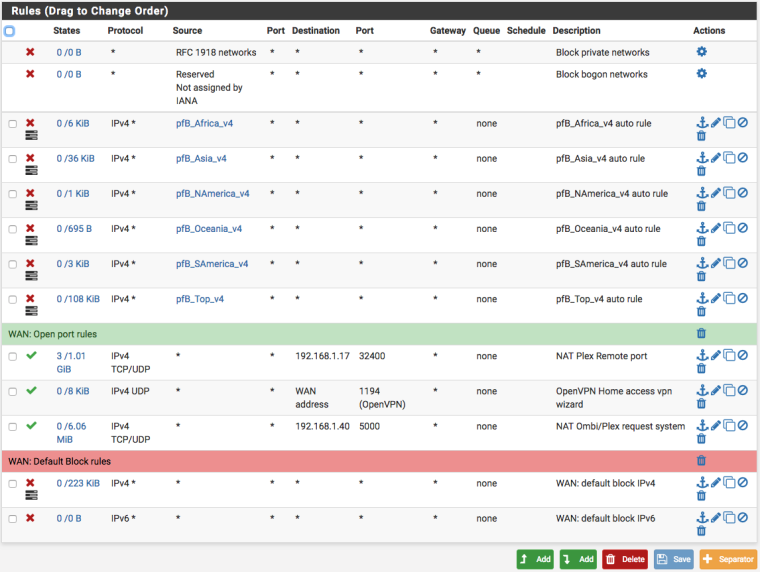
-
I figured it out... It was and
waswasn't a firewall issue.
My firewall was blocking the DNS setting on the VM. I could ping 8.8.8.8 but not google.com
So I set the default DNS to the pfSense IP and now its all good
Edit: -
Maybe worth a mention. These days DNS is no longer UDP-only!!! I see only 53/UDP rules...
-
Also not understanding why your using a lan net as destination.. The rule to allow access to pfsense for dns should really be Lan Address..
From those rules - it doesn't seem like you actually understand what udp/tcp is used for.. I run plex and sorry it doesn't ever use UDP over 32400.
And what "admin ports" are you hitting on pfsense that would be UDP?
-
@johnpoz said in Is this most likely not a firewall issue?:
Also not understanding why your using a lan net as destination.. The rule to allow access to pfsense for dns should really be Lan Address..
From those rules - it doesn't seem like you actually understand what udp/tcp is used for.. I run plex and sorry it doesn't ever use UDP over 32400.
And what "admin ports" are you hitting on pfsense that would be UDP?
Well, I am quite noob when it comes to pfSense and I had followed a guide for setup, but yes I don't completely understand every thing. I try to learn by doing, but i guess some times using the internet you learn from others who don't completely understand what they are doing either maybe.
In regards to plex, what are you saying it only needs to be TCP? Plex needs an open port for remote access. -
Yes it needs TCP 32400, not UDP 32400..
Do you not know what those mean?
-
@johnpoz said in Is this most likely not a firewall issue?:
Yes it needs TCP 32400, not UDP 32400..
Do you not know what those mean?
Well I didn't, until I just "googled" it.