Disabling Forum web site interception of CTRL-F
-
Every web browser has a feature that can be used to search for text on a web page, and that feature is invariably invoked by typing CTRL-F. However, this forum's web site intercepts that key combination, forcing searches to encompass the entire forum instead of only the page being viewed. Even worse, the results returned don't pinpoint the location of the text being searched for in a page.
When I want to search the entire forum, I can easily click the Search icon at the top of the page, but when I want to search only the page I'm viewing, I have to access my browser's menu. Then, in Chrome, at least, its search box disappears if I click anywhere outside of the search box, making it cumbersome to re-use. My workaround has been to copy an entire page and paste it into my word processor so that I can search only that page for instances of the terms in which I"m interested, but that decreases the available acreage on my monitors by forcing me to open a separate window.
I'm almost willing to sell my soul for a control in my profile settings to turn off the forum web site's interception of CTRL-F keypresses.
-
At least in Firefox you can press CTRL-F a second time to use the normal search.
-
@grimson Heh. Wha'd'ya know. That works in Chrome, too. So this is yet another obvious thing that I missed.
Thanks! (I think.)
Well, at least I can still complain that the browser's search box keeps disappearing. I mean, complaining is half the fun of using social media, right?
-
This has irked me as well and I swear there was an option in nodebb to control that but I don't see it now. Googling only turns up other people with similar complaints.
Hitting Ctrl-F twice is a decent workaround, though.
-
When I hit Cntrl-F search box is filled to do search in just the thread topic, not the entire forum.
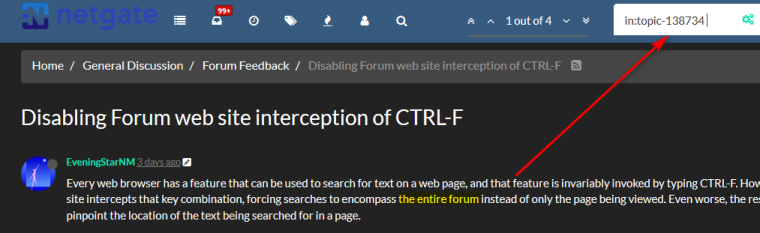
Are you saying that doesn't get filled in for you?
-
It does, but it's not as quick, easy, or efficient as the browser-based search in most cases.
It is better for super long threads that don't all get rendered in one page to start with.
Hitting Ctrl-F the second time brings up the browser search interface instead.