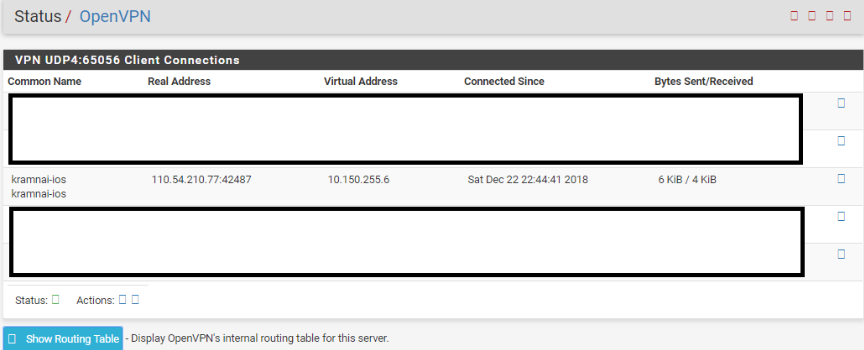OpenVPN - ios phone cannot access LAN networks
-
Hi
Currently having an issue with ios phone, My phone was successfully connected on VPN but cannot access on any LAN Network; Is anyone here have an idea what I'm missing?
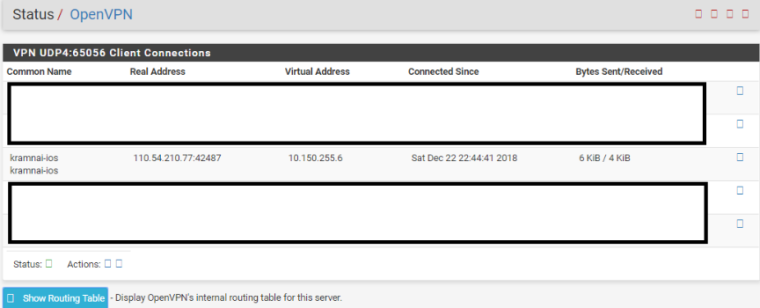
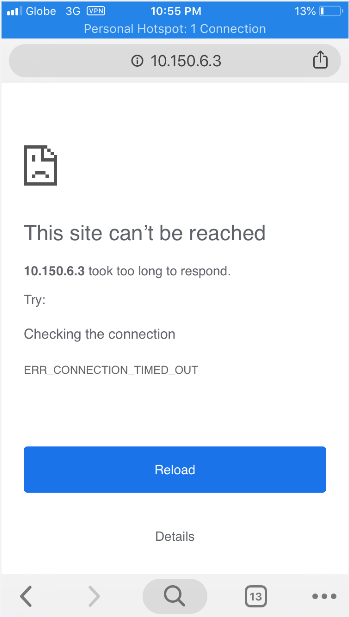
I'm running pfSense 2.4.3_p1on XG-7100 1U appliance
My phone ios version is 12.1
OpenVPN connect version 3.0.2I'm using mobile internet
Thank You
-
Hi
I just fixed the issue, it about openVPN connect settings.
Thank You
-
@jawhead said in OpenVPN - ios phone cannot access LAN networks:
I'm running pfSense 2.4.3_p1 on XG-7100 1U appliance
My phone ios version is 12.1
OpenVPN connect version 3.0.2Your phone is up to date, as is the app.
I'm not sure, so advise you to use the latest OpenVPN version on pfSernse (=> upgrade). -
Hi Gertjan,
We're on the process of upgrading the pfSense version soon, We're just waiting for the returned firewall.
By the way I already fixed the issue, I just need to change one of the default settings in openVPN connect apps.