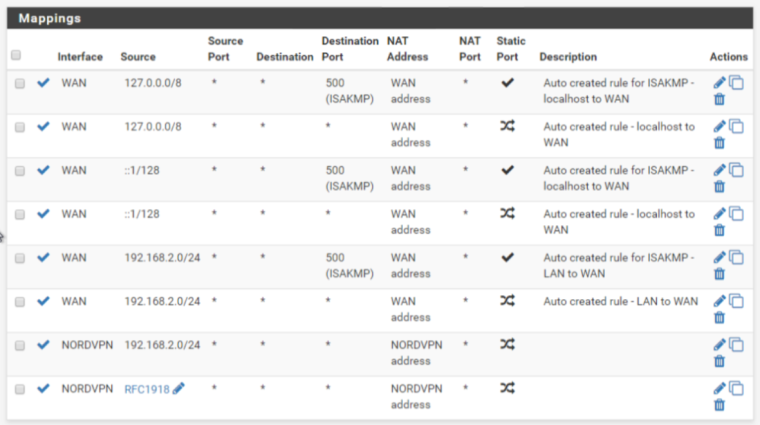IPVanish VPN client works, internal network doesn't.
-
Noob to PFsense.. been fighting for a month to get the VPN client working properly.
Took two different pages to get it working right.
https://forum.netgate.com/topic/116235/guide-how-to-connect-pfsense-openvpn-client-to-ipvanish
and
https://support.nordvpn.com/Connectivity/Router/1047410842/pfSense-2-3-2-setup.htm
Between the two, I have a working VPN Client. Yay!I've been hunting through this forum and not finding anything that seems to work for my setup.
I have a single server with PFSense and VM's on a PF Lan virtual net of 192.168.2.0 .
The PF LAN goes through the VPN.
The PF WAN is on 192.168.1.0 which includes the Router to the internet.
The *.2.0 cannot access the *.1.0 netI'm seeing info for static routes, but no info on where to put that.
Or do I need a firewall rule? Or what? -
Almost 3 weeks, and no questions, suggestions, or even RTFM... ?
-
You only need Firewall Rules to interconnect networks attached to pfSense.
-Rico
-
Check for the Block private networks and loopback addresses and Block bogon networks Options in Interfaces -> WAN and remove the checkbox.
This is probably blocking some of your internal traffic.-Rico
-
I have three interfaces, LAN, WAN and the VPN.
All three have these options unchecked.I would like the 192.168.2.* to be able to talk to the 192.168.1.*
I decided to change my VPN to NordVPN instead of IPVanish but the results are the same. I followed this how-to to set it up: https://nordvpn.com/tutorials/pfsense/pfsense-openvpn/
My network topology is fairly simple:
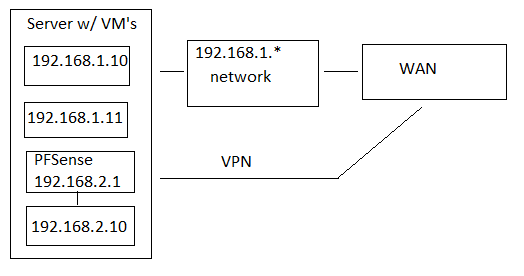
I have these firewall outbound rules, no other firewall rules have been implemented: