Aliases FQDN + IP addresses
-
Running 2.4.4-RELEASE
I am having a problem with an alias that contains both fqdns and IP addresses, it does not work in firewall rules. If I use all IP addresses OR all FQDN it functions fine.
Am I missing something?
-
I don't know if there's a fix for that. I only use aliases for either IP addresses, or FQDNS names.
You could make one alias that has all the IP addresses, and another that has all the FQDNS names. Then, make 2 separate firewall rules using each one of those aliases.
Jeff
-
Doesn't work why? Look in your table - what does it show for this alias?
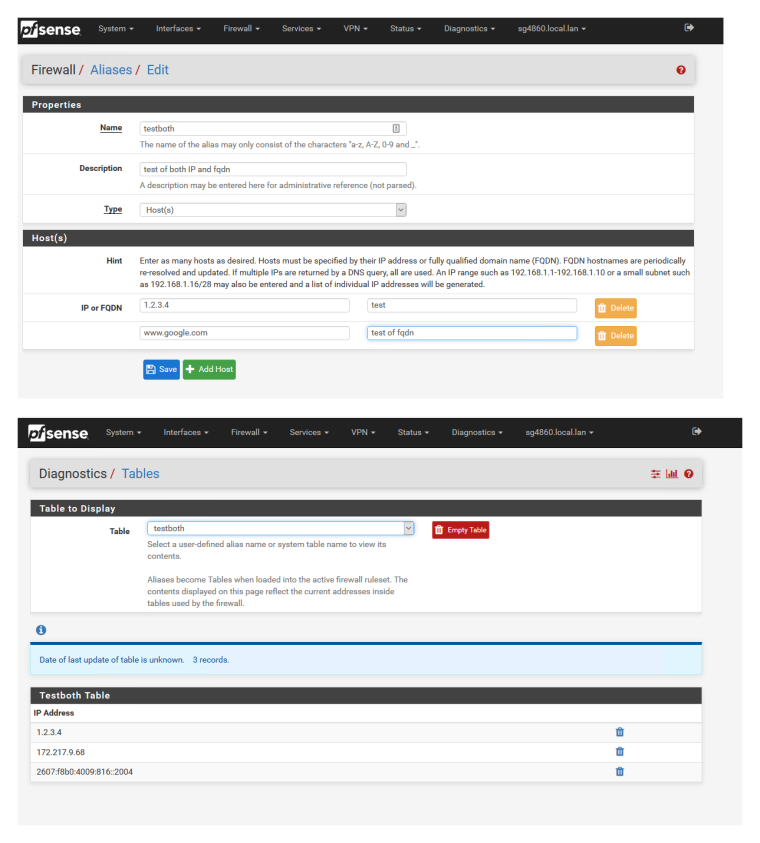
Sure looks to be working to me... Lets see your firewall rule. All an alias is a table... Look in the table - does it have the IPs it should have.. If so then it works, maybe you didn't use it correctly in your rule?
-
I checked the tables and there were some (empty) old entries, I took the opportunity to update and reboot. The ip addresses on mixed fqdn/ip aliases look fine and the empty tables are gone. Perhaps I typed something wrong.
Anyhow, I forgot about the tables tool, thanks johnpoz