"Strict User/CN Matching" is missing & "cryptoapicert" it does not work anymore
-
the update from the version "2.2.6-RELEASE (amd64)" to the version "2.4.4-RELEASE-p2 (amd64)" worked correctly.
Many thanks for your great work!Unfortunately in the last version I miss the option "Strict User/CN Matching" in the OpenVPN Server configuration.
The tests have shown that a login with the OpenVPN client works, even if the configuration parameter (cryptoapicert "SUBJ: myLogiUser")
is removed in the client. User/CN matching is not checked by the server.Is this a mistake?
What can I do to re-enable the "Strict User/CN Matching" option?Thanks for any help or ideas!
-
No problem here with 2.4.4-RELEASE-p2
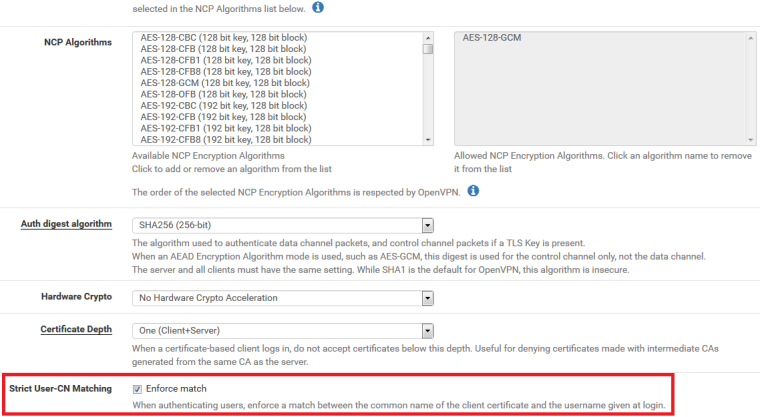
Share your Settings (Screenshots).
Consider Strict User-CN Matching is only available in Remote Access (SSL/TLS + User Auth) Mode.-Rico
-
with me it is not displayed.
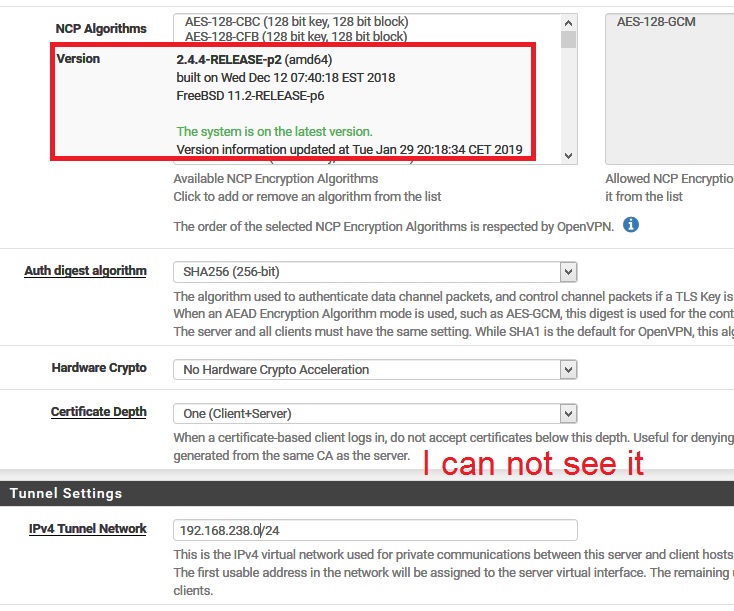
-
Show your Settings from top.
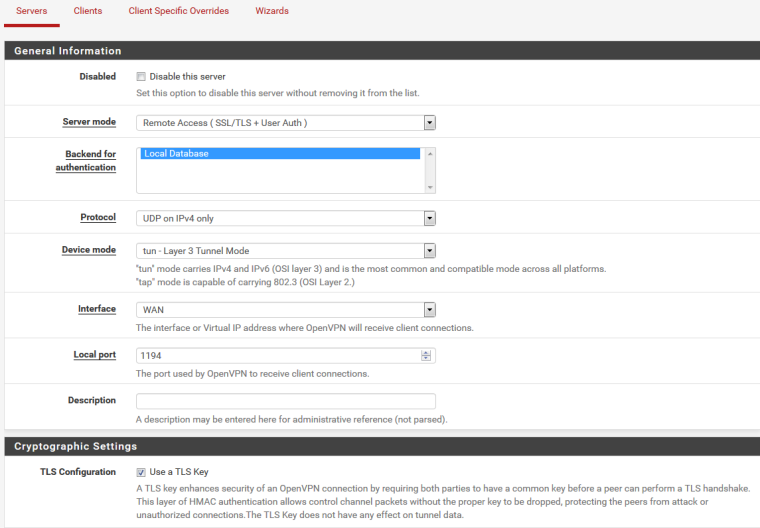
-Rico
-
@rico I'm trying a power off / on now.
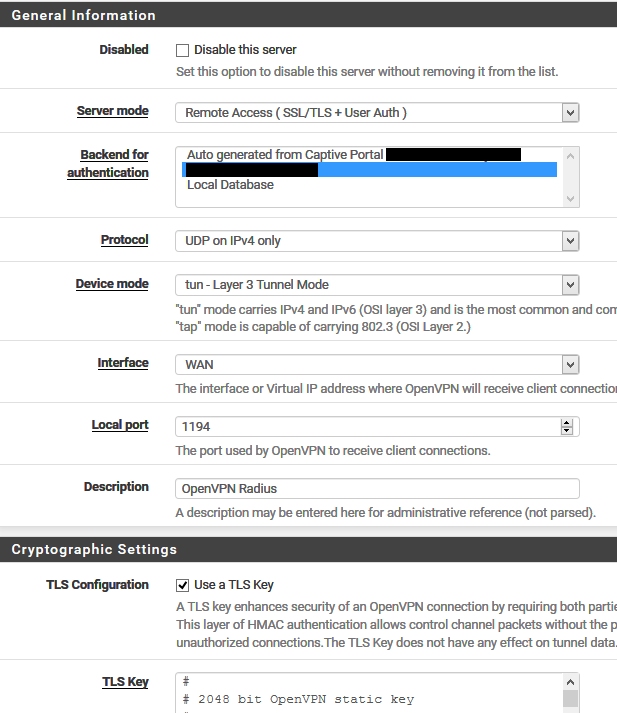
-
@rico: after the power off/on it was there. I've restarted it five times for testing (not off/on) and it's always there now. Thank you for your help.

-
Glad you have it working now.
-Rico