Setting up a home lab- need NAT to have internal virtual switch to go into the internet
-
@korr2221 said in Setting up a home lab- need NAT to have internal virtual switch to go into the internet:
LAN 127.0.0.0/8 ::1/128 * * 500 LAN address * Auto created rule for ISAKMP
LAN 127.0.0.0/8 ::1/128 * * * LAN address * Auto created ruleThat is Never going to work!!! Where is your local network? 10.0.0/24
Here is mine just setup
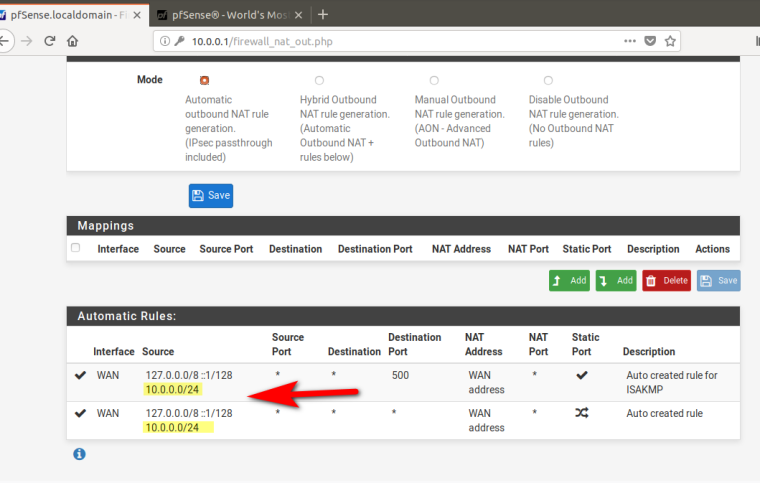
You got something broke if its not creating the automatic NAT for your lan network.
You set a GATEWAY on your LAN interface didn't you to what its OWN address... Pfsense clearly NOT to do that!!!!
GW_LAN LAN 10.0.0.1 10.0.0.1 Interface lan Gateway
How could you think that would work???
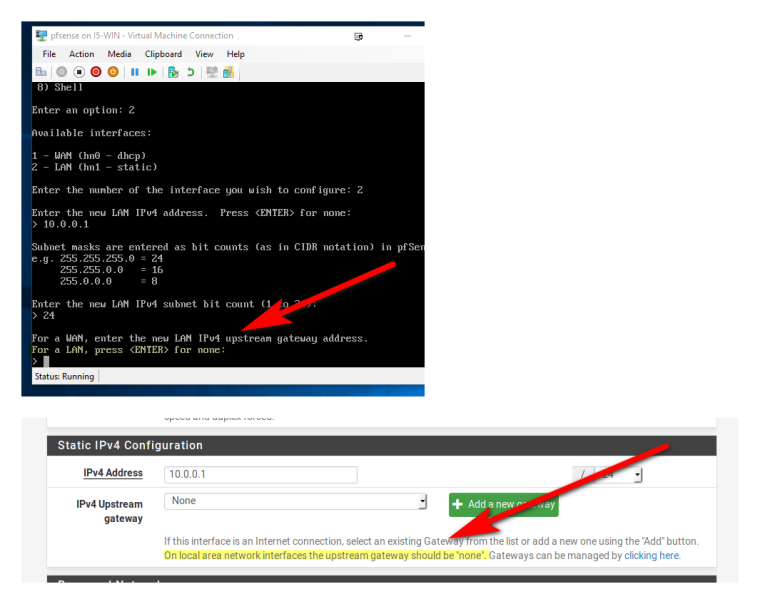
I just went through the wizard again... It doesn't even give you a option to set the gateway on the LAN... You have to go OUT OF YOUR WAY to do that... And then NOT read the info that clearly says NOT to set a gateway if its the local network and not your wan..
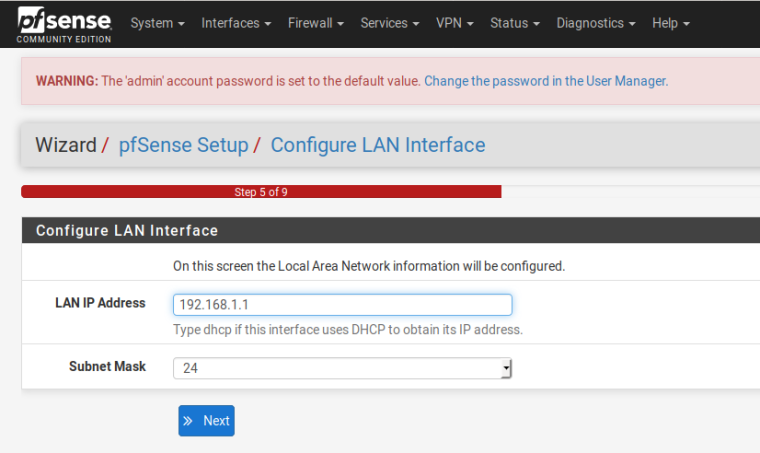
-
@johnpoz Bro it must be my pfsense image. lol..... I did not configure THAT! I set everything back to default.
-
Sorry but NO its not the pfsense image..... Out of the box the IP Lan for pfsense is 192.168.1.1/24 with NO GATEWAY.. For it to be 10.x.x.x you had to have changed it... It sure and the F would not have set a gateway to itself.. It just wouldn't!!! Its NOT possible.. You saw my setup, I just ran through it in like 5 minutes... The longest part was downloading the quick VM for ubuntu in hyper-v ;)
Did you download this image of pfsense from somewhere other then pfsense/netgate? Is it some hyper-v image you got from somewhere?
-
@johnpoz i downloaded the image long ago and not from netgate lol.... i forgot where.... but now i'm starting to question myself.........but good find i knew something was weird i cna't wait to go home and get this working lol
-
Huh? Dude grab the current ISO from netgate and install it and you will be up and running in 5 minutes.
2.4.4-p1
https://www.pfsense.org/download/ -
@johnpoz yeah i dunno why i'm fighting with the old image. lol
-
@johnpoz UPDATE. Issue has been resolved. PHEW. I can't believe it.
-
For posterity, do you know what the solution was?
-
@derelict johnpoz most likely got the solution right. on the LAN interface the ipv4 upstream gateway should've been none. but I got a fresh iso and did an update and had another fresh start with default configs and paid attention to make sure not to put anything in the upstream gateway. I was also able to figure out a number of other issues why the dc acted weird. it was all networking related. lol
-
@korr2221 said in Setting up a home lab- need NAT to have internal virtual switch to go into the internet:
paid attention to make sure not to put anything in the upstream gateway.
It never even ASKS you for that in the gui wizard... And if you do it at the console it clearly states NONE for lan. You really have to go out of your way to mess it up like that! ;)
How would the gateway be its own freaking IP... See this error quite a bit over the years - and it never makes any sense what someone was thinking when they do that..
Glad you got it sorted - another one to chalk up to pebkac ;)
-
@johnpoz just for learning sake, if this was a cisco router, how would one set the NAT? anyone happen to know the command? is it
enable
configure terminal
ip nat pool name start-ip end-ip {netmask netmask | prefix-length prefix-length }
access-list access-list-number permit source [source-wildcard ]
ip nat inside source list access-list-number pool name
interface type number
ip address ip-address mask
ip nat inside
exit
interface type number
ip address ip-address mask
ip nat outside
end