Cannot ping new host from remote site
-
Hi Everyone,
I have a working Site to Site VPN. I can ping all hosts on the remote side except a new host that was added. The problem is the remote pfsense box has an entry in the ARP table and can easily ping it.
Its just I cannot ping it across the VPN and I have no idea why?
All other hosts are pingable.
ME ---- SITEA ------ SITEB ----> unpingable host
-
Unpingable Host is using site B pfSense as gateway?
Anything in the firewall logs?
And check this host for any own local firewall blocking your requests, windows for example does this by default.-Rico
-
Yes unpingable host is using site B pfsense as gateway. Other hosts are also using site B as gateway and can be pinged by me from site A.
All rules that block are set to log to the firewall. No entry is found for this host.
Site B pfsense can ping the host. A similar host with same OS exists in site A as well and can be pinged from site B so cannot be issue with default firewall.
-
traceroute?
packet capture?-Rico
-
traceroute:
Tracing route to [Unpingable Host] over a maximum of 30 hops
1 1 ms 1 ms 1 ms [Site A]
2 784 ms 859 ms 789 ms 10.10.8.2
3 * * * Request timed out.For packet capture, it should be done on both sites?
-
10.10.8.2 is the site B pfSense OpenVPN client?
Please show the Firewall Rules site A and site B. You have the OpenVPN Interfaces assigned or not?
Also give an idea of client site A IP and client site B IP.-Rico
-
@rico
Yes 10.10.8.2 is site B client.
Yes OpenVPN interfaces are assigned.Site A
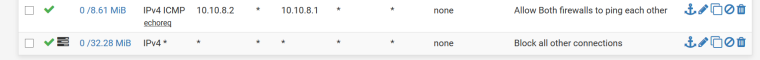
Site B
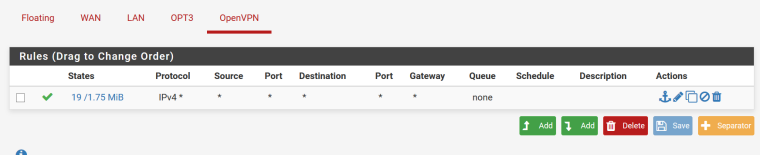
Client Site A IP is 10.10.6.64 and Client Site B 10.10.5.202
-
LAN rules?
-Rico
-
Both LANs have pass all.
-
If you can exchange traffic with other hosts on that remote network and not THAT particular host, check for a firewall on THAT host. Check the gateway settings on THAT host. Packet capture on the interface THAT host is connected to for icmp traffic to THAT host IP address and try to ping it. Look at the capture. Are echo requests sent to THAT host captured? Are there replies? No? Check THAT host for the reason.