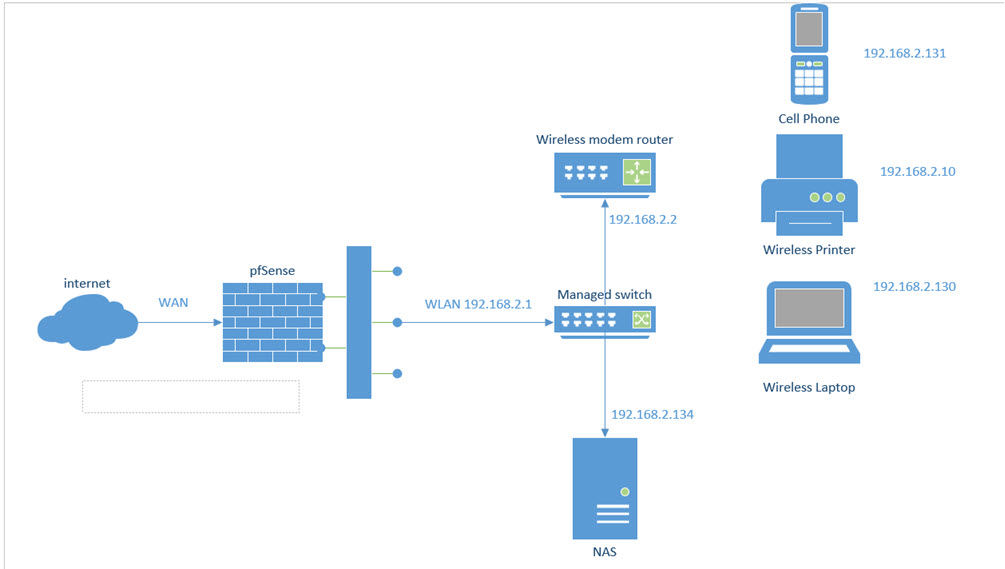VLAN Setup Advice
-
Hello,
Below is my current wireless network setup. I would like to create a VLAN setup for my NAS device on it's own network e.g. 192.168.3.134. Is this due able with my current network setup? Would I also need to create a VLAN for my other network 192.168.2.XXX? Any help would be much appreciated.
Thanks,
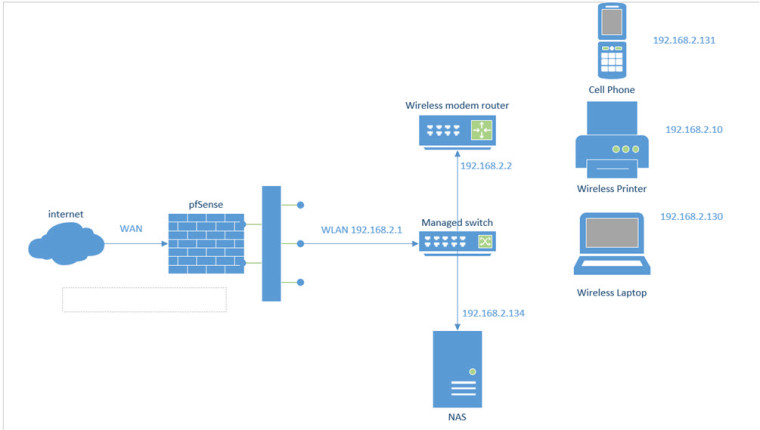
-
Hi
@kiekar
Do you read the pfsense book ?You must create access port (untag port) on your L2-switch for NAS (VLAN 20), then create trunk port for pfsense LAN (untag default vlan + tag VLAN 20). After (if you need) create VLAN 20 on pfsense LAN for access to NAS from pfsense.
And DO NOT allow access in your main network from wi-fi clients if it's not needed. Install OpenWRT on your wi-fi router and create GUEST wi-fi network https://openwrt.org/docs/guide-user/network/wifi/guestwifi/guest-wlan-webinterface
-
Hi and thanks for your reply,
I recently raised another thread on my setup not working. Thread 140443