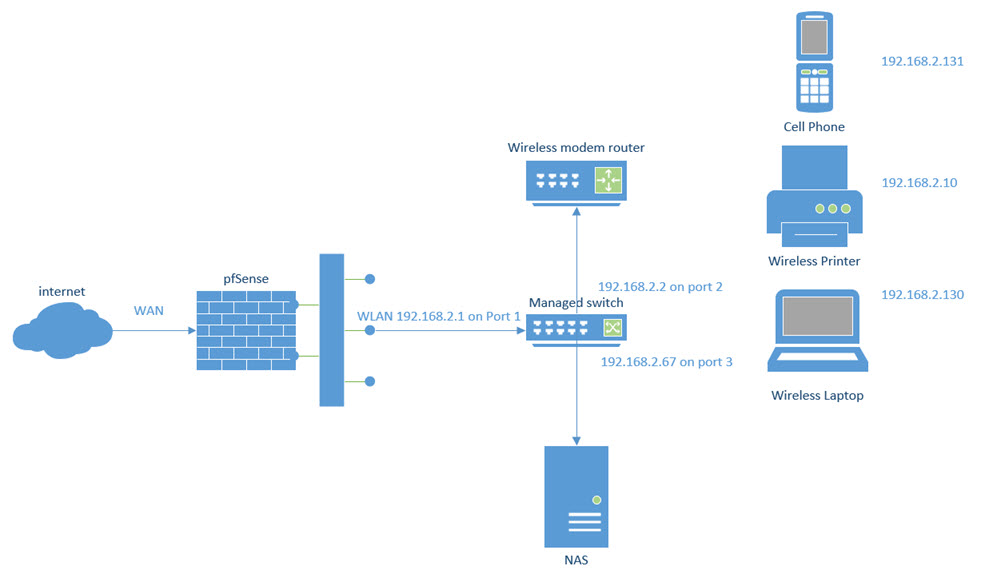Moving device to new VLAN setup not working
-
Hello,
On my wireless network, I'm trying to move my NAS device from my current network shown below to a VLAN network which i created following tutorials I found on the internet. I also created an all open firewall rule on the NAS interface and a DHCP server for NAS interface with a range from 192.168.30.65 - 192.168.30.126.
I'm using as a switch TP-Link SG105E which I've setup to my best abilities from information i found on the net. Each time i reboot the NAS device it receives an IP address of 192.168.2.67 instead of 192.168.30.65. For me the pfSense setup looks straight forward for VLAN but not to sure about the switch or maybe I've just missed something on both ends.
Any help to resolve my issue would be much appreciated.
Thanks,
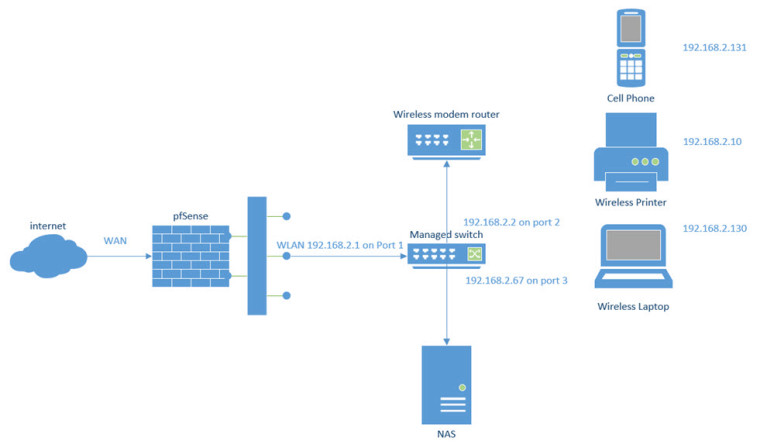

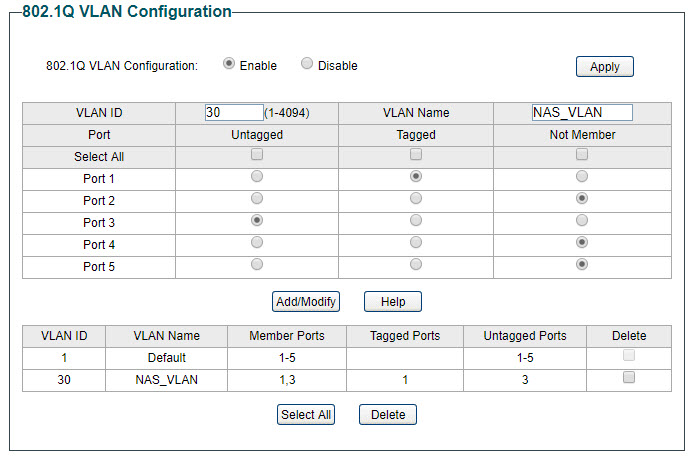
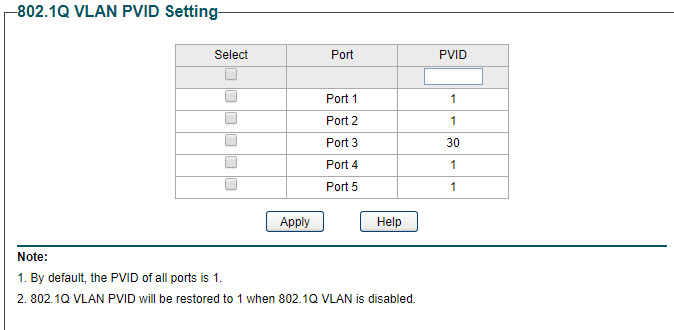
-
@kiekar said in Moving device to new VLAN setup not working:
I'm using as a switch TP-Link SG105E
That's your problem right there. Those cheap TP-Link switches are known to not handle VLANs properly.
-
Thanks for your reply,
So what your saying is the switch i have won't work at all? Can it work? I've seen on the internet the switch setup working. SG105E
-
@kiekar said in Moving device to new VLAN setup not working:
Thanks for your reply,
So what your saying is the switch i have won't work at all? Can it work? I've seen on the internet the switch setup working. SG105E
The problem is the VLANs are not properly separate so data from one leaks into another. The problem has been descirbed here before. I have a similar problem with my TP-Link access point, where packets from the native LAN are passed to the VLAN, causing problems similar to yours.
-
What version of that sg105e do you have v3 or 4, if 2 or before then there is not even a firmware update that was suppose to fix the issue. But they did release a firmware fix for v3 of the hardware that was suppose to fix there complete and utter lack of understanding of even the concepts of vlans :)
You can not remove a port from vlan 1, so it sense you have a DUMB switch where all ports are in vlan 1 and your not doing anything more than running multiple layer 3 over the same layer 2.
If you can not fix the thing you have with firmware update - then your going to need to get a different switch
Can you remove ports from vlan1?
-
@johnpoz said in Moving device to new VLAN setup not working:
What version of that sg105e do you have v3 or 4, if 2 or before then there is not even a firmware update that was suppose to fix the issue. But they did release a firmware fix for v3 of the hardware that was suppose to fix there complete and utter lack of understanding of even the concepts of vlans :)
You can not remove a port from vlan 1, so it sense you have a DUMB switch where all ports are in vlan 1 and your not doing anything more than running multiple layer 3 over the same layer 2.
If you can not fix the thing you have with firmware update - then your going to need to get a different switch
Can you remove ports from vlan1?
Hello and thanks for your reply,
I have v3 with latest firmware 1.0.0 Build 20171214 Rel.70092 installed. I'm able to select from vlan1 on all ports untagged, tagged or not a member if this is what you meant for removing ports from vlan1.
-
Well if your going to put something in vlan 30, then it would need be removed from vlan 1
You show all 5 ports in vlan 1
-
Thanks for your input
If I'm unable to get this to work, will one of the following netgear products work, GS105E, GS108E, GS108T or do you have a recommendation?
-
I like the dlink one better, but sure the netgear smart switches work as well.
https://www.amazon.com/D-Link-EasySmart-Gigabit-Ethernet-DGS-1100-08/dp/B008ABLU2I
The 5 port is even cheaper - $28
But if you have the firmware that fixes the ability to remove vlan 1, and you remove vlan 1 from your port 3, and leavel 30 tagged on your port connected to pfsense then sure you should be fine.
You need to make sure any untagged ports that are in other vlans remove vlan 1..
-
@johnpoz said in Moving device to new VLAN setup not working:
I like the dlink one better, but sure the netgear smart switches work as well.
Have you used either of those in port mirroring mode? One thing I don't like about my TP-Link switch in that role is that packets from the monitoring computer (DHCP requestes, etc.) are allowed into the monitored circuit. The Adtran switches I used to work with didn't do that. With them, DHCP would fail. To reduce interference with the monitored circuit, I configured the switch and computer with an address in the 169.254 range, which is unlikely to be used on most networks. With this config, other than duplicate address detection, there's little coming from that switch or my computer.
-
Cheap, consumer-grade netgear switches are complete garbage. Get the D-Link.
-
Garbage - pretty strong word, I would use that for the tplink ;) But the netgear actually isolate vlans so they work ;)
-
@johnpoz said in Moving device to new VLAN setup not working:
But if you have the firmware that fixes the ability to remove vlan 1, and you remove vlan 1 from your port 3, and leavel 30 tagged on your port connected to pfsense then sure you should be fine.
I tried your suggestion and this time my device was able to get an dhcp ip address however i do have other issues with my network setup which i will need to review.
Thanks,
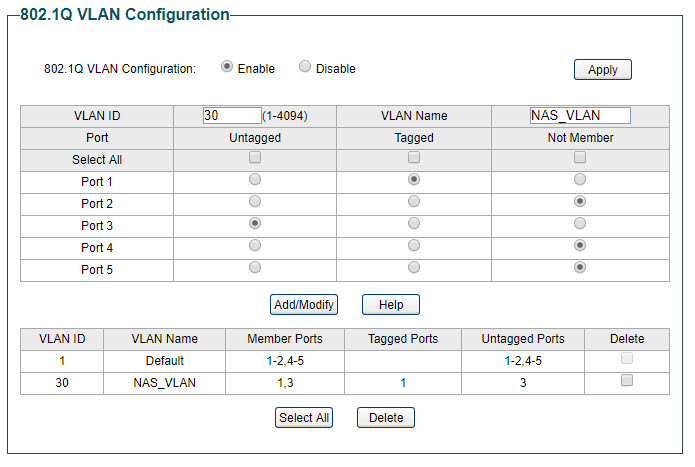
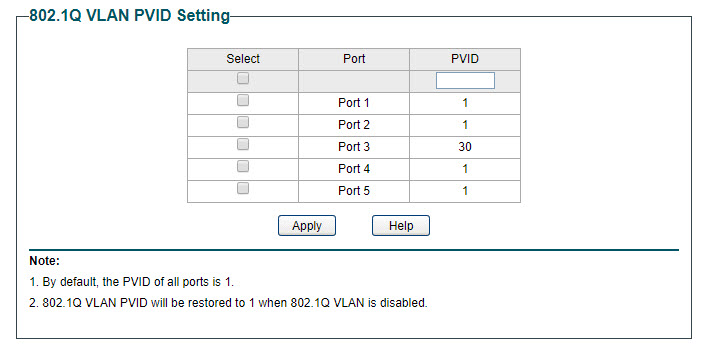
-
Yeah that looks more like it for a device on vlan 30 on port 3 with pfsense connected to port 1.
What are you other issues?
-
@johnpoz said in Moving device to new VLAN setup not working:
What are you other issues?
I'm not able to access the device or ping the device from the pfSense box. After gathering more information about VLAN's it seems that my current setup is not correct. Currently I only have one VLAN setup on the switch for VLAN id 30. I may need to setup a second VLAN for my 192.168.2.XXX addresses using e.g VLAN id 2.
-
you don't have any vlan 2 setup on your switch from what you posted. Also as you create vlans on pfsense there will be no rules. You have to create rules on those to allow what you want.
-
@johnpoz said in Moving device to new VLAN setup not working:
you don't have any vlan 2 setup on your switch from what you posted
You're right I don't have any vlan 2 setup now but from my readings for best practice if a vlan is created e.g.for port 3 for NAS then any other connection e.g. port 2 wlan interface 192.168.2.XXX should also have a vlan setup made. Correctly if I'm wrong.
If i want the NAS device to go outside the network (e.g. internet) how will this work if it no longer has a wifi connection since the wifi router in on subnet 192.168.2.2 Do I have to NAT the NAS device to the wifi router?
You have to create rules on those to allow what you want.
I have a all open rule setup on the NAS interface but still was't able to ping the device using pfsense box under diagnostics however the gateway 192.168.30.1 succeeded.
It may be my NAS device (wd mycloud ext2 ultra) giving me the problem. DHCP leases is displaying an ip for the device but it is showing it as offline. The unit itself is showing 3 blue lights indicating all is online.