problems with flexible limiters set using floating rules
-
If that will solve the problem.
-
@Derelict I will definitely test this out. Thanks!
-
I now tested with PIE and FQ_PIE, and I tested with limits above what the line can normally do (it's a WISP conection - both are actually...) and it doesn't happen anymore. I have the same firewall rules. Yes I know to reverse the queues for in/out wan rules, and I have the same setup for the other wan rules which worked all the time and I haven't changed the rules now that they work with PIE/FQ_PIE...really weird because yesterday I tried other settings than PIE and codel and none worked...I also did a state reset between the tests, not just making new connections, but it didn't fix the issue yesterday.
-
@eriknuds And what about flexible limiter? Honestly Qos(queuing) is not so important to me. Flexible limiter is...
-
Yes, it's set up as flixible now with masks on the queues and not the limiter, and it seems to work fine...
-
@eriknuds
HelloVery interessant . But I don't see exactly your configuration.
Could you please send us screenshots for :
1 -Rules in LAN ( list view) and marking options in Rules you chose -> I m curious to see how you say to PF to mark the packet properply with two different possible gateway
2 - Rules in Floating ( list view) and options in Rule for matching traffic -> I'm also curious to know how you match packet with 'out' direction on this step
3 - Options chosen at this step bellow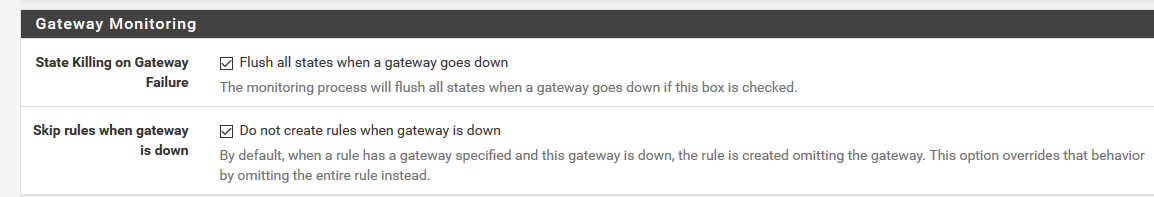
thanks a lot
-
FW Rules:
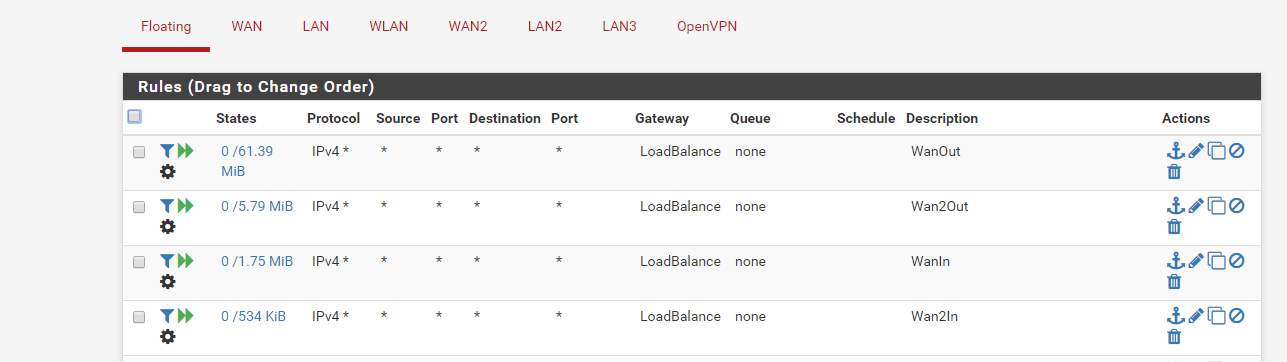
The gateway is the gateway group (Loadbalance) in all the rules. To test each wan connection separately I just select another Tier in the gateway group so only one gateway is used.
I only have the 4 floating match rules related to Limiters/queues. None for the LAN interface.
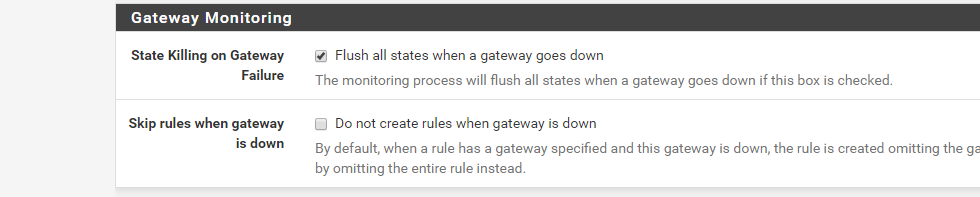
Not sure if I have done everything right, but it seems to isolate the traffic and not disturb other hosts even though I exhaust the line with speed checking...and the isolation is really all I need. AQM etc is not a requirement. My wan connections are pretty symmetric, though not very high bandwith, WISP connections. But I would really like triple isolation like in CAKE. It really sucks that OpenWRT have had CAKE functionality for so long and pfsense seem to be no closer to getting it.
-
@eriknuds
Thanks to take time for showing us your conf. I will test it and tell you .
I've a lab here with 6 firewalls to emulate multiwan. so we will see. -
-
Hello All,
I confirm this configuration works and works well. Each time the gateway changes, the Pipe is well affected too with 10 secondes of floating bandwitdth ( no traffic )
Now I must go further to see how to add specific traffic in a specific queue and described from WAN ! because the floating rules for this test are set up as you post , I mean from * to *nice day
-
@manu77 ,
I have selected the appropriate wan interface in each rule (in-rule and out-rule for each wan interface) - in the WanIn/Out rules I have selected only the wan interface, and in the corresponding wan2 rules I have selected only the wan2 interface.
Good luck with any further testing:-)
-
T tumbleweedcity referenced this topic on