Simple address forwarding
-
what did you set it in pfsense? We need to know which network is what in pfsense on your 2 interfaces.
Also I attached your image to your post so its easier for the next guy.
-
@johnpoz what's the best way to share that?
-
also my first photo had a typo in the red ip address.
And the picture is slightly too big to upload so here is another link to the fixed version
https://1drv.ms/u/s!Aps0w-x8vFBjhS1M53ko07ebZFAj -
Anyway the .134.200 is the LAN and .0.200 is the WAN. I can blow it all away and swap them if you think that would help.
-
You understand its childs play to save the image in such a way that is reasonable size ;) And not MB ;)
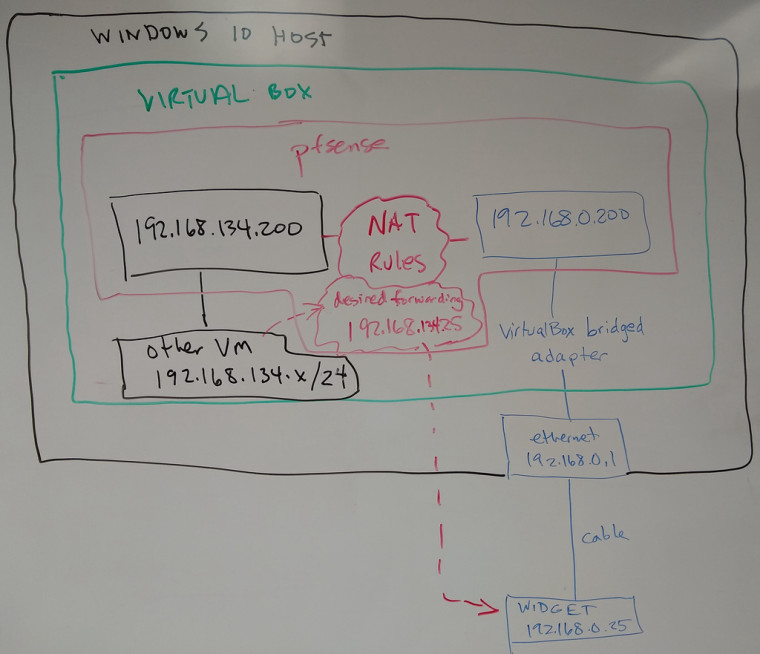
-
So if 0.200 is WAN then for widget to get to 134 you would have to port forward.
But out of the box 134 could talk to 0 network. and to the 0 network it would look like it came from pfsense IP 0.200
-
I think that means I should flip WAN and LAN because I want .0.25 to be able to get packets to a server at .134.x
-
Then yes flip them or port forward the ports you want widget to be able to send to 134.
-
I flipped them but I am still stuck. Is there a config dump I can post?
-
Thing are looking more promising will check back with the board next week.
-
Your going to run into all kinds of problems trying to route stuff when the stuff is on physical and doesn't use pfsense as its gateway.
If pfsense is not going to be a gateway to the internet then these networks do not even need to be wan.. 1 could be pfsense lan, and the other could be opt network.
-
@johnpoz said in Simple address forwarding:
Your going to run into all kinds of problems trying to route stuff when the stuff is on physical and doesn't use pfsense as its gateway.
If pfsense is not going to be a gateway to the internet then these networks do not even need to be wan.. 1 could be pfsense lan, and the other could be opt network.
But according to the docs, WAN is required so is it possible to run pfsense with only LAN and OPT interfaces?
On a separate note, when I cloned the VM, the MAC addresses changed. Can I control the assignment of which mac address is bound to em0 and em1?
update on last week, I didn't have any virtual IPs since I wrongly figured the pfsense could see them both and ping them, but then once I added virtual IPs my 1:1 NAT forwarding started working.