OpenVPN client can't resolve hostname, DNS query denied
-
Hi Guys,
I recently setup a pfSense firewall and everything is working fine. I enabled the OpenVPN last night and client can connect.
Only issue is that client computer (windows 10) can access the Lan resourse via IP but not Hostname.
I am using the Local pfSense IP address as the DNS for remote client. Anything missing?Thnaks!
-
In the OpenVPN RAS Advanced Client Settings push your pfSense IP as DNS again together with Force DNS cache update:
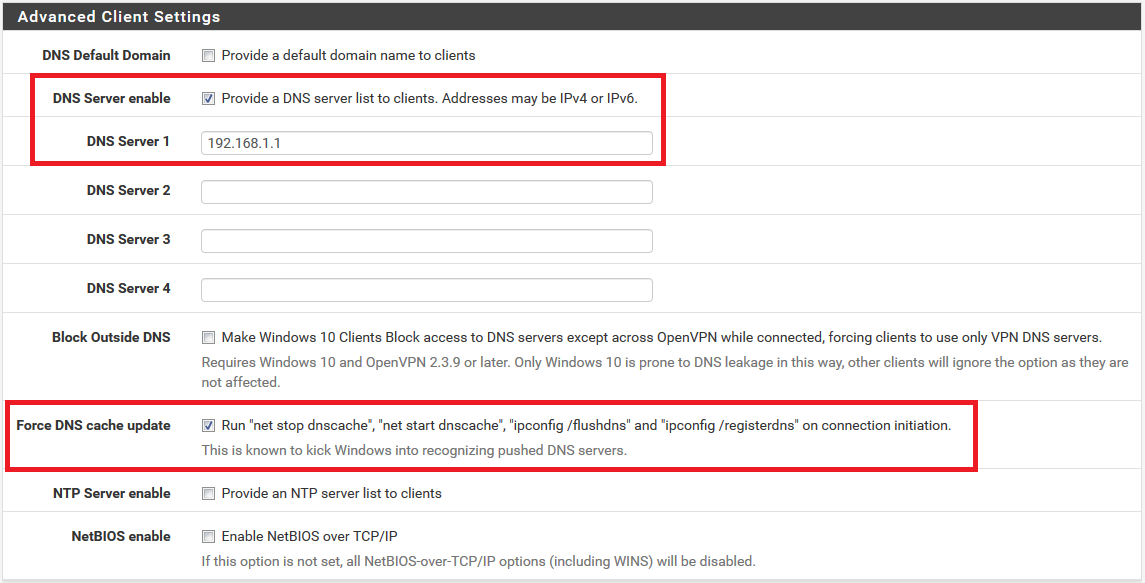
You also need a Firewall Rule for the OpenVPN Client to reach pfSense DNS. For testing best practice is to put some any-any Rule in the OpenVPN Firewall tab. Once you have everything working tighten your Rules.
-Rico
Copyright 2025 Rubicon Communications LLC (Netgate). All rights reserved.