Problemi with dns resolution
-
Hi,
I have a problem with a host-to-site, the vpn is working properly but the remote client cannot make a dns resolution.
After the remote client (Windows 10) is connected in vpn, if I try from a Web browser, to access a website this fails.
If I use the IP address (and not the domain name) it works.
In the configuration, in "Advanced Client Settings" in DNS Domain I indicated 8.8.8.8
Do I need to configure any other parameters?
Thanks. -
Did you check the DNS Server enable checkbox?
-
yes
-
I had to ask. You didn't explicitly say, and I never assume the obvious. I have a similar config and it works for me. If the client runs:
ipconfig /allwhat is showing for DNS servers?
-
Hi,
the dns shown is:
8.8.8.8
I attach picture.
Thanks.
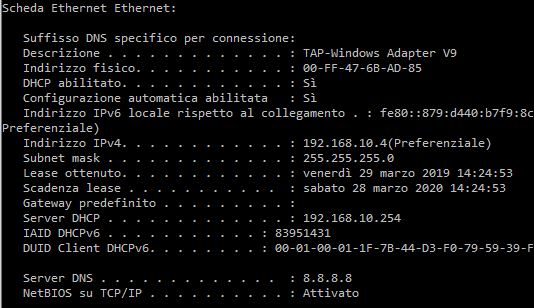
-
OK, so it seems ot be aware of DNS available to it. Can you ping 8.8.8.8? What happens when you run this on the client:
nslookup www.microsoft.com -
the ping is OK, in attached result about dns resolution.
Thanks.
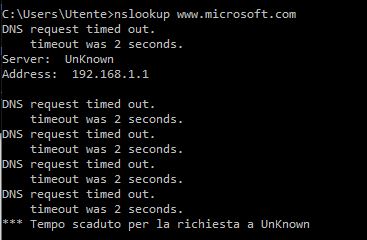
-
Well, there is your problem. Can you ping 8.8.8.8?
-
yes, ping to 8.8.8.8 is OK.
Thanks. -
OK, so what happens when you run:
nslookup server 8.8.8.8 www.microsoft.comAs I recall, on the OpenVPN page there were some mitigation options for Windows 10 clients. Have you tried checking Force DNS cache update under Advanced Client Settings?
-
the result is in attach.
Yes, force DNS cache update is already selected.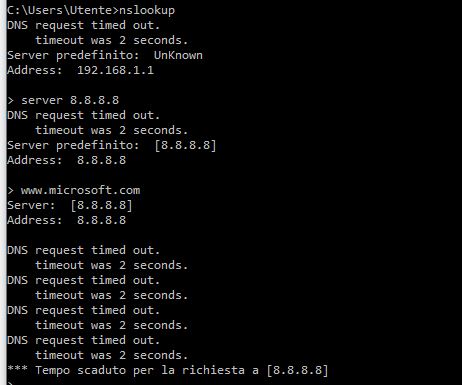
Thanks. -
Show me a screenshot of your firewall rules for the OpenVPN interface. I suspect you're not allowing UDP traffic or something like that.
-
Hi,
attached the required rules.
Thanks.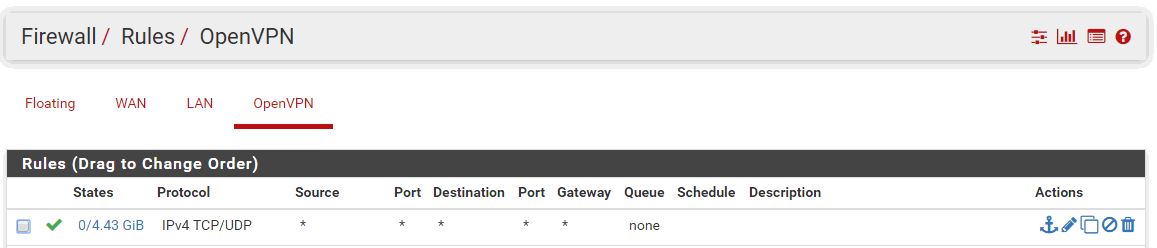
-
Set the protocol to Any and try again.
-
Hi,
unfortunately even with any dns resolution it fails.
Thanks.
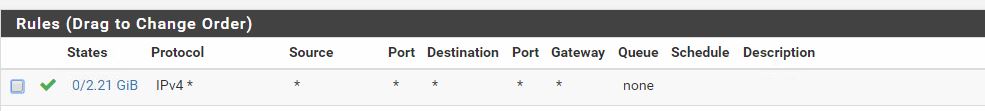
-
Very strange. Does your firewall log show any relevant blocks while you're testing?
-
Hi,
no, I don't see deny in the logs.
Thanks. -
Yo @johnpoz Johnny joe ray bob, any thoughts?
-
We need more details on the setup. For clarity, is "host-to-site" referring to a remote access, road warrior setup? If so, post the server1.conf (/var/etc/openvpn).
We'll know more once we see the config, but is all traffic forced thru the tunnel?
-
Hi, attached server1.conf.
The address:
192.168.1.1
is the address of the router / dns referenced by the remote client that connects to my openvpn server.
The pfSense version is 2.3.2, do I need to update it?
Thanks.
server1.txt