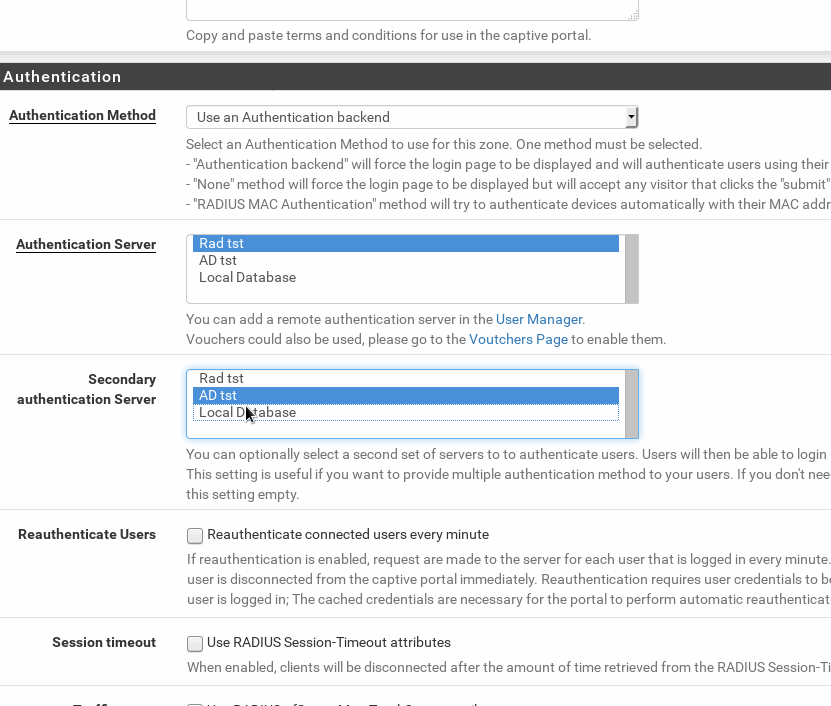How can I disable secondary authentication method in login page
-
I just want one username and password field.
Im using Pfsense for my small hotel, two user-password field makes my customer confused.Thanks
-
you can use ctrl + click (command + click) to disable secondary authentication server
unselecting all servers In "secondary authentication server" will cause the second login/password form to disapear
please also note : if you update your captive portal, please disconnect everyone firstly
updating your captive portal while users are connected to it currently causes trouble for these users. see https://redmine.pfsense.org/issues/8616 -
It works. Thank you so much. ^^
Copyright 2025 Rubicon Communications LLC (Netgate). All rights reserved.