Controlling IPv6 or IPv4 Preference
-
I am running pfBlocker with DNSBL enabled, using DNS Resolver. After setting this all up I noticed my internet connection from the LAN would drop periodically and I would have to reboot the computer to get internet back. It happened a couple times while streaming a training presentation on Udemy. So not sure if it's something with that site or on my end.
My DNS Servers are 127.0.0.1 as well as 1 from OpenDNS & 1 from Google, but I do have Firewall Rules on the LAN using pfSense as the DNS resolver:
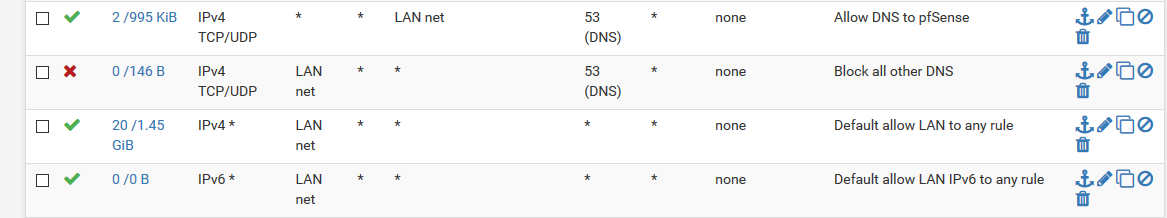
I noticed the LAN interface setting for IPv6 Configuration Type is "Track Interface". It appears IPv6 is enabled. When I set up pfSense originally I don't remember seeing this "Track Interface" setting originally so I'm thinking pfBlocker must have configured this automatically?
I wasn't sure if I should "Prefer IPv4 over IPv6" in the settings?
https://docs.netgate.com/pfsense/en/latest/interfaces/controlling-ipv6-or-ipv4-preference.htmlAppreciate any leads. Thanks!
-
pfBlocker NG doesn't touch Interface configuration. Track interface doesn't mean you have IPv6 at all.
Anyway lost connection and IPv6 is not related at all. -
Track Interface is default with a fresh installation as well as DHCP4/DHCP6 on WAN. If you didn't change it, it came from your setup. As @dragoangel wrote, pfBNG does nothing with interface settings at all.
-
@aljames said in Controlling IPv6 or IPv4 Preference:
My DNS Servers are 127.0.0.1 as well as 1 from OpenDNS & 1 from Google
Strange combination....
When you set DNS servers here :
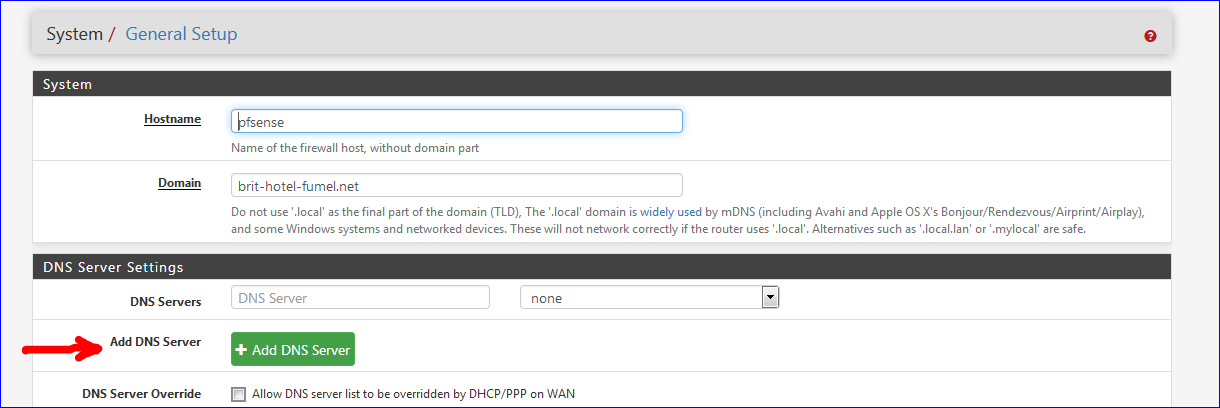
... they are not used.
By default, the Resolver uses the 11 main root DNS servers.
Nothing else.
OpenDNS DNS servers needs a special setup.
Google DNS also. -
What is this “Add DNS Server” feature for in General settings? What are recommended DNS servers. My goal is to have pfsense handle DNS. Hence, my firewall rules.
-
I think you need special IT guy to help you if you asking such base question. Really...
-
No worries, I’ll figure it out.