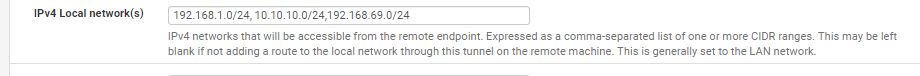Issues with accessing certain subnets when remotely connected through OpenVPN server
-
Hi All
I have my home network setup as follows:-
LAN 192.168.1.0/24 - router then switch
SVR 10.10.10.1/24 - A DMZ containing a single internet facing server. Plugged directly into my router ethernet
DMZ 192.168.69.1/24 - A DMZ only containing 1 server thats only accessible locally from within the Local area network. Setup on a VLAN on switch.A OpenVPN server is setup on 192.168.2.0/24 subnet.
There is also a VPN group which the bulk of my traffic goes out over (2x connections to ExpressVPN). Selected traffic goes out via my ISP, such as gaming consoles and some internet enabled TV's.
When working locally I have rules to access any subnet from LAN, but reject any traffic from SVR and DMZ interfaces to any other interface (for DMZ behaviour). Everything works as required.
I can connect to OpenVPN server and access any machines on LAN interface (i.e. using VNC or SSH) (without any rules on OpenVPN interface apart form allow all), but cannot seem to workout what rules I need to access servers on SVR and DMZ (SSH and via VNC).
Firewall Rules setup as follows:-
Floating
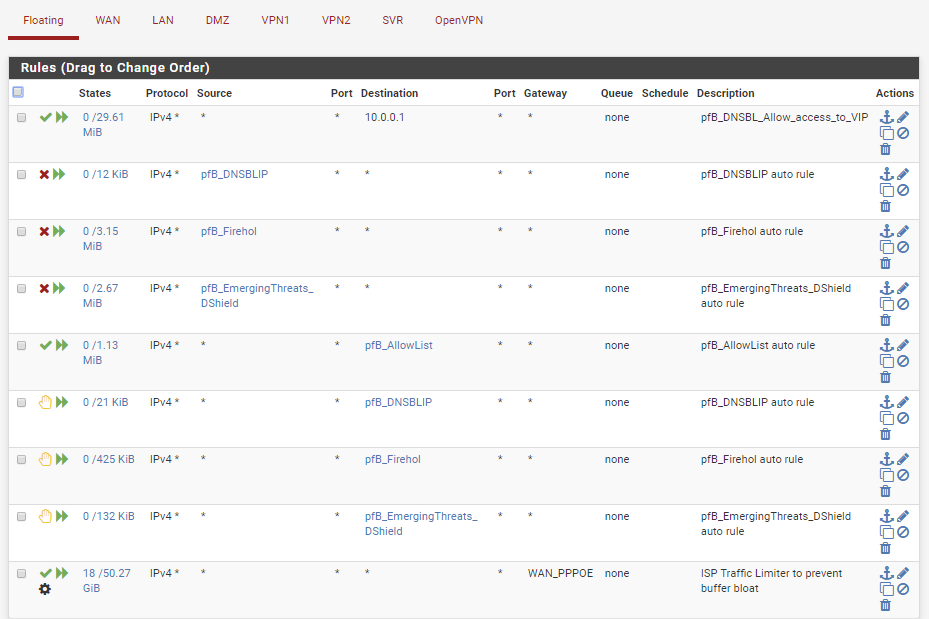
WAN
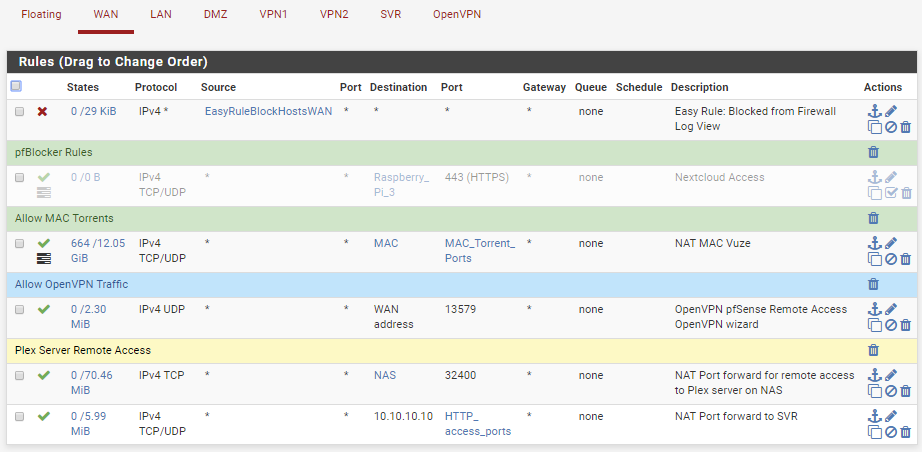
LAN
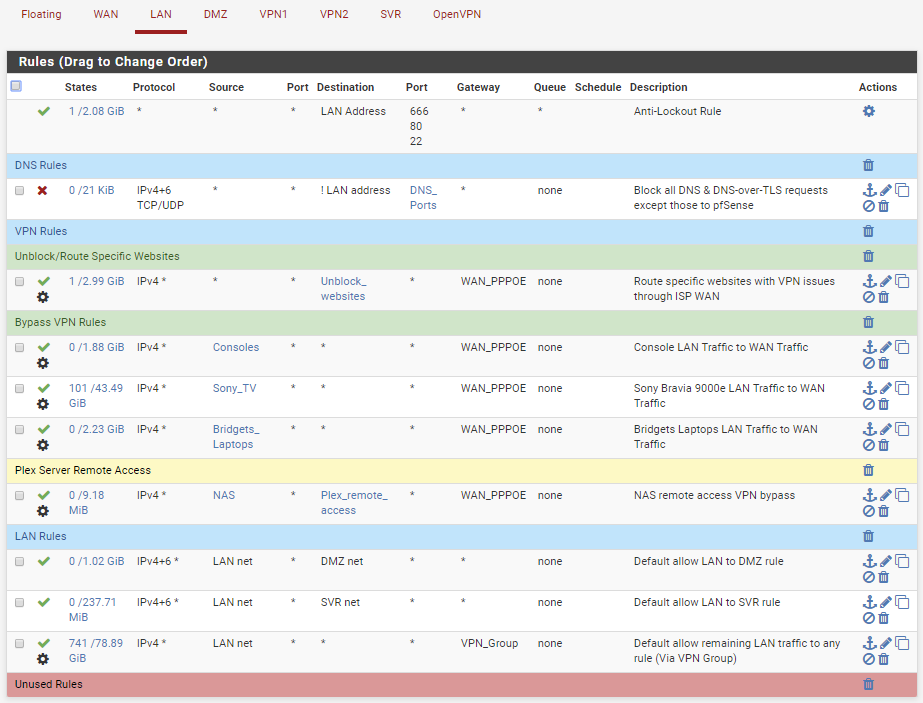
DMZ
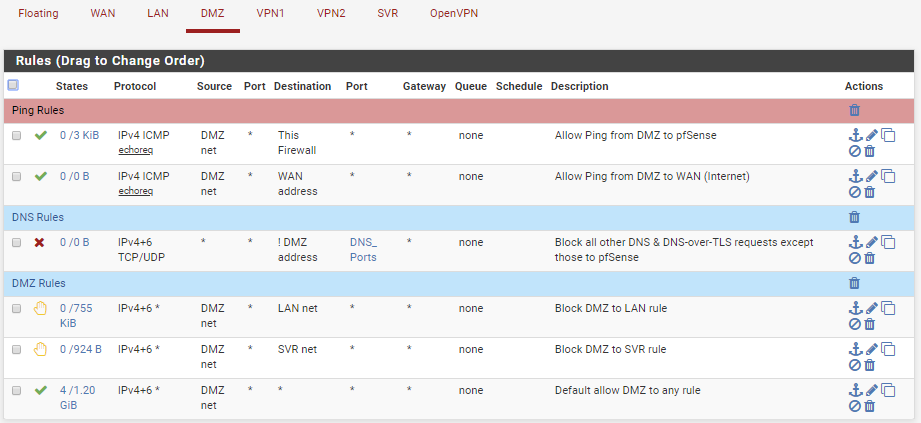
VPN1/2 are blanks with no rules.
SVR
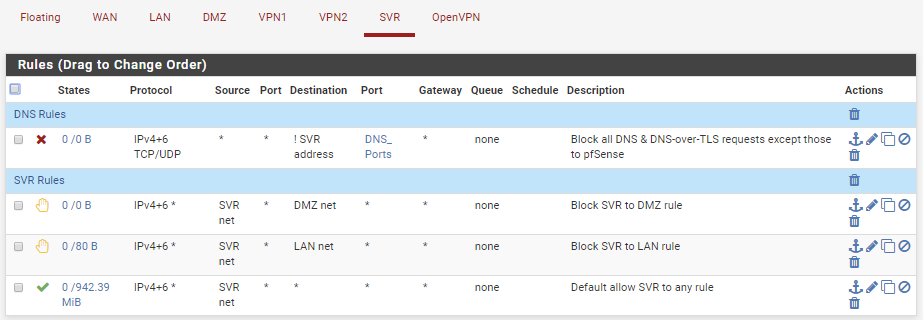
OpenVPN
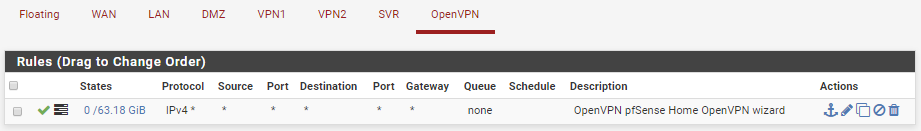
NAT/Port forwards
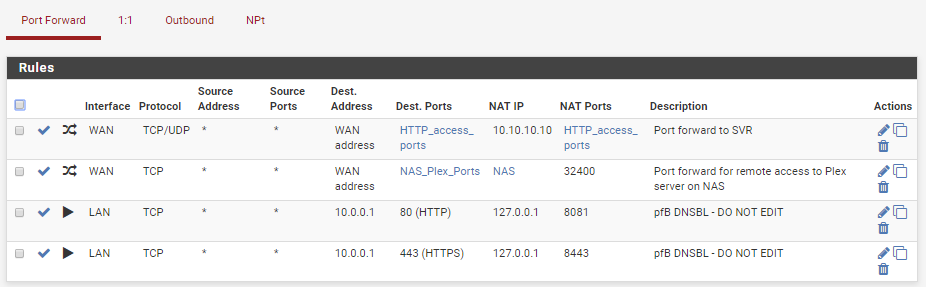
NAT/Outbound (not really sure if I needed all these, but hey it works).
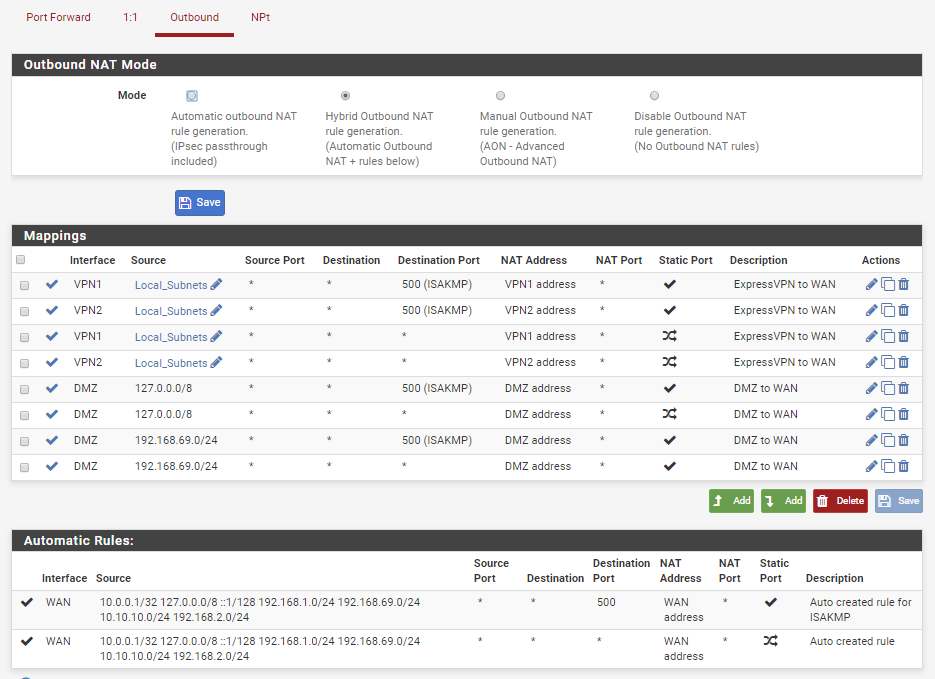
Let me know if anything else is required/helps
-
For anyone else that follows, the issue/solution was actually nothing to do with firewall rules, instead you need to specify the local networks that are accessible in the OpenVPN server configuration!