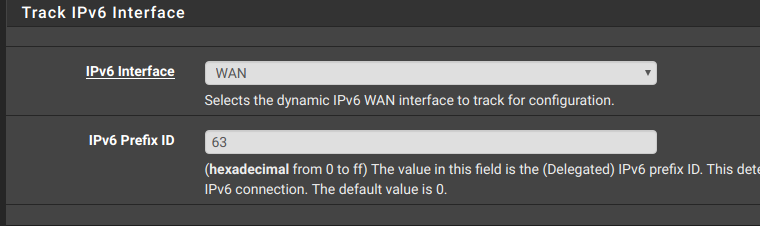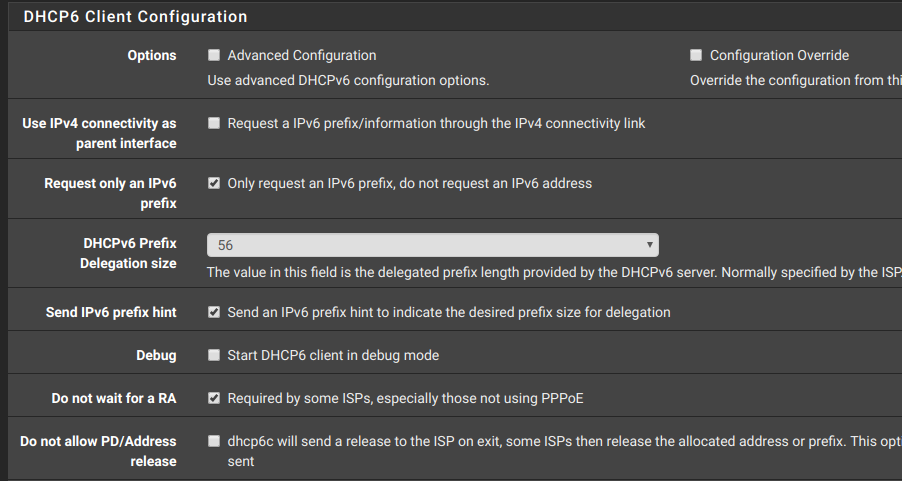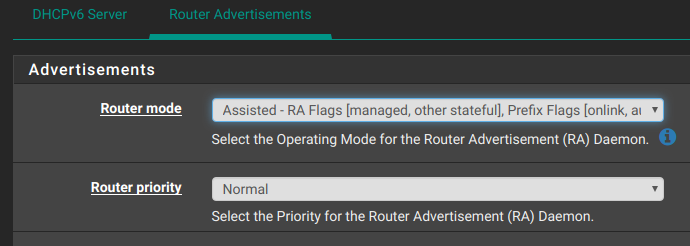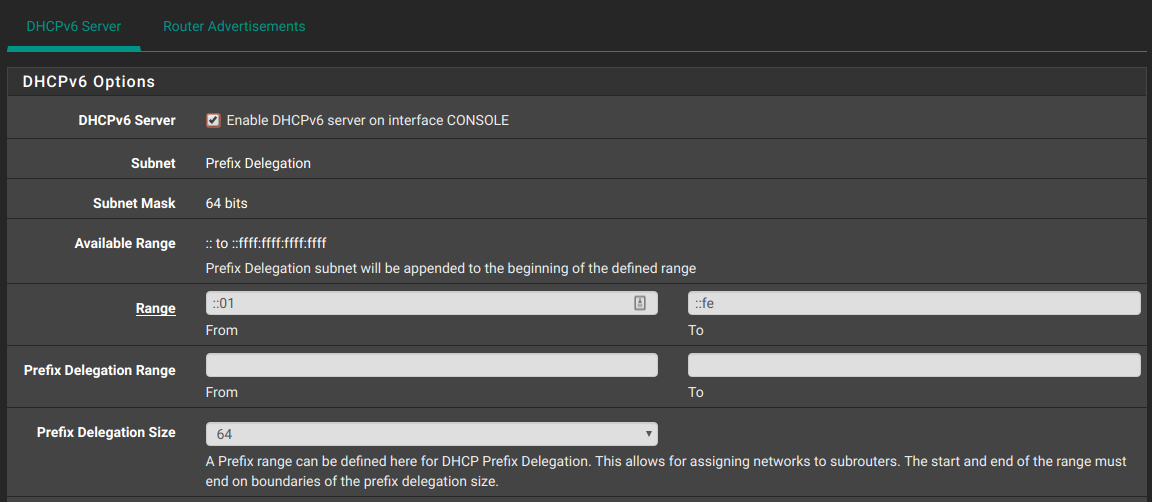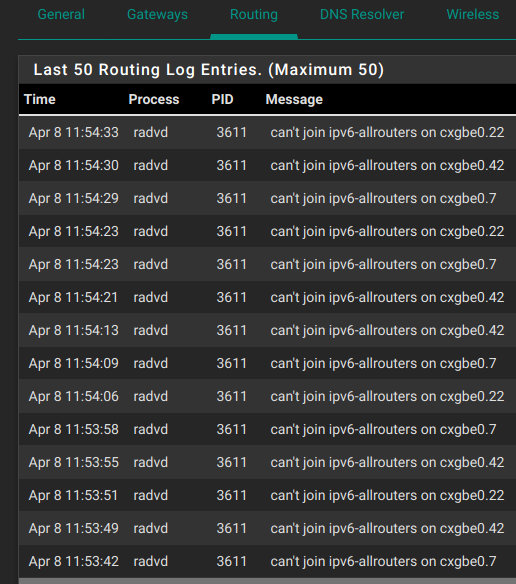ipv6 broken: radvd: can't join ipv6-allrouters on <interface>
-
for the moment afaik only this -> https://forum.netgate.com/post/851662
-
@kiokoman said in ipv6 broken: radvd: can't join ipv6-allrouters on <interface>:
i put here a workaround that seems to work for me
[2.5.0-DEVELOPMENT][root@pfSense.localdomain]/root: crontab -l @hourly killall radvd && sleep 5 && /usr/local/sbin/radvd -p /var/run/radvd.pid -C /var/etc/radvd.conf -m syslogWhat is this principle?
-
restart Router Advertisement Daemon every hour, to me the problem arise every some hours so restarting it mitigate the problem
-
I tried to restart the service yesterday and did not solve the problem. Restart the system to work.I have problems after about 20 hours of running.
-
well i dont know how to solve the problem, you have 2 options, wait for the staff to solve it or go back to 2.4.4
-
@yon-0 a restart using the GUI doesn't work, you need to stop the service, wait 5 seconds and start the service.
Or script it using cron, as suggested.
-
@Irata said in ipv6 broken: radvd: can't join ipv6-allrouters on <interface>:
@yon-0 a restart using the GUI doesn't work, you need to stop the service, wait 5 seconds and start the service.
Or script it using cron, as suggested.
ye, this is work. but we still need waiting for admin fix it.
-
Just tired enabling RA again and still having issues with log spam and dropouts.
-
My ISP disabled Ipv6 last month, so I am using HE tunnel now.
Same problem as TS mentioned — SPAM and drops after some hours. -
Interesting, I'm using an HE tunnel too
-
@Irata
I am not sure that my ISP native Ipv6 have been working, so I don't think it's HE related. I am parsing tons of syslog messages now, let me see, if I find something, I'll let you know. -
I have native with same issues...
-
my isp has ipv6, no tunnel. i don't think that matters. at this point i think everyone is affected.
-
nope, nothing to do with tunnel, it's radvd that is broken
-
According to my logs there was no any problem with ISP Ipv6, but it was special case — configured to track PPPoE interface and used stateless DHCP router mode, DHCPv6 server not enabled.
-
@kiokoman said in ipv6 broken: radvd: can't join ipv6-allrouters on <interface>:
i put here a workaround that seems to work for me
[2.5.0-DEVELOPMENT][root@pfSense.localdomain]/root: crontab -l @hourly killall radvd && sleep 5 && /usr/local/sbin/radvd -p /var/run/radvd.pid -C /var/etc/radvd.conf -m syslogSorry for dumb question but where does it stored? I have executed this command, but I don't see anything similar in cron package. I can not also find any modified file on a system.
-
contrab -l (list)
crontab -e (edit)
from the terminal
you need to edit crontab withcrontab -ethen copy/past what i have in my crontab
@hourly killall radvd && sleep 5 && /usr/local/sbin/radvd -p /var/run/radvd.pid -C /var/etc/radvd.conf -m syslogor you can install the cron pkg available in the gui and add
killall radvd && sleep 5 && /usr/local/sbin/radvd -p /var/run/radvd.pid -C /var/etc/radvd.conf -m syslogas command line
what does it do: kill radvd & wait 5 seconds & restart radvd -
@kiokoman said in ipv6 broken: radvd: can't join ipv6-allrouters on <interface>:
contrab -l (list)
crontab -e (edit)
from the terminal
you need to edit crontab withcrontab -ethen copy/past what i have in my crontab
@hourly killall radvd && sleep 5 && /usr/local/sbin/radvd -p /var/run/radvd.pid -C /var/etc/radvd.conf -m syslogor you can install the cron pkg available in the gui and add
killall radvd && sleep 5 && /usr/local/sbin/radvd -p /var/run/radvd.pid -C /var/etc/radvd.conf -m syslogas command line
what does it do: kill radvd & wait 5 seconds & restart radvdThank you for clarification.
 Okay, in that case, then, my bad. I just was too lazy to run it from terminal and used GUI command prompt, stupid me... It does not work that way.
Okay, in that case, then, my bad. I just was too lazy to run it from terminal and used GUI command prompt, stupid me... It does not work that way. 
Since I have cron GUI package installed, I'll try to make it over GUI.
-
Does anybody else with HE tunnel have those messages in the log?
Aug 30 05:40:28 php 378 rc.bootup: Error starting gateway monitor for HENETV6_TUNNELV6 Aug 30 05:40:28 php 378 rc.bootup: The command '/usr/local/bin/dpinger -S -r 0 -i HENETV6_TUNNELV6 -B 2001:470:xx:191::2 -p /var/run/dpinger_HENETV6_TUNNELV6~2001:470:xx:191::2~2001:470:xx:191::1.pid -u /var/run/dpinger_HENETV6_TUNNELV6~2001:470:xx:191::2~2001:470:xx:191::1.sock -C "/etc/rc.gateway_alarm" -d 0 -s 500 -l 2000 -t 60000 -A 1000 -D 500 -L 20 2001:470:xx:191::1 >/dev/null' returned exit code '1', the output was '' Aug 30 05:40:28 php-fpm 343 /rc.newwanip: Error starting gateway monitor for HENETV6_TUNNELV6 Aug 30 05:40:28 php-fpm 343 /rc.newwanip: The command '/usr/local/bin/dpinger -S -r 0 -i HENETV6_TUNNELV6 -B 2001:470:xx:191::2 -p /var/run/dpinger_HENETV6_TUNNELV6~2001:470:xx:191::2~2001:470:xx:191::1.pid -u /var/run/dpinger_HENETV6_TUNNELV6~2001:470:xx:191::2~2001:470:xx:191::1.sock -C "/etc/rc.gateway_alarm" -d 0 -s 500 -l 2000 -t 60000 -A 1000 -D 500 -L 20 2001:470:xx:191::1 >/dev/null' returned exit code '1', the output was ''I don't see any side effect, looks like gateway monitor works with no problem at least in GUI it shows correct data.
-
nope, never