Captive portal pop up not showing on older Android devices and Windows 7 devices
-
Hi,
I set up the portal but older Android devices don't get the pop up and if they do they don't get the portal page, same for windows 7 devices.I need to enter the portal ip in order to authenticate people. And the same devices work on other captive portals perfectly.
Please help me fix this issue.
-
@xhivo97 said in Captive portal pop up not showing on older Android devices and Windows 7 devices:
Hi,
I set up the portal but older Android devices don't get the pop up and if they do they don't get the portal page, same for windows 7 devices.Also, could you give a little bit more details?
Which browser/version are you using on your windows 7 devices? I personally have no problem on W7 using latest Firefox.
Also, what's the manufacturer of your "older android devices"? What's the android version, what's the value of the global settingcaptive_portal_detection_enabledon it ? (you can check this setting using adb shell, it does not require root)Also, did you set up a custom DNS server in your devices? Your windows /android devices are required to use the DNS provided by pfSense, for the captive portal to work.
-
This happen a lot especially on older device. I usually type in 1.1.1.1 in address bar to trigger the captive portal. Depend in browser, the latest chrome browser usually come with captive portal detection
-
@ccmks said in Captive portal pop up not showing on older Android devices and Windows 7 devices:
Depend in browser, the latest chrome browser usually come with captive portal detection
Then in this case, you need to ask your users to update their browser.
Old browsers are simply not supported.As for android...i cannot help you without more details
-
"Windows 7" is Captive portal aware.
As soon as an interface comes UP, wired or Wifi, the "OS" (or the network card driver) throws out a simple "http" request. This http request is not initiated by an open browser - nothing needs to be launched upfront.A OS notification pops up on in the right bottom to signal you that "further user attention is required". A click on this, normally yellow pop-up opens the default browser. This browser will show the login page.Again, using Window's 7 works just fine.
Old OS's like "old Androids" : well, back then, the OS didn't "test" the connection when it comes up, just after the DHCP negotiation. A user should open a browser - and initiate a http (not https !) request.
That's not a problem at all. It's just the price they pay - or actually not pay - if they still use old devices that are not aware of new technology and protocols. -
EDIT :
I tested the Captive portal on LAN, using a Windows 7 PC, and discovered that things have changed.
When I activated the portal on LAN, after setting it up, I disconnected my LAN RJ45 cable (actually, I'm lazy, so I deactivated the network card for several seconds).
When I re activated the card, nothing happened .... that's new.I opened my default browser, Firefox, and this is what happened :
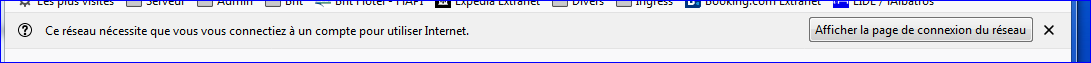
Firefox informs me that I needed some sort of account to connect !!! Which is 100 % correct.
... so I hit the button as advised.
This showed up :
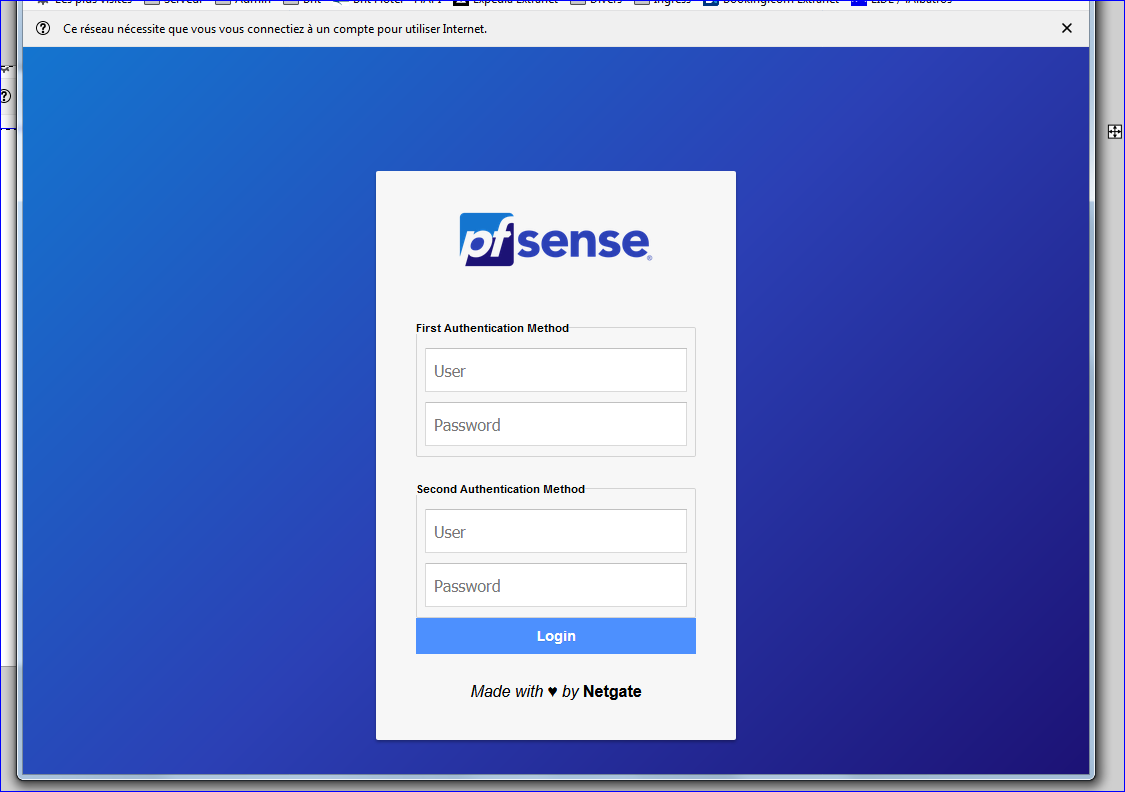
So, I maintain : Windows 7 works well.