Issue with site to site Ping OpenVPN?
-
Hi,
I was wondering if someone could shed some light on the issue im having. Currently configured Site to site using openVPN on pfsense both 2.4.4. they connect but im trying to understand howcome i cannot ping the other hosts on neither sides. but pfsense can ping each other, . I even rebooted pfsense so odd. see picturesserver:
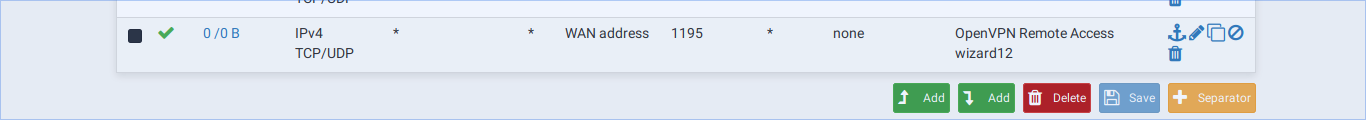
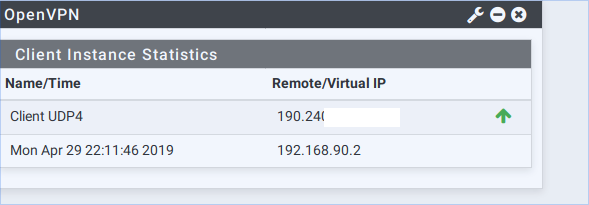
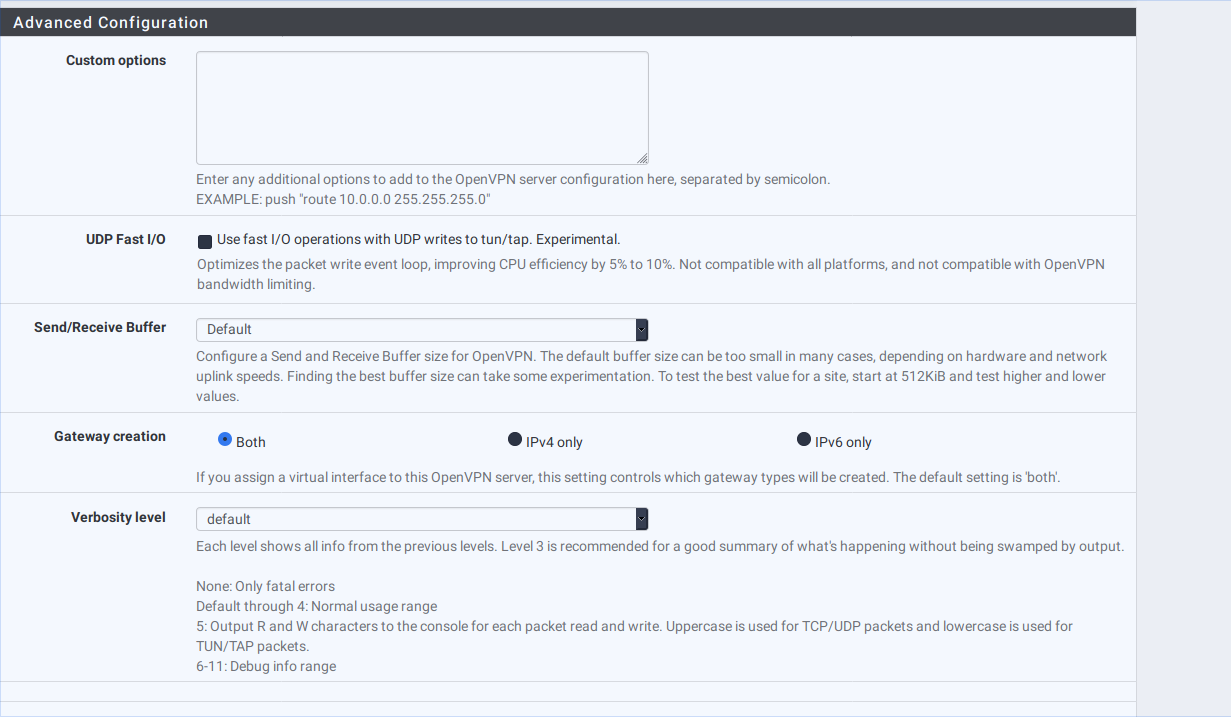
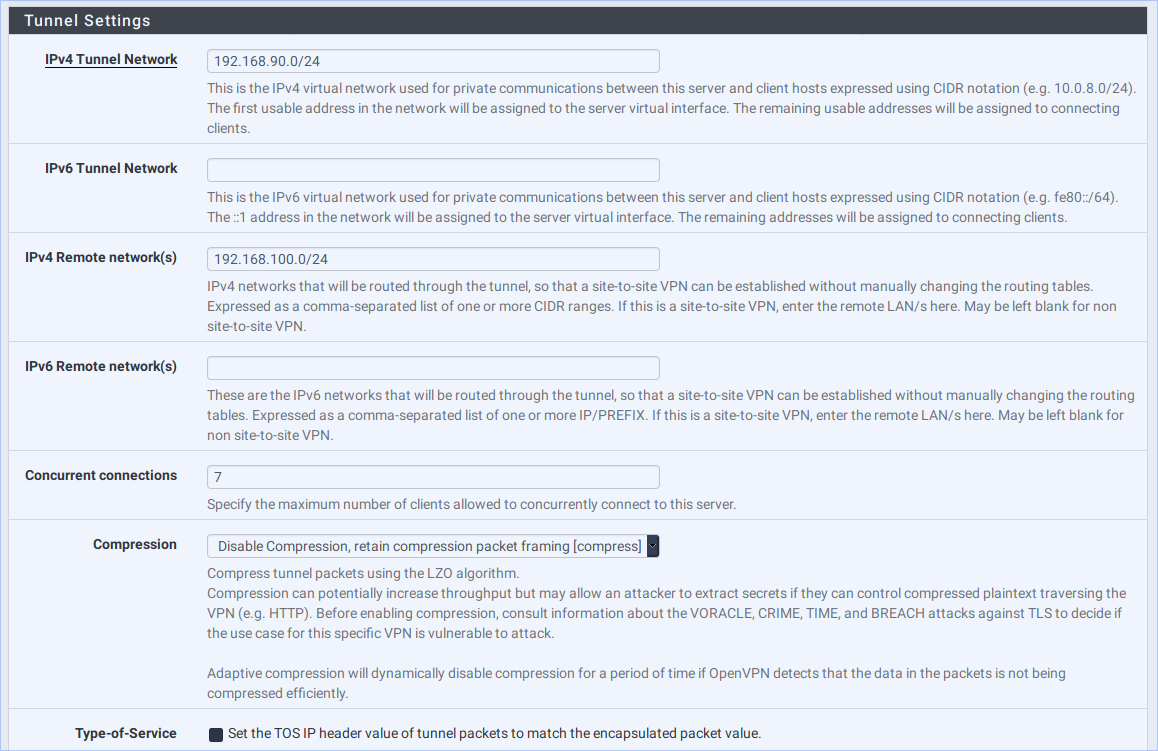
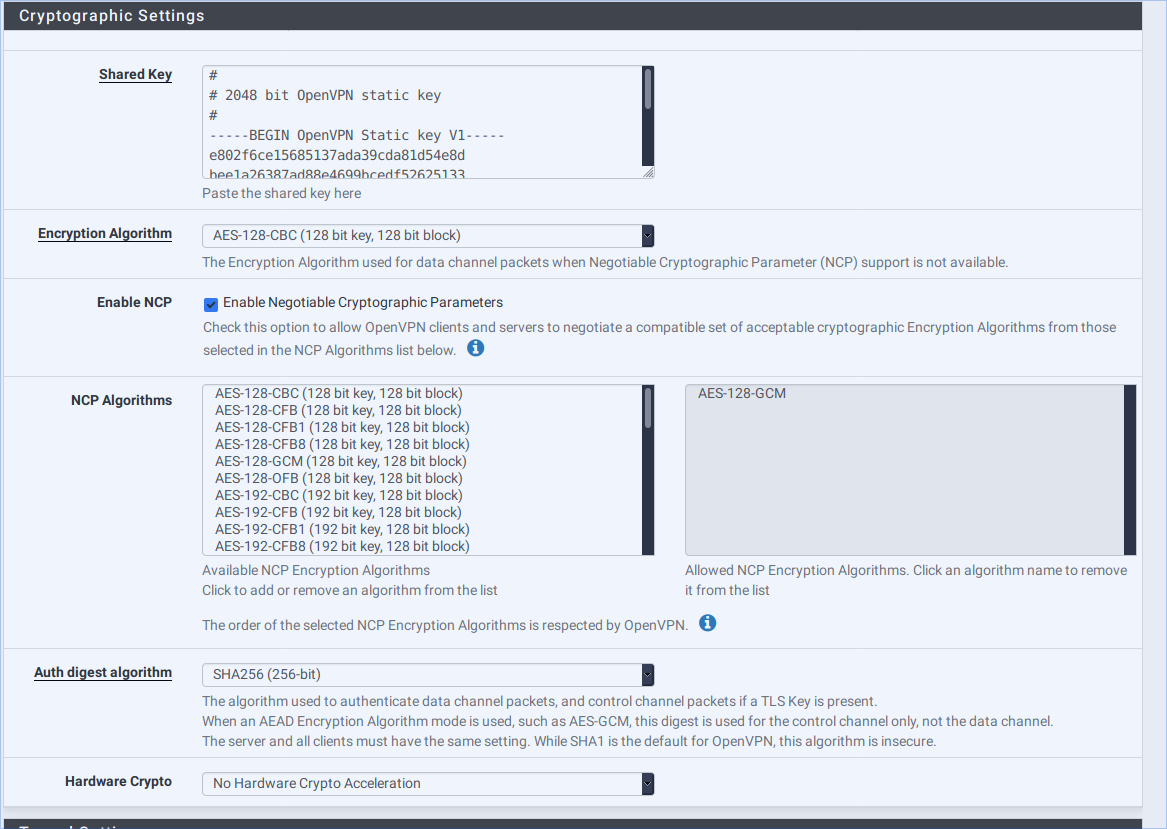
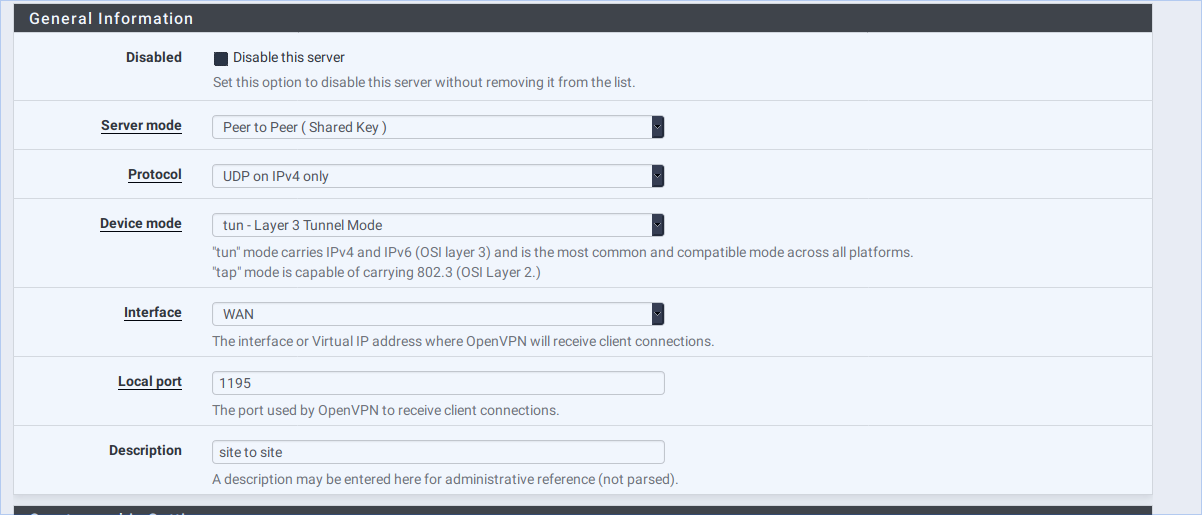
client:
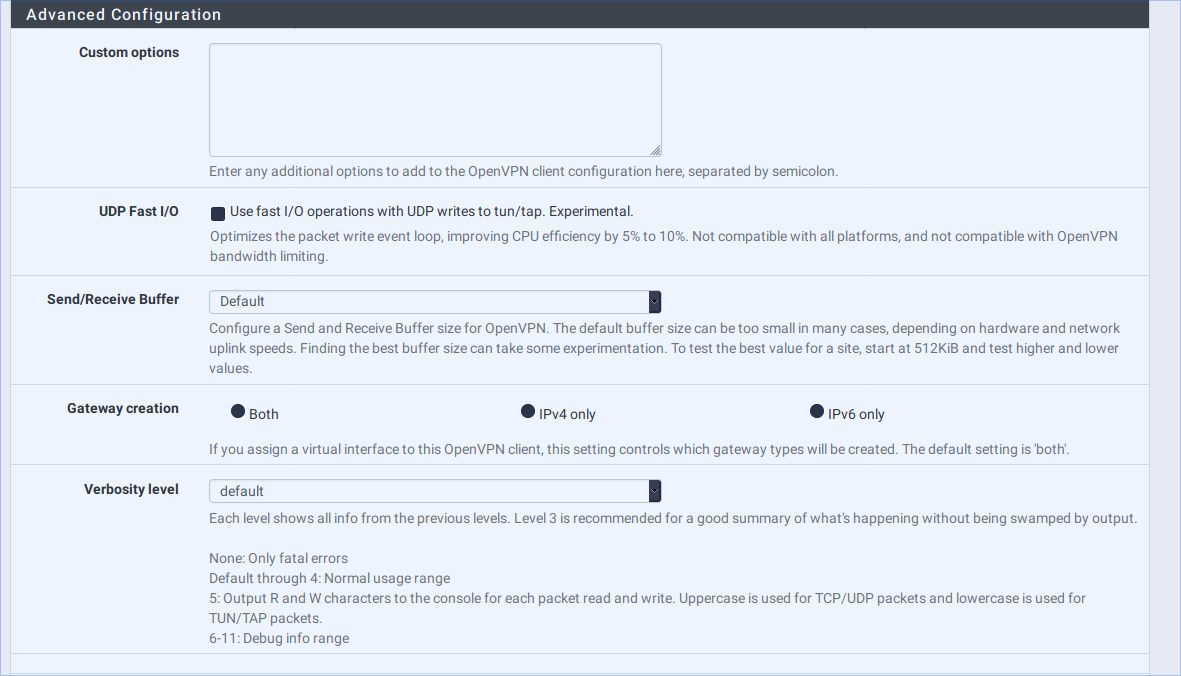
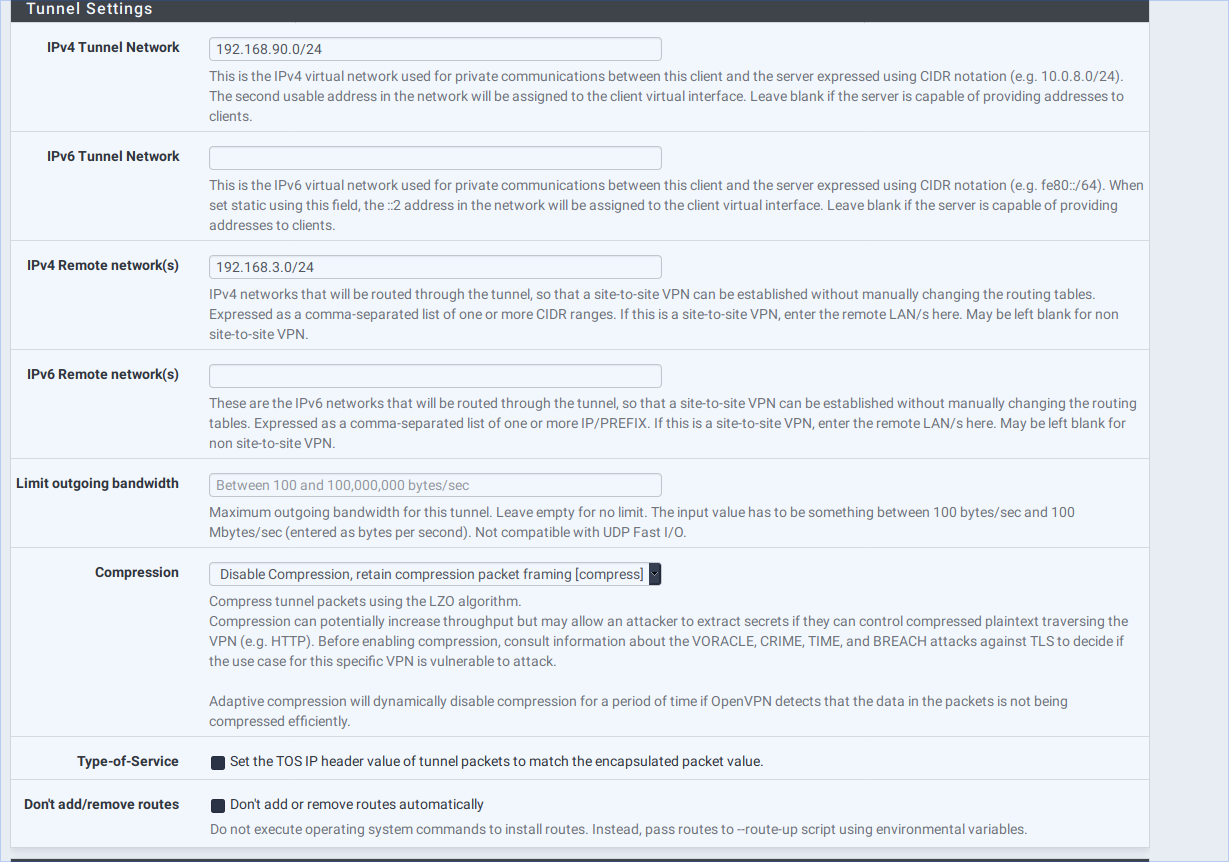
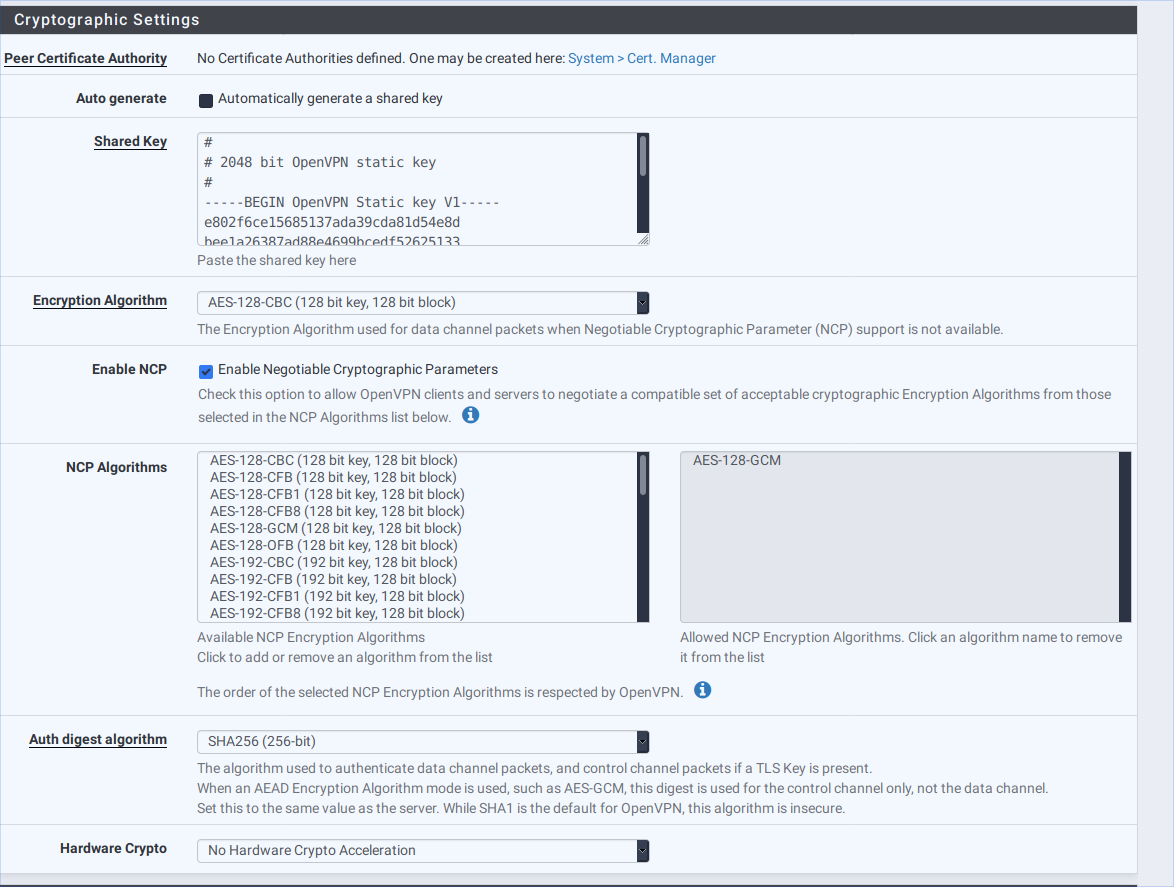
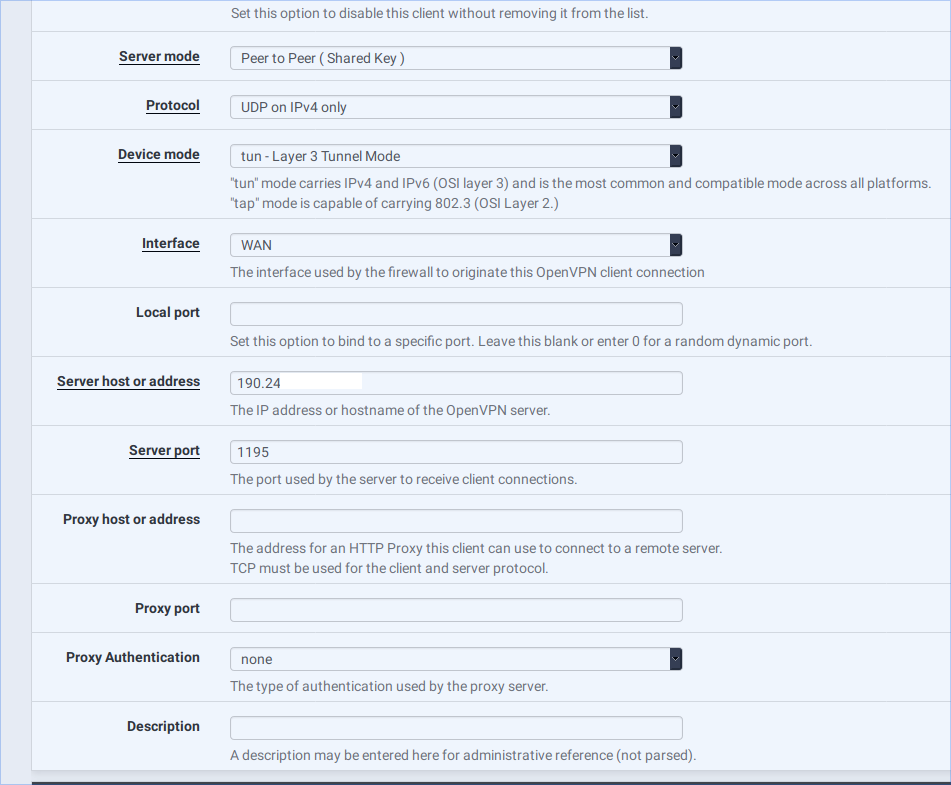
ping:
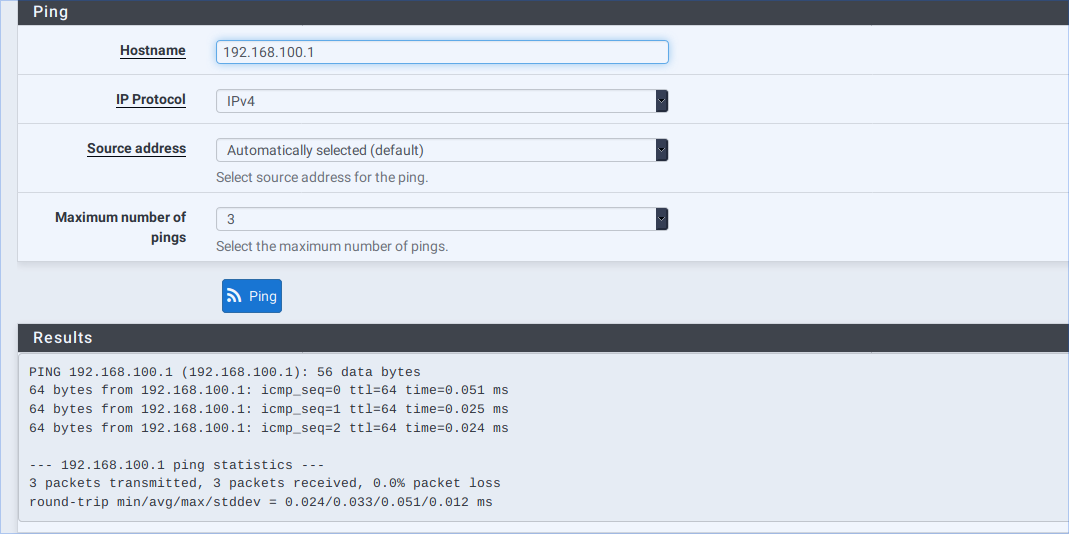
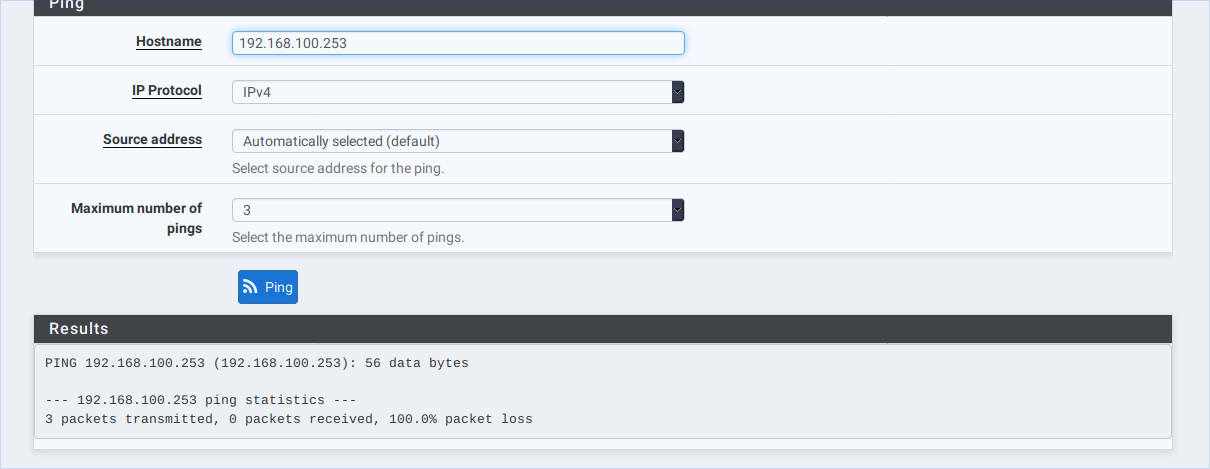
-
Are both pfSense boxes the default gateways in their local networks?
-
Did you create rule in your openvpn tab to allow traffic? On both ends?
https://docs.netgate.com/pfsense/en/latest/book/openvpn/site-to-site-example-configuration-shared-key.html
Goes over everything you need to create a s2s..
-
@viragomann
thanks for the reply yes -
@johnpoz
thanks for the reply thats correct i went over 3 times i dont get whats wrong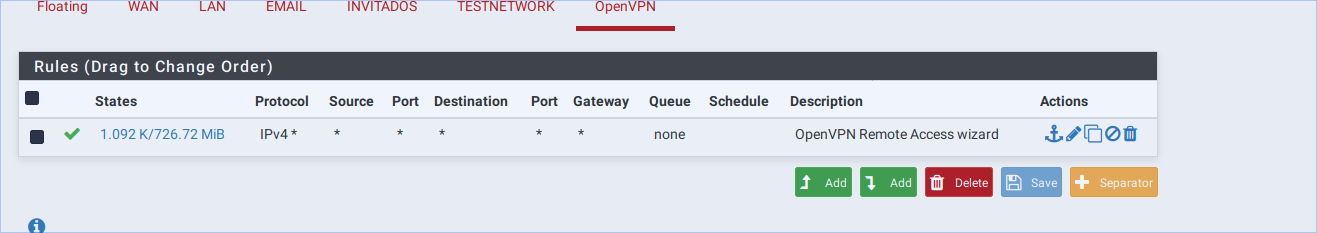
-
what exactly are you pinging at 192.168.100.253? Does it have a firewall?
-
Thanks for the reply, the 192.168.100.253 is proxmox and does not have a firewall.
so this picture im pining a windows computer which has ip 192.168.100.140 and pinging a windows server on site A 192.168.3.253 (the windows firewall is off) whats oeven odd is when i trying to access the site B pfsense which has ip of 192.168.100.1 i log on to the pfsense of Site A not sure why
-
well i feel like an idiot , looked at the routing tables found out i was using that ip for the openvpn server for the users...