Not seeing IP blocks in Alerts area of reports tab. DNSBL shows up properly.
-
@themadsalvi You could investigate your config.xml to check if something obvious might cause your problems.
-
@themadsalvi here is what I have on my side :
[2.4.4-RELEASE][2019-05-06 18:51:20][admin@pfsense.local]/var/log: ls -altr total 4195 drwx------ 2 www www 2 Oct 3 2018 lighttpd -rw-r--r-- 1 root wheel 161664 Dec 8 19:40 bsdinstall_log drwxr-xr-x 2 root wheel 2 Dec 8 19:42 ntp -rw-r--r-- 1 root wheel 0 Dec 8 19:46 lastlog drwx------ 3 root wheel 4 Dec 8 19:51 suricata drwxr-xr-x 26 root wheel 26 Dec 12 07:42 .. drwxr-xr-x 7 root wheel 30 Dec 12 07:42 . -rw------- 1 root wheel 10240000 Dec 20 21:14 vpn.log -rw------- 1 root wheel 10240000 Dec 20 21:14 poes.log -rw------- 1 root wheel 10240000 Dec 20 21:14 l2tps.log -rw------- 1 root wheel 10240000 Dec 20 21:14 openvpn.log -rw------- 1 root wheel 10240000 Dec 20 21:14 portalauth.log -rw------- 1 root wheel 10240000 Dec 20 21:14 ipsec.log -rw------- 1 root wheel 10240000 Dec 20 21:14 ppp.log -rw------- 1 root wheel 10240000 Dec 20 21:14 relayd.log -rw------- 1 root wheel 10240000 Dec 20 21:14 wireless.log -rw------- 1 root wheel 10240000 Dec 20 21:14 routing.log drwxr-xr-x 2 root wheel 4 Feb 25 17:03 nginx -rw-r--r-- 1 root wheel 11566 Feb 26 12:40 dmesg.boot -rw------- 1 root wheel 9252 Feb 26 12:40 userlog -rw------- 1 root wheel 10240000 Mar 29 12:40 ntpd.log -rw-r--r-- 1 root wheel 394 May 6 17:45 utx.lastlogin -rw------- 1 root wheel 11801 May 6 17:45 utx.log drwxr-xr-x 2 unbound unbound 12 May 6 18:19 pfblockerng -rw------- 1 root wheel 10240000 May 6 18:20 system.log -rw------- 1 root wheel 10240000 May 6 18:20 dhcpd.log -rw------- 1 root wheel 10240000 May 6 18:20 resolver.log -rw------- 1 root wheel 10240000 May 6 18:20 gateways.log -rw------- 1 root wheel 10240000 May 6 18:28 nginx.log -rw------- 1 root wheel 10240000 May 6 18:51 filter.logSo some files are updated, some are dated from the last install.
-
I'm new to using pfblocker and just had the same issue. I noticed you are using squid as i am also. pfblocker will not filter ip addresses while squid is enabled. I tested enabling and disabling it. I'm not sure what the better option is because i cant get pfblocker to filter https. so currently i'm just using pfblocker to filter dnsbl
-
@themadsalvi Not to resurrect this very old thread, but just setting this all up and had same issue. Wanted to share in case someone else lands here via a search...
DNSBL was working, resolving them to 10.10.10.1 but no logs.
What was missing was I left "BNSBL Mode" on Unbound (default) rather than setting it to "Unbound Python mode". That one checkbox and a reload and logging is working perfectly.
-
@cryptonym said in Not seeing IP blocks in Alerts area of reports tab. DNSBL shows up properly.:
DNSBL was working, resolving them to 10.10.10.1 but no logs.
What was missing was I left "BNSBL Mode" on Unbound (default) rather than setting it to "Unbound Python mode". That one checkbox and a reload and logging is working perfectly.
God news - and bad news :
I switched from Python to unbound mode :
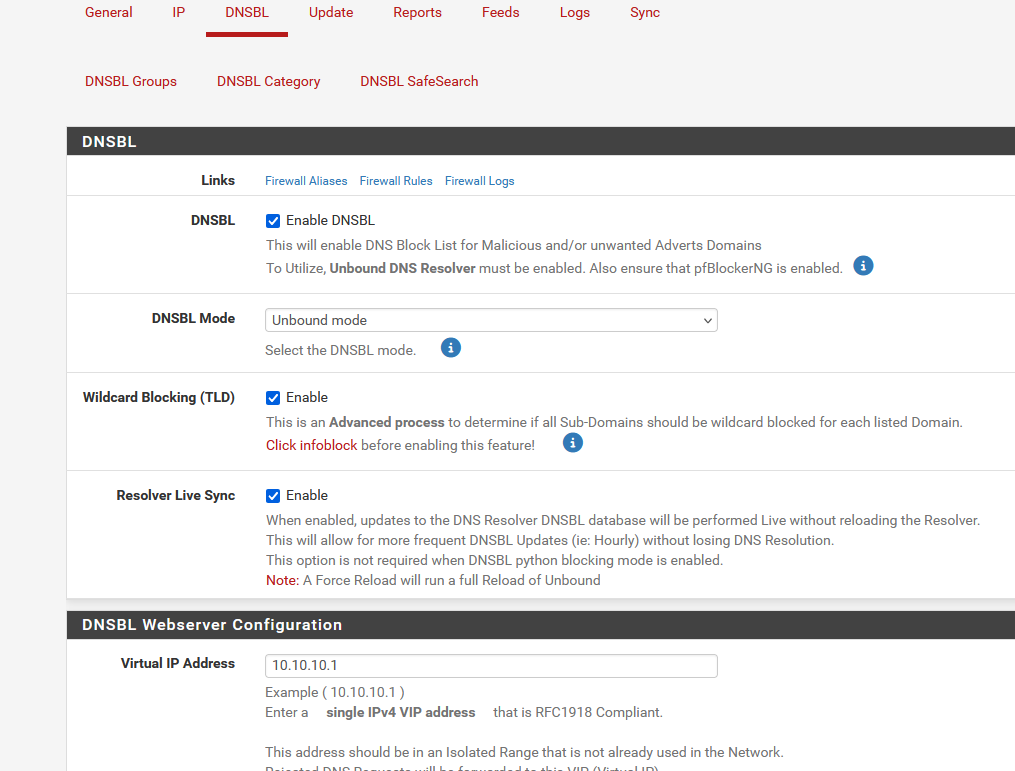
I tested with a listed DNDBL host entry (StevenBlack's list) 010sec.com
Sure enough : using http, not https ....
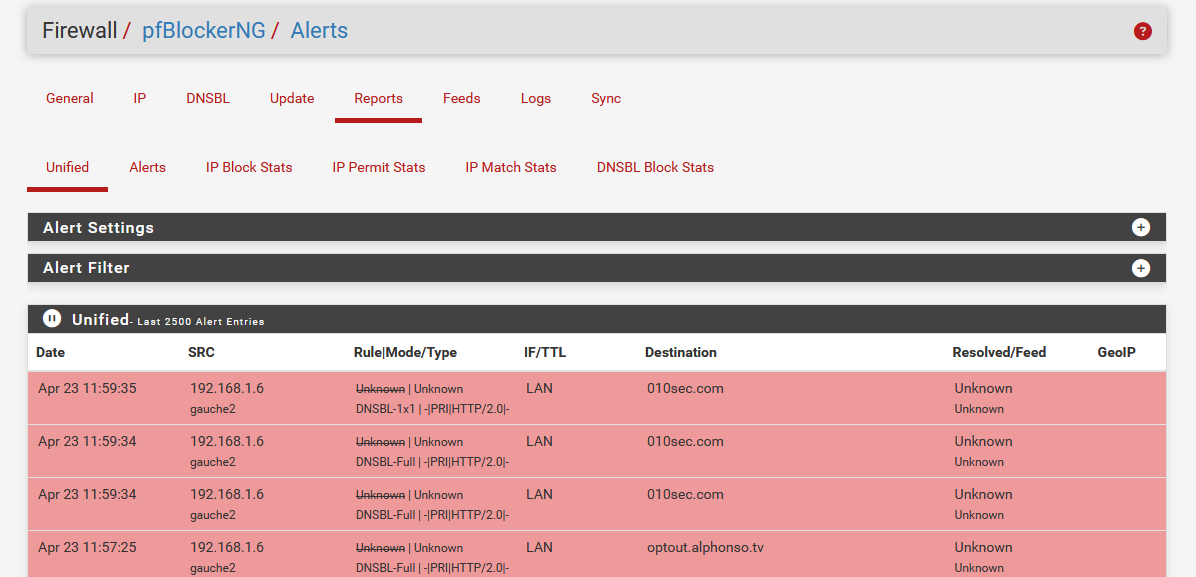
and sure enough :
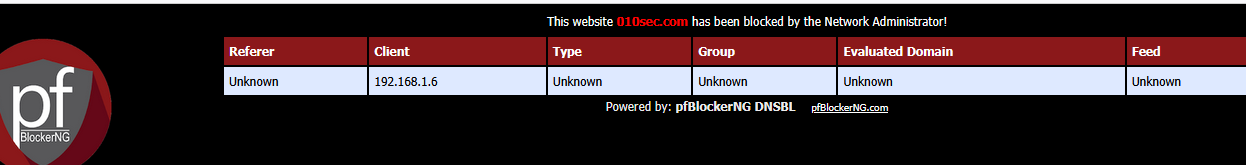
So Python mode isn't mandatory to make this work.
Btw : I really though everybody had abandoned "unbound mode" by now .... as Python mode is way better/faster/much cooler ^^
That said : imho, you can safely forget about that pFb black web server page that shows up when a visitor visits a site that is blocked.It's something that worked well in the past, when all sites were http based. Because : it needs http sites to actually work - not https.
You know this already : https can't be intercept / redirected - not by me, not by the CIA, not by the NSA, so probably you can't neither ^^
No body is visiting http sites anymore .... Google doesn't index them anymore for years now.
So : the perfect DNSBL setting these days is :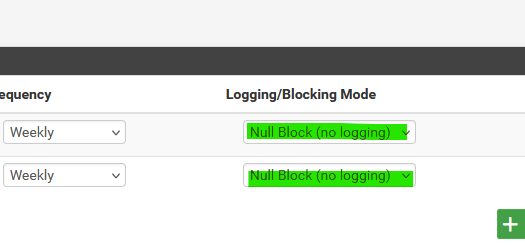
If you find people on your network still using "http" sites, go have a talk with them, before you throw them off your network. I get it, this is a bit harsh, but these days thsi should be common knowledge of any Internet user. Like : when you drive your car on the road you stay on the 'right' side of the road.